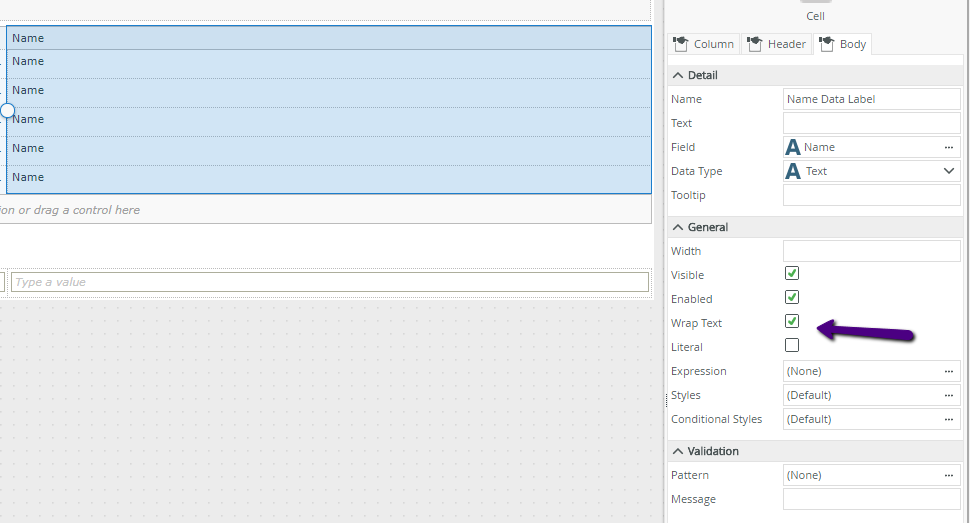Hi,
Anyone able to advise on this.
I'm thinking of a List view, where above the view, a user clicks a button to bring up a sub-view where they enter the details of an item. Then they click save and the details will be transfered back to the main form and added to the List.
The user should be able to click that button several times to add more items via the sub-view.
One of the fields which the user adds info to is lengthy, so when it is transferred back to the list view, because the list view shows each record per line, it will chop off the text of this one field because of its length.
Is there a way of showing all the text, is a column view rather than a list view for each item that is added?
Hope that makes sense.