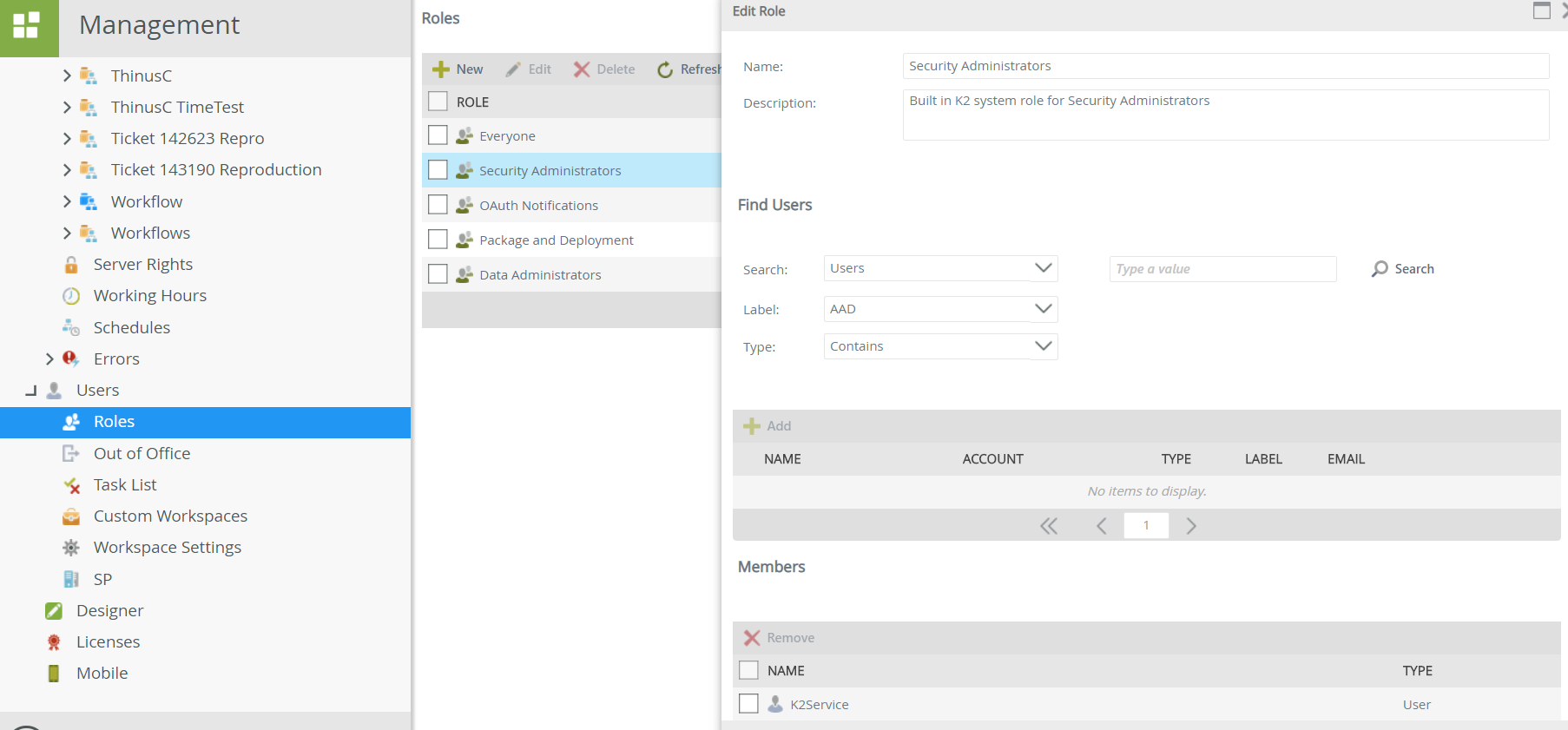In my workflow on the server, I am calling Task.RedirectWorklistItem. That is causing the following error:
User: K2:domaink2adminuser does not have administrator rights; ServiceName: K2_Management
k2adminuser is the user that K2 is installed and running as. It has admin rights on all of the workflows within this process. It is able to execute K2 Management smart object calls from within the smart object tester.