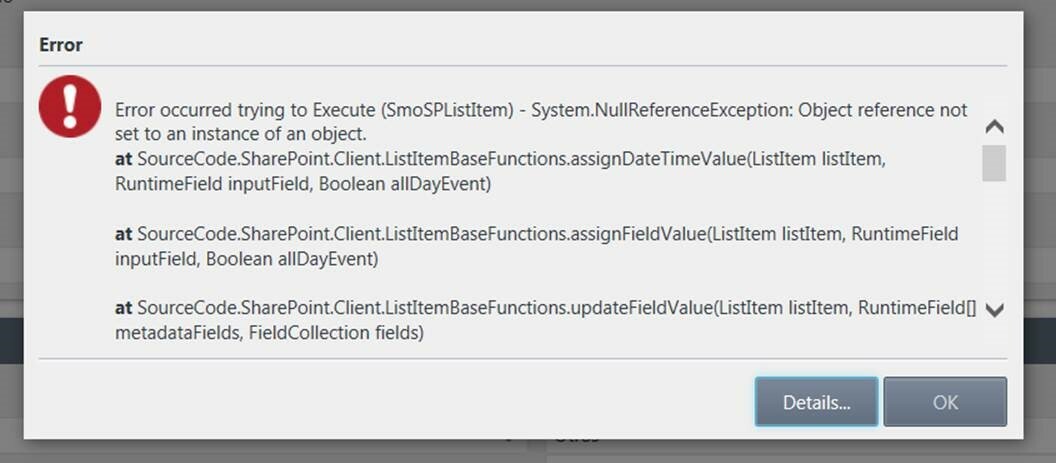Good morning,
On a K2 view I have 2 date fields. They are not requiered on the view, neither in the sharepoint list where they are saved and also they are not requiered on the smartobject.
But when I run the form and try to save data K2 pop ups an error (see screenshot attached).
My question is, how can I save a blank/empty/null date field on sharepoint list?
Thanks
Will.