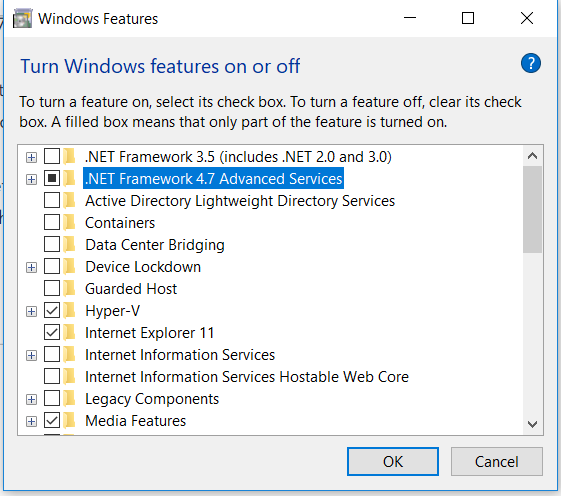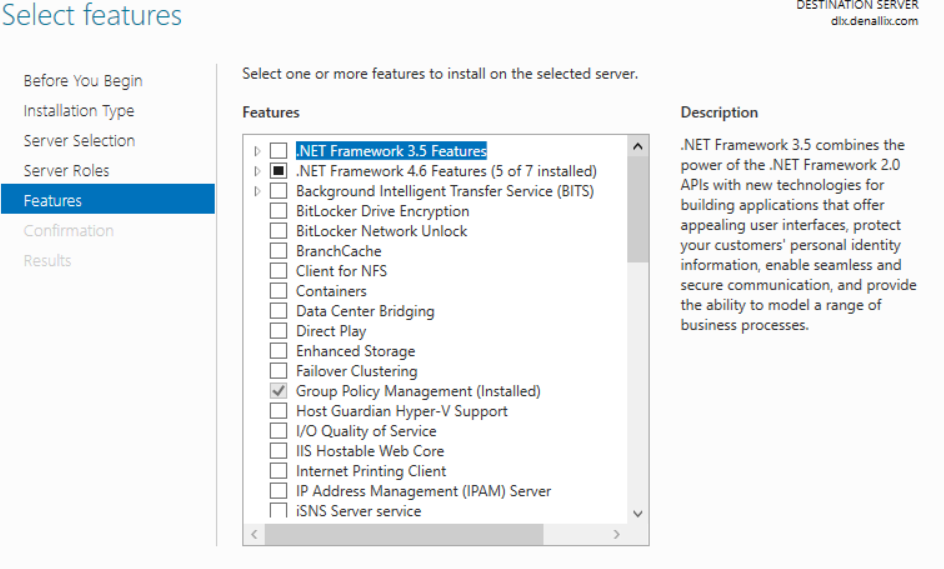hi experts,
we encountered the below issue when trying to install the K2 black pearl 4.6.7:
Installing blackpearl 4.6.7. Checking dependencies using setup wizard. It says ASP.NET 4.5 is missing. But ASP.NET 4.5 is already installed according to the operating system "Add Roles and Features Wizard".
kindly help us out from the issue. Any suggestion will be appreciated. thanks in advanced.
BTW, .net framework 3.5 also installed in the server. there is no the issue when we tried to do the check dependency for 4.7 installation. just the installation for 4.6.7 has the issue.