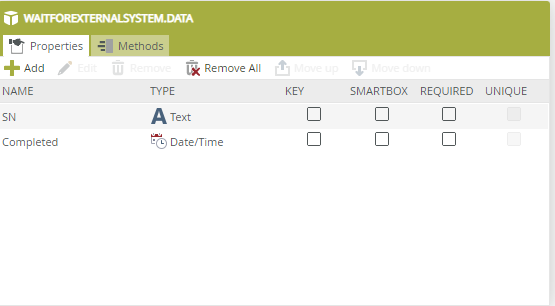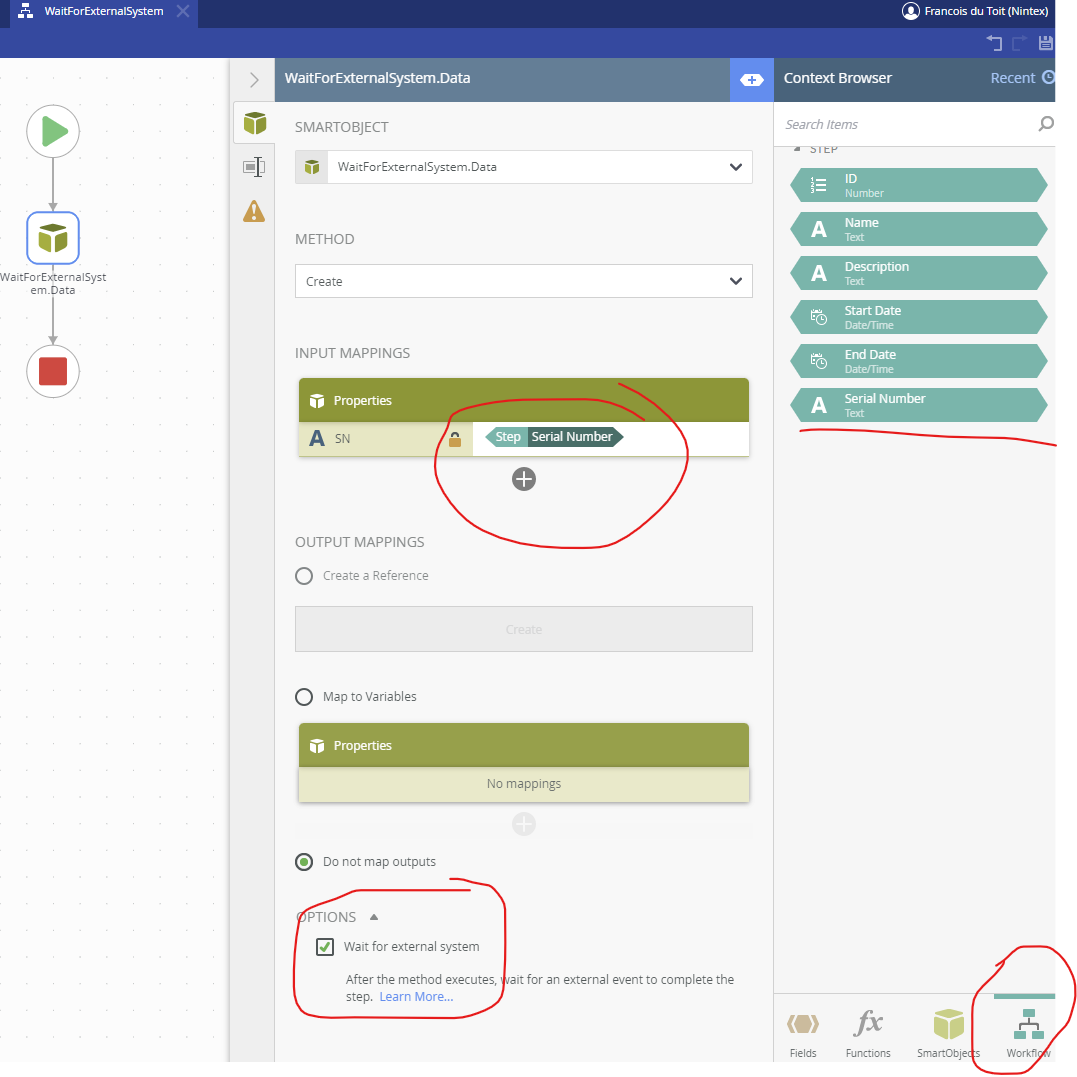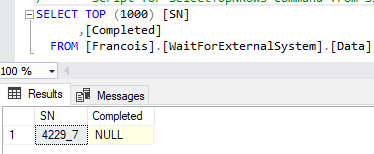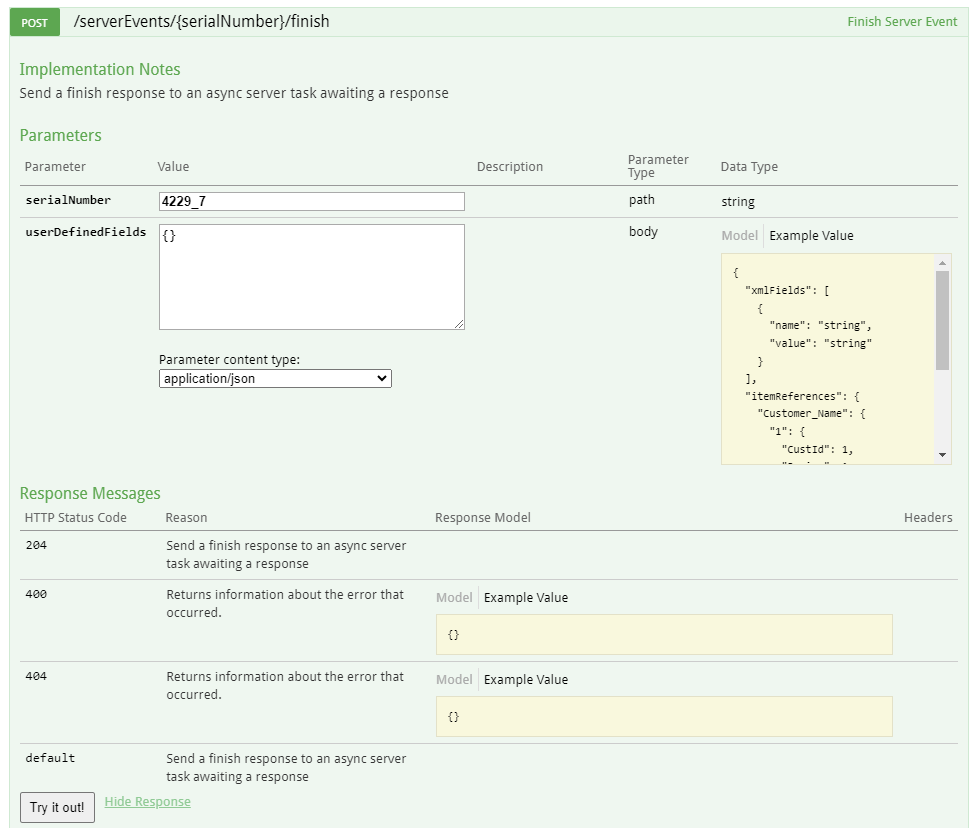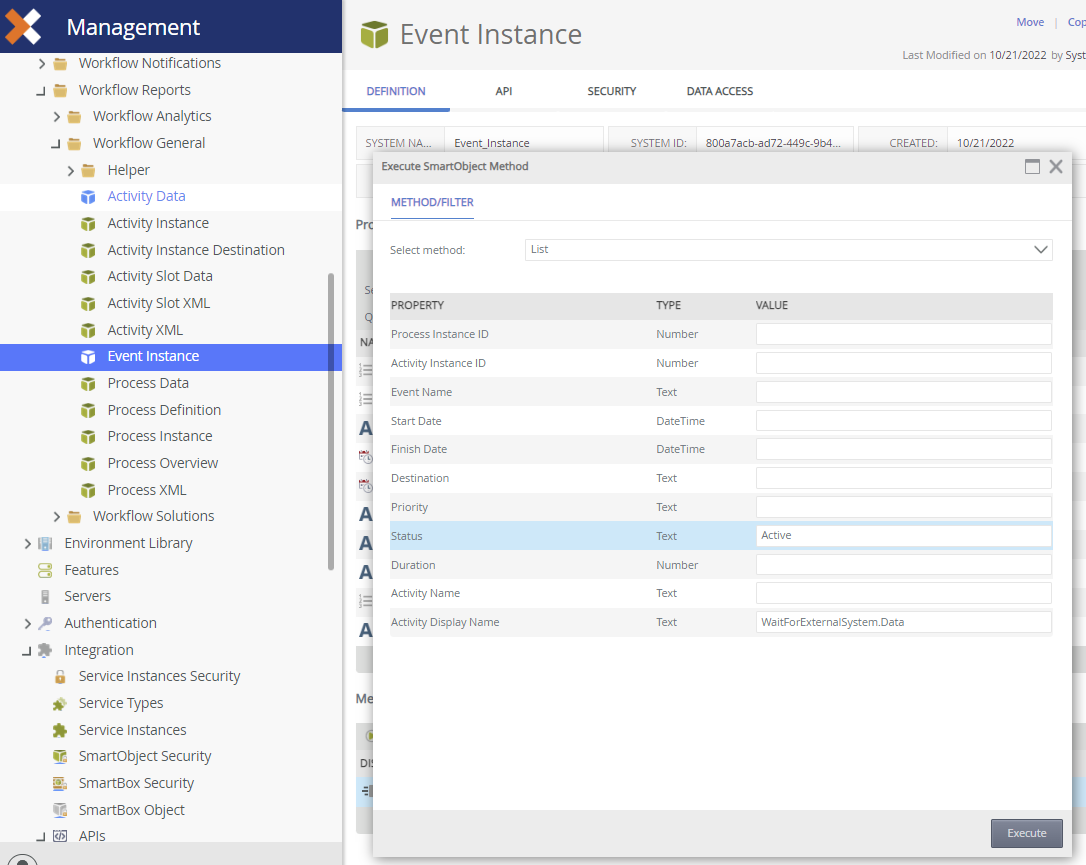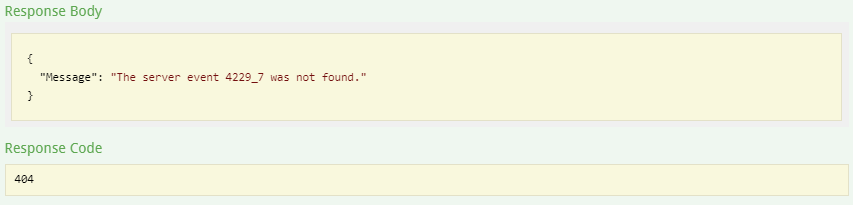I have a workflow that pauses for external system work using the “Wait for External System” (Synchronous) option on a SmartObject step. When it’s in this state, it does NOT show up when I call GetWorklistItems using the Management API (because it’s not in a worklist). If I dig through the database (we are running on-premise) I can see the current activity instance in the log table, but I’d prefer to get this information from the API and ot via SQL Query so that we can one day move to the cloud based version.
Anyone know how to find this using the API? Obviously the Workspace front-end is able to query this information via some API, since it shows what the current activity is and how long it’s been there.
Please note that I do NOT want the list of Activities, I want the Activity INSTANCE of the current step of of a given Process Instance when it’s in the waiting state.
Thanks!