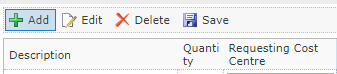I’ve got an item view, not connected to any smartobject, and a list view with columns matching each field in the item view.
In that form, how would I add the data in the item view fields as a row in the list view? It’s been awhile and I’m hoping someone can give me a shortcut to figuring it out?
Thanks.