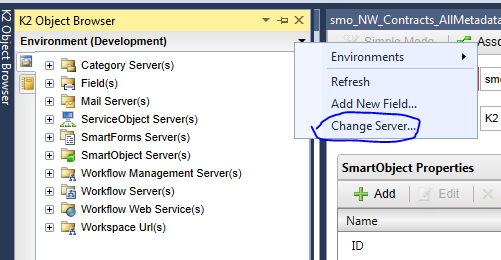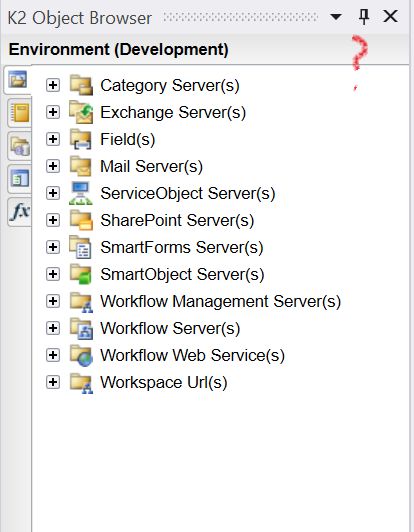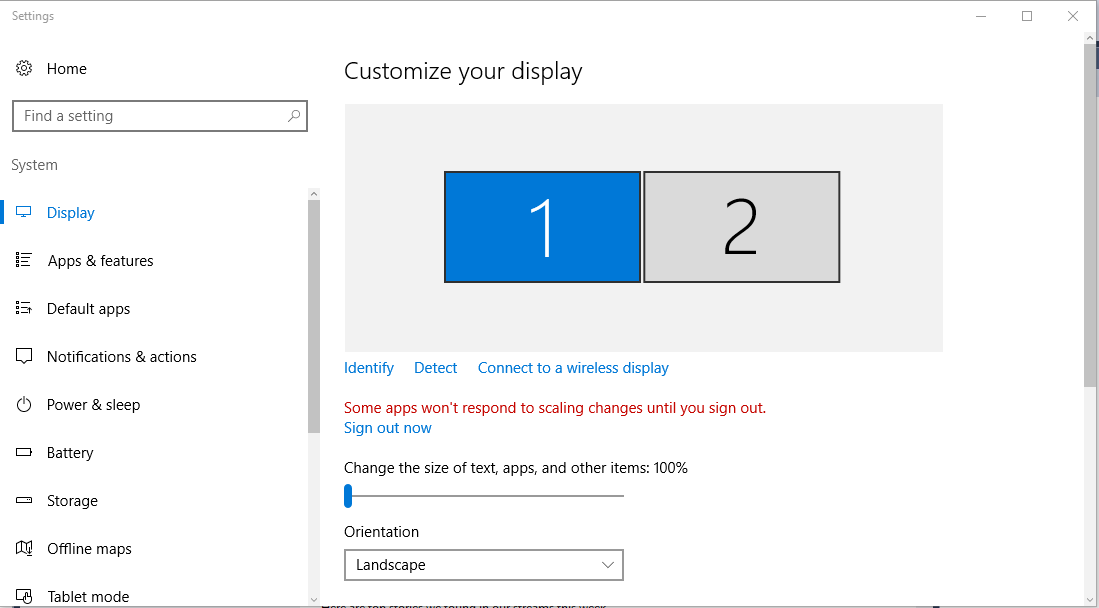Hello community.
I've changed the cfg file on C:Program Files (x86)K2 blackpearlSetupconfiguration.config.
But in the object browser inside VS 2013 it always redirects to another server offline/online. I know it because it redirected to another IP that isn't mine.
There's a way to change it via some another cfg file or some parameter in VS 2013?
Any help will be appreciated.
Thanks.
Regards.