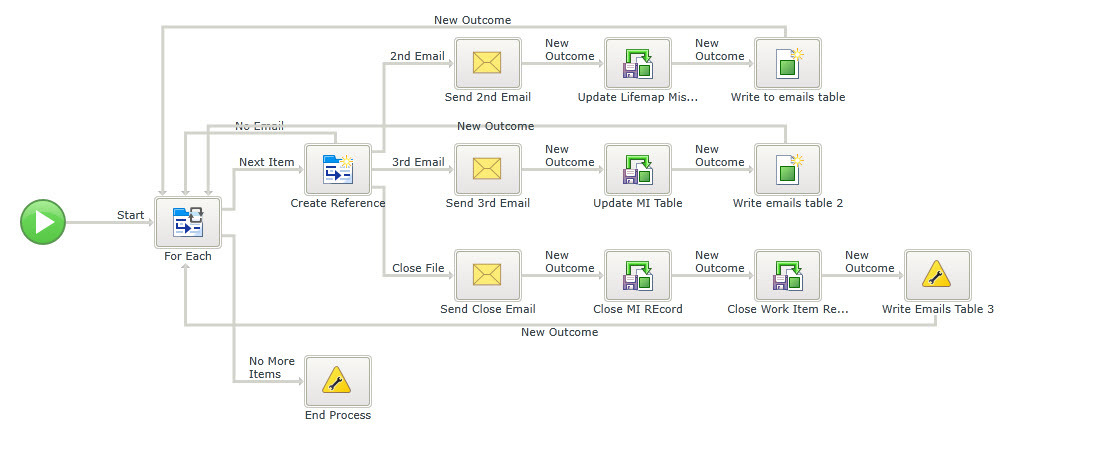I have a simple workflow to send reminder emails to external clients. A screenshot of it is below.
Running it today for the first time in PROD on the 4th record of the "For Each" event, there was a missing date field which caused the workflow to fail. (as part of the for/each parameters it is looking for records with a date = TODAY()).
So...I went ahead and updated the date field and put a date in there, then clicked "RETRY" on the Management console.
Well, BIG MISTAKE! The workflow went into an infinite loop and sent out multiple identical emails over and over again. There seemed to be little rhyme or reason as to what records were getting repeated. I had to stop our PROD service instance (whcih got me into huge trouble with the bosses) (and by the way I think is a HORRIBLE bug in K2 where clicking "Stop" on a a workflow really does not stop it...) in order to stop the workflow...plus dozens of external customers got multiple emails. If I had not been moniitoring the box that got the "CC" emails, this potentially could have sent THOUSANDS of emails.
Anyway, I'm a little freaked out and I hesitate to try this again for fear of getting fired if it gets screwed up again.
Any idea what caused this to happen?
When I run the workflow in our test environment with the offending date field NOT blank, it runs perfectly...sends the required number of emails...1 per record...is retstarting a stopped workflow with a "for each" type loop in it a bad idea?
Guidance is appreciated.
And seriously....that stop workflow button on Management console SERIOUSLY needs to work...I hope this is fixed in 5.
Rob