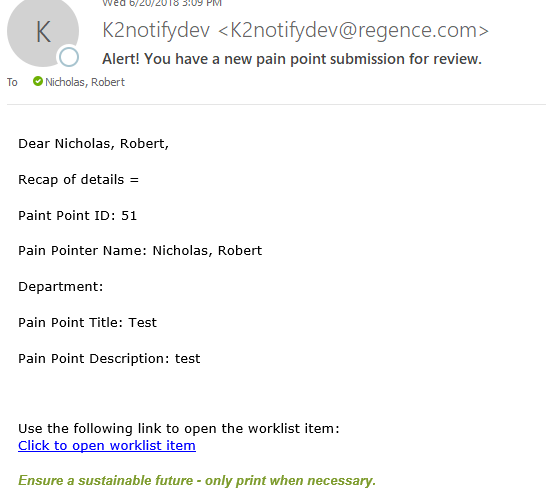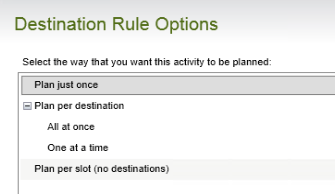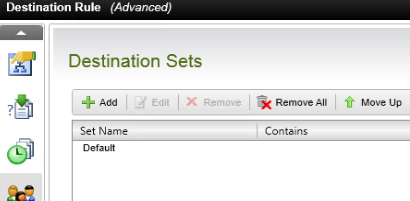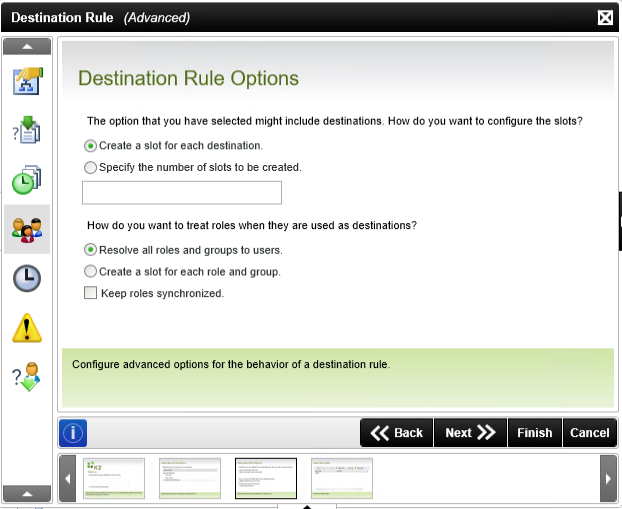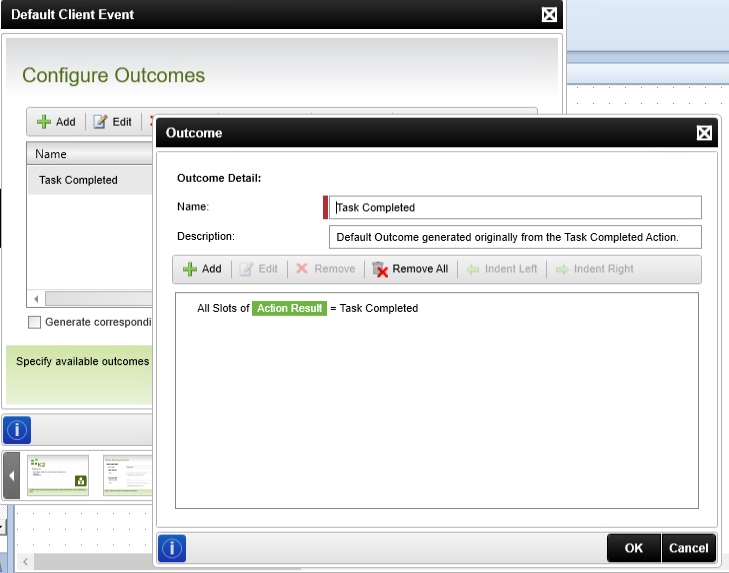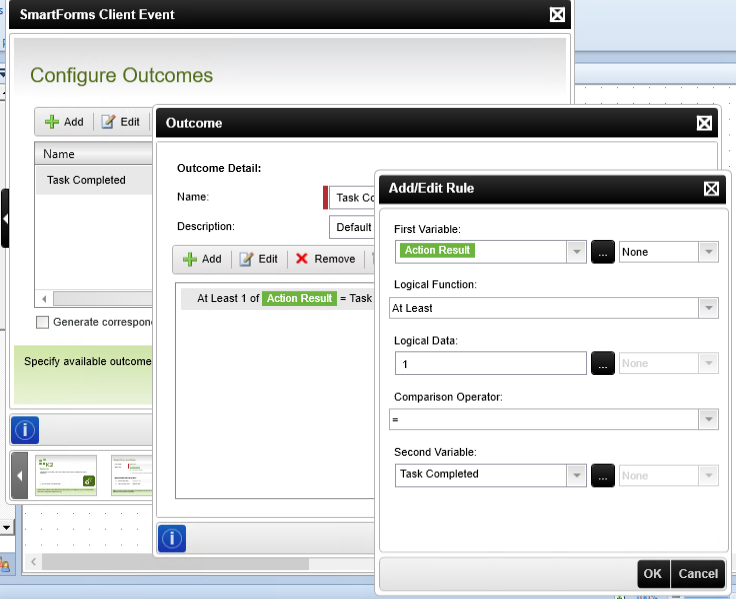I am building out a workflow where the first activity after the user starts the workflow is a SmartFroms Client Event going to a specified role.
Both myself and the other person in the role get two email notifications.
The two notifications I receive have unique serial numbers (example the one I'm looking at has 962_27 and 962_35).
The destination rule looks like:
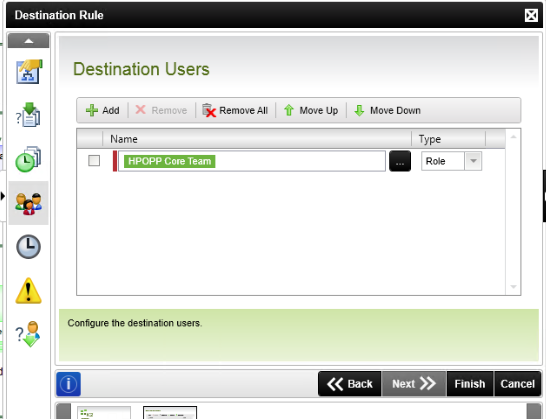
Any ideas?
Rob