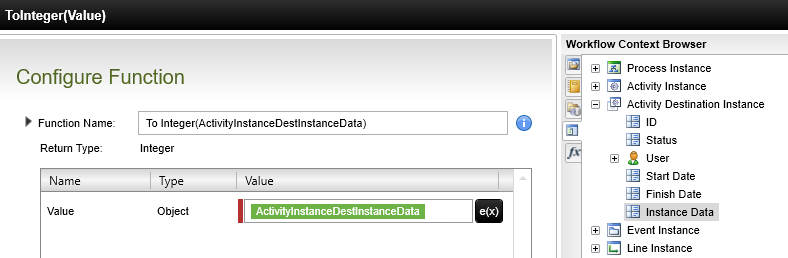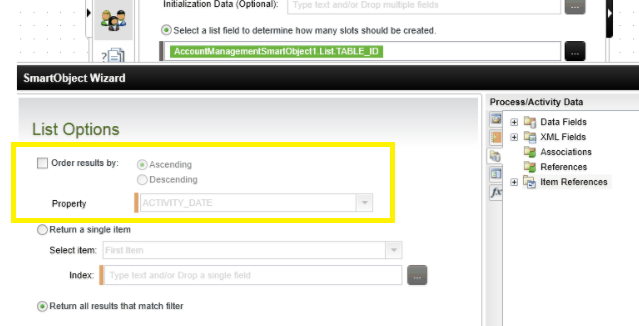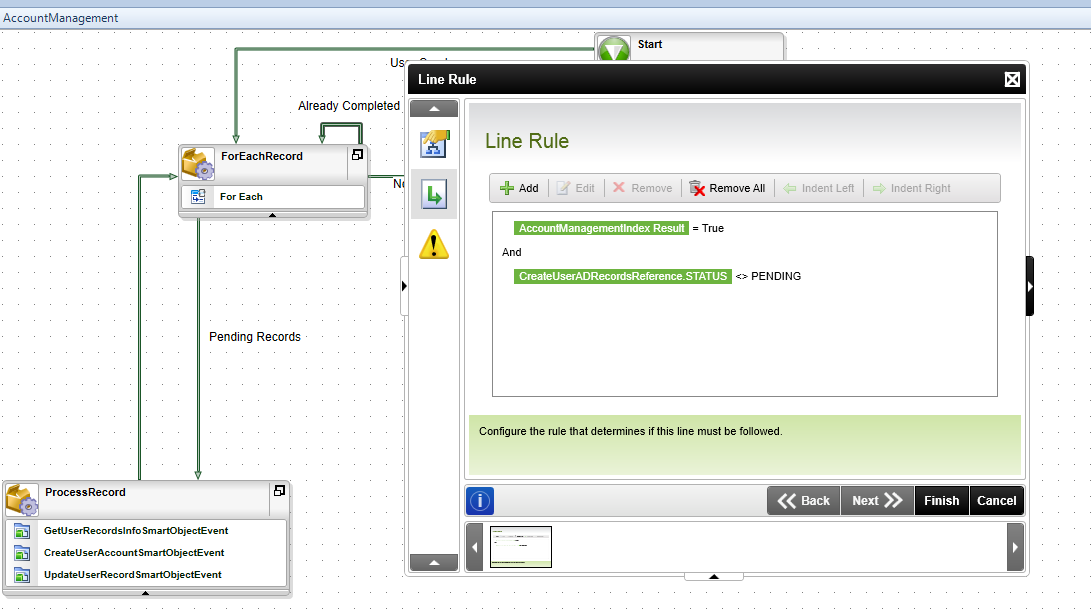Hi All. I was hoping someone can help me understand what I am missing here in terms of how the For Each works in Studio. I have attached a document to help visualize and tell my story. I am pulling the records in using the table_id field as my index/reference and only wanting to process the PENDING status records. For each record it then calls the same table list passing in the table_id to return all the other field values, calls the AD smart object to create the Active Directory records with the fields, then sets the STATUS to COMPLETED. It only runs though for the first record. If I remove the filter/input mapping of PENDING it will process all the records as I would expect it too. What am I missing here? Thanks, Steve
Solved
For Each Only Processing First record When I add A Filter/Input Mapping
 +4
+4Best answer by VJay
Hi Steven_Rossi,
I'm not sure what could be the issue with for each loop at your end as it seems that every thing is properly set, but i can suggest you, Insted of For Each Loop, Try using traditional method Plan Per Slot No Destinations to loop through the items, as it is much quicker.
Check the below link where it will show how to set the Destination Rule and get the Id from the ActivityInstanceDestination Instance Data.
Regards,
VJay.
Reply
Enter your E-mail address. We'll send you an e-mail with instructions to reset your password.