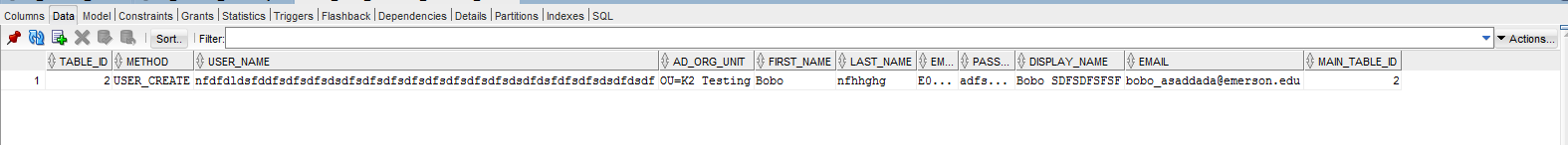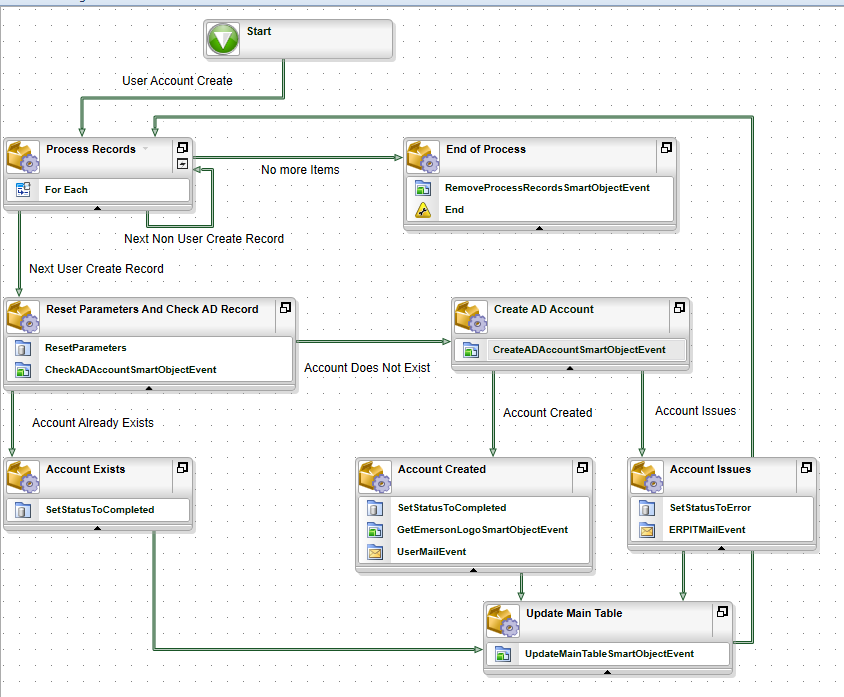Hello Everyone. I have been pulling my hair out on this one trying to figure out why its behaving this way. The following workflow uses a for each to pull all the records from a table. I also have my Reference set up to link to it when obtaining all the values I need for when using the out of the box AD Create service type. It first checks to see if the AD record already exists, if it does it updates the status to COMPLETED in the main table and removes the record in the processing table (the one the For Each and Reference are looking at). If no AD record exists, it creates the AD record and does the same thing, marking the main table to COMPLETED and removing the processing record. If, however, I have a record that when creating the AD record has an error, I capture it (length(DistinguishedName) <= 0), and I mark the the main table record as ERROR and still remove the record from the process table. If I only have the UpdateMainTableSmartObject and take out the RemoveProcessRecordSmartObject, it works fine. It updates the status of the main table accordingly, and I get an email suggesting that there is an issue creating the AD account. However, as soon as I add in the SMO to remove the record, the workflow seems to completely ignore the path of an issue occuring. I do not receive an email, the main table status field does not get updated with ERROR and the other two valid AD accounts that were created are removed, but the one with an error remains. Can someone help me understand what is going on here?
Thanks for your help.
Steve