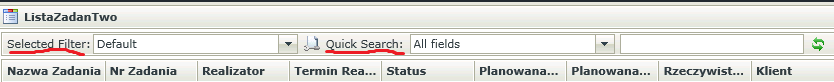Is there a possibility to change filter labels (I mean "Selected Filter" and Quick Search") because I would like to give the Polish name?
Filter
 +2
+2Best answer by RaymondJVR
Hi Magcen
I have been looking into this and tested a few things. My solution came down to using some javascript in a literal set data label that would change the innerHTML of the titles in the default search on view load.
To implement the above mentioned follow the below steps:
1) Create a Item or List view
2) Ensure that you enable filtering on the view
3) Add a data label on the view and set its Literal property to True (checked)
4) Navigate to the rule section and add a transfer data rule into the views initialize rule
5) Configure the transfer data rule and add the following code to the data label section.
Note: To change the text to your desired text, simply replace the "TestText x" code sections with your desired text before adding the code the to the transfer data rule.
<script>document.getElementsByClassName("filterLabel")[0].innerHTML = "TestText 1";document.getElementsByClassName("filterLabel")[1].innerHTML = "TestText 2"</script>6) Save, finish and run the view.
Result Display:
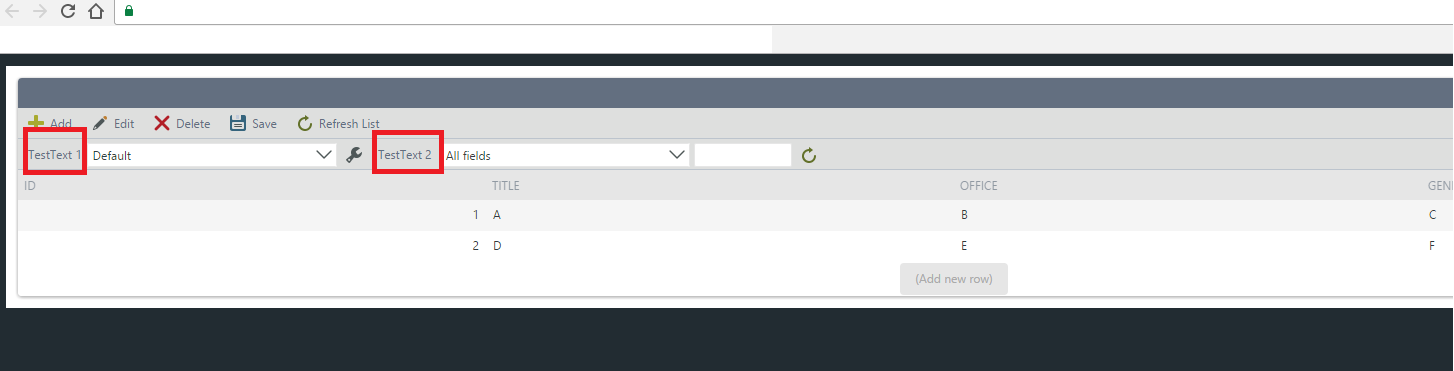
Additonal note: This has been tested on an item view, list view, editable list view, and a form containing all those listed. multiple form themes were applied and the result remained in working condition.
Regards
Raymond
Enter your E-mail address. We'll send you an e-mail with instructions to reset your password.