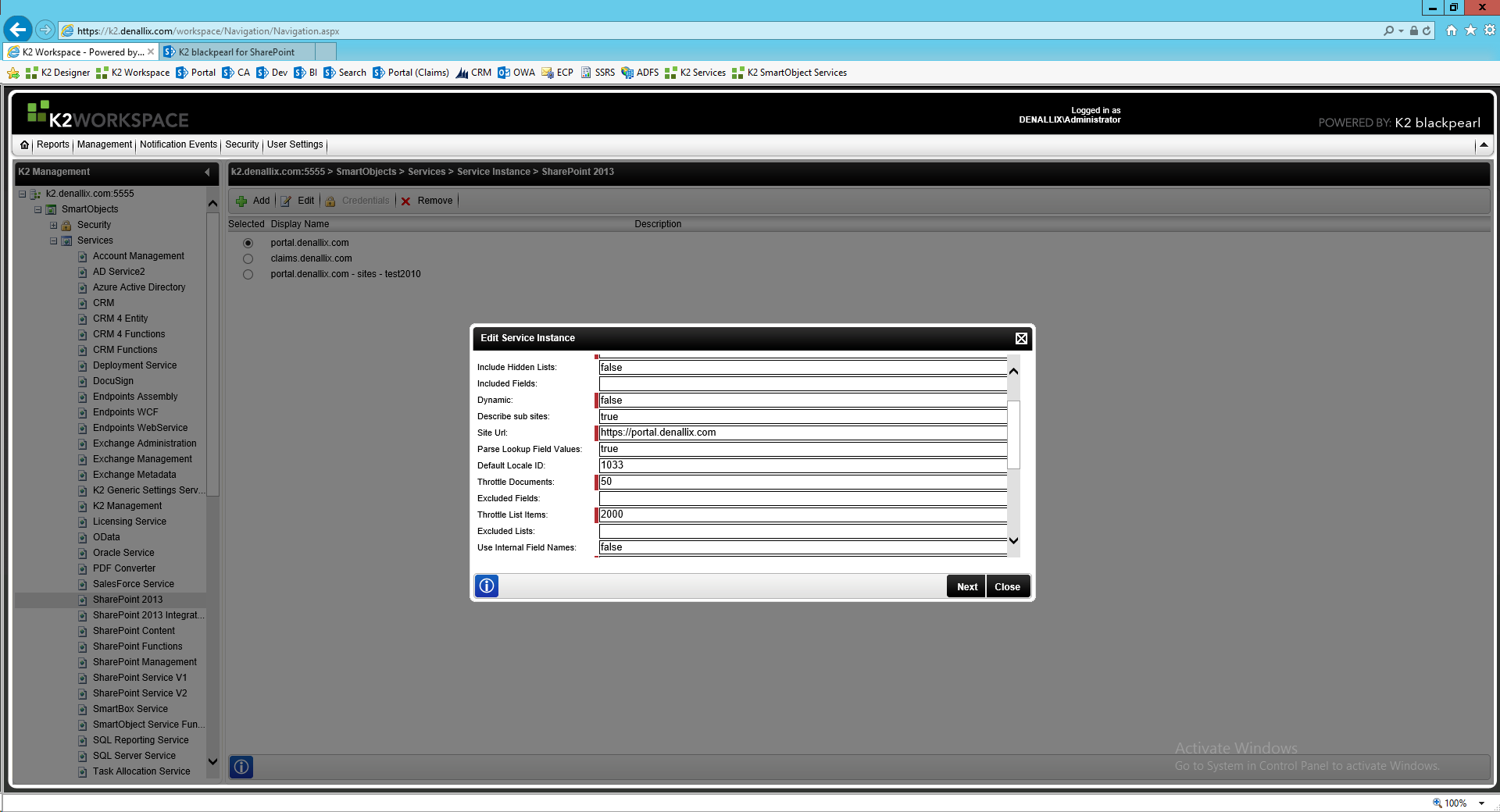Hi all,
We run a Smartform application created with K2 Designer, based on Sharepoint 2013 lists, and using SmartObjects. Few days ago we had a problem on our Smartforms related to the high numbers (5000+) of items in a SP list:
"The attempted operation is prohibited because it exceeds the list View threshold enforced by the administrator."
I found that creating an index in the related SP list could solve this problem, so temporary I changed the view treshold to 10000 (under Central Administrator -> Application Management -> Manage web applications -> General Settings -> Resource Throttling).
Next I created an index for a column that I use in the SmartObject's Get List Items method, as an input property. But after it, I receive the following error in Smartform and in SmartObject Tester Tool as well:
"Error occurred trying to Execute (SmoSPListItem) - Microsoft.SharePoint.Client.ServerException: Exception from HRESULT: 0x80131904"
If I remove the index, all works well again, but I'd like to change back the view threshold to 5k, so I need the index, I guess.
The content database created by Sharepoint is around 170 MB, the server has 30 GB free disk space. This is an SQL Server 2012 Standard version.
What could be the problem? How can I manage this?
Thanks,
Zoltan