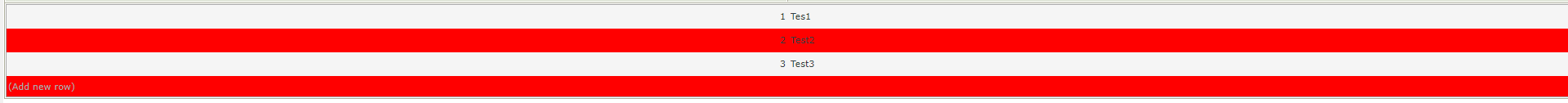Hi,
Normally i use a Javascript (Data label + expression) in View and Form tables to change the Table background as follows:
<script type="text/javascript">$(document).ready(function() {$("span[name='TableCSS']").closest('table').css({'border':'darkgrey 1px solid', 'background':'#White'});})</script>
But I simply cannot get the above to work when the Table in in an Editable List. The Tables above the Editable List have a grey background, I want to change it to white, but the above script will not apply it.
I have put the data lable inside the Table and no matter where i place it, the table background remains Grey.
As mentioned, same script works on Item Views and Forms, just won't work with List/editable View.
I don't want to touch the CSS templates etc and prefer the Javascript method.
Any ideas how why it isn't working?
Thanks