Hi,
Come across an with a recent form which requires the user to spend quite a bit of time entering data on the form.
User spent about 2.5 Hours on the form, then clicked on submit and was asked to log back into the form. When the user logged back, all the entered data was lost..... I imagine that user was rather unhappy for the remainder of the day.
We use Microsoft TMG to forward form requests to the K2 Server, however this is the first form where a user spends considerable time on.
I looked into the issue, and it appears that this is something that Microsoft TMG uses:
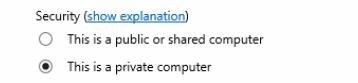
The Default is Public or Shared Computer - The listner timeout is 20 minutes
The Private computer is 6 hours
Because users just login, ignoring the above public/private settings, the session is only 20 mins and hence the timeout.
We can't change the public timeout to higher as this would affect all other systems.
Is there anything in K2 that can detect the Public/Private Browser session or does anyone know of a way to default the login box to Private for this particular form?
Thanks,

