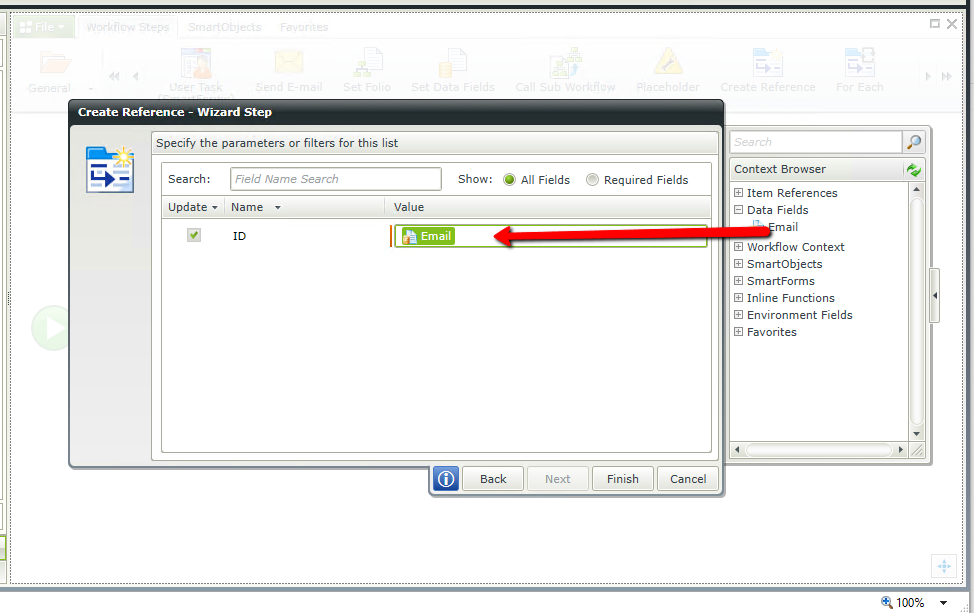Hello,
If you have aever needed to use the newly created Smartobject record as an Item Reference in a Workflow it can be a little confusing. The below example uses an Out Of The Box Editable List View and a Smartbox Smartobject. We will need to add a parameter, so we can pass the ID of the record created to the Workflow.
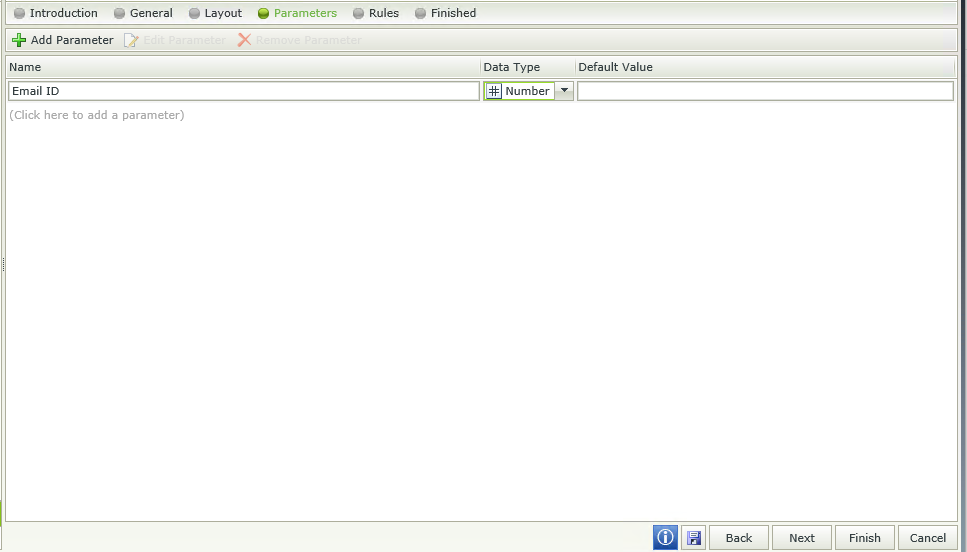
Once we have our Parameter created form our Smartobject you should see a rules screen that looks similar to this.
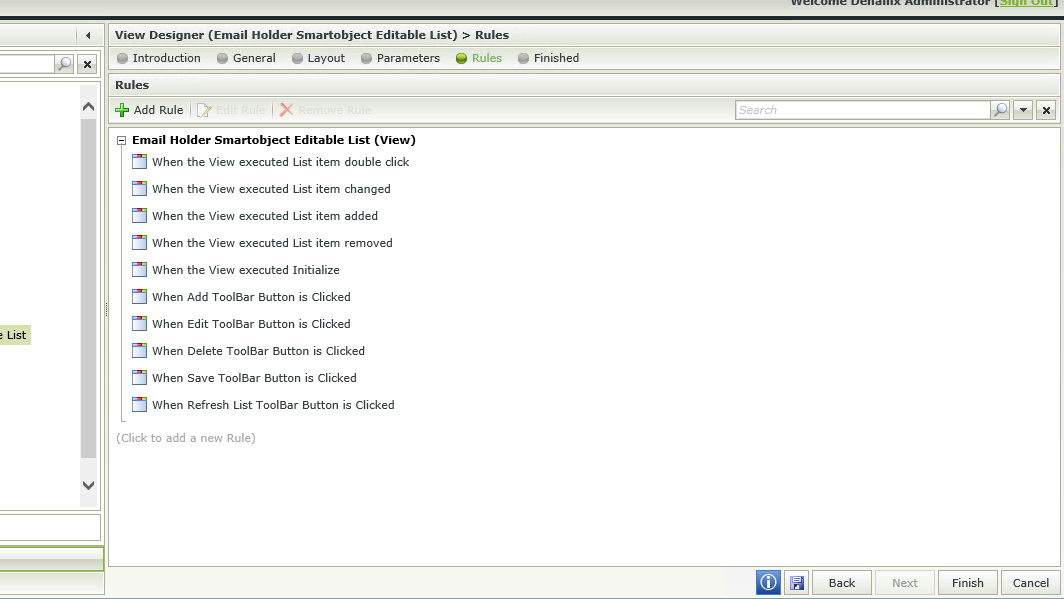
Next we will want to focus on the Save Toolbar rule. This rule holds the Create method that we are interested in. Configure the Create for all items that have been added rule. It should looks similar to this.
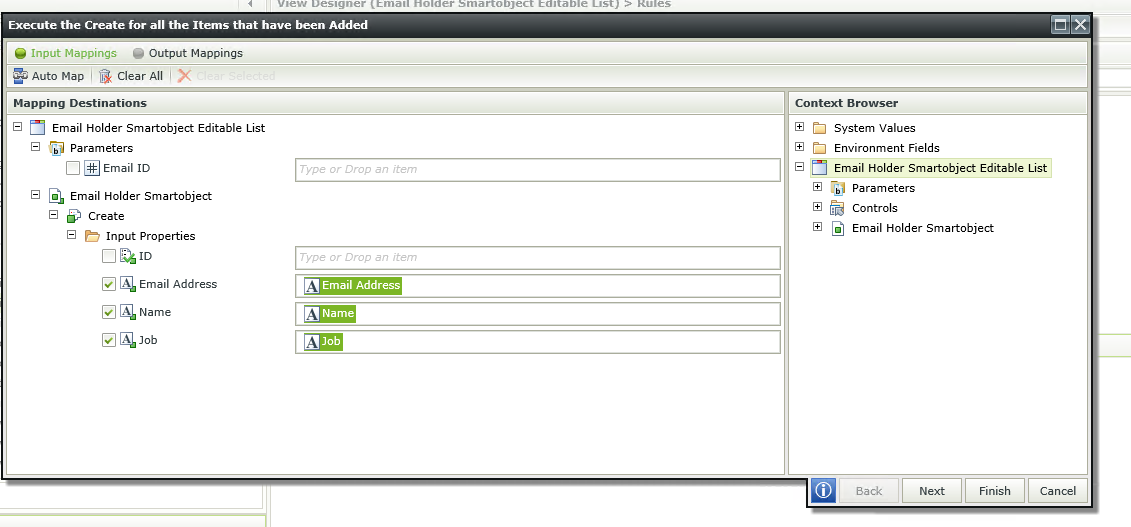
Now the Output Mappings are what we are interested in. We want to Output the ID of the created record into our Parameter.
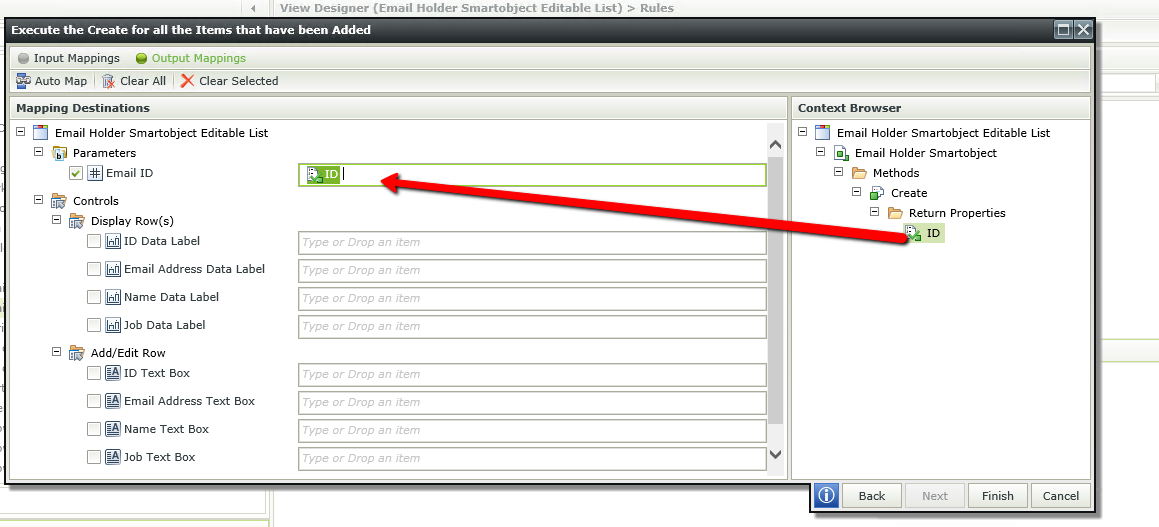
Save the View as everything is now configured correctly. We will need to pass this Parameter into a Form itself in order to get the value in a Workflow.
We are going to piggy back off the Save Button rule from the view and Transfer the Email ID Parameter from the View to the Form.
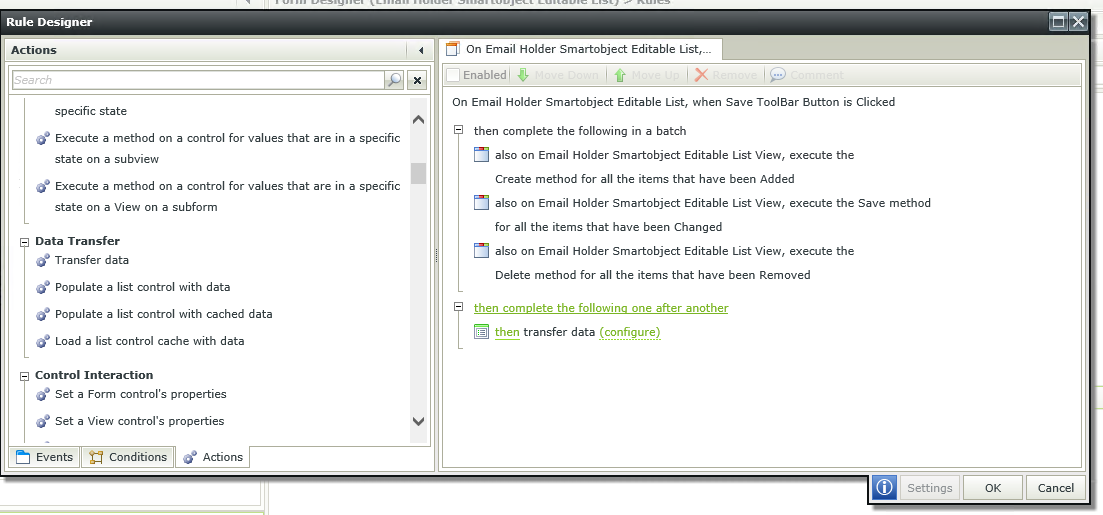
Now that we have the ID on the Form Level, create a New Workflow and set it up so a Form with the List View is set to start it. Have the Save Button Click start the workflow.
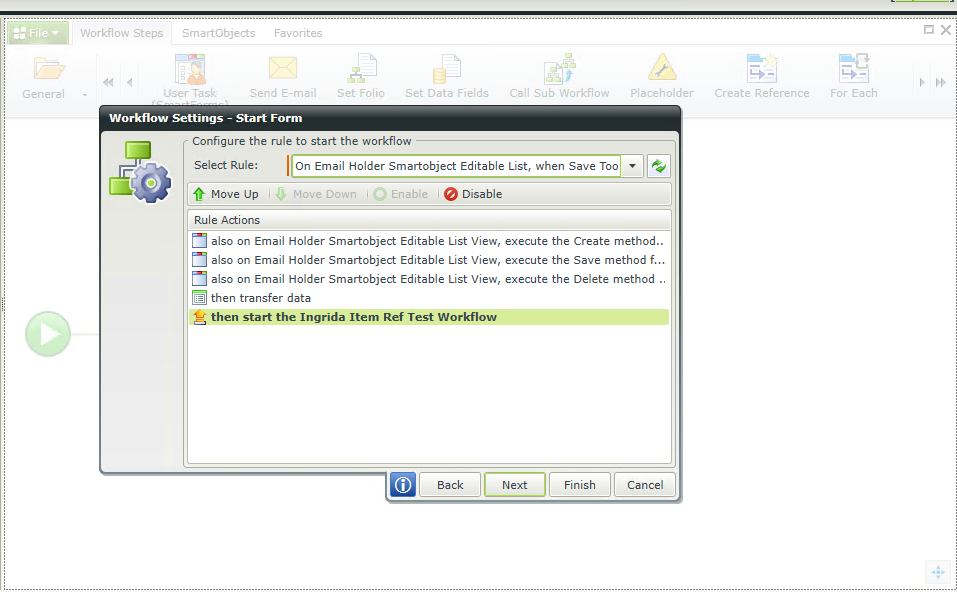
And Lastly, we need to create a Data Field in the Workflow and pass the ID into here.
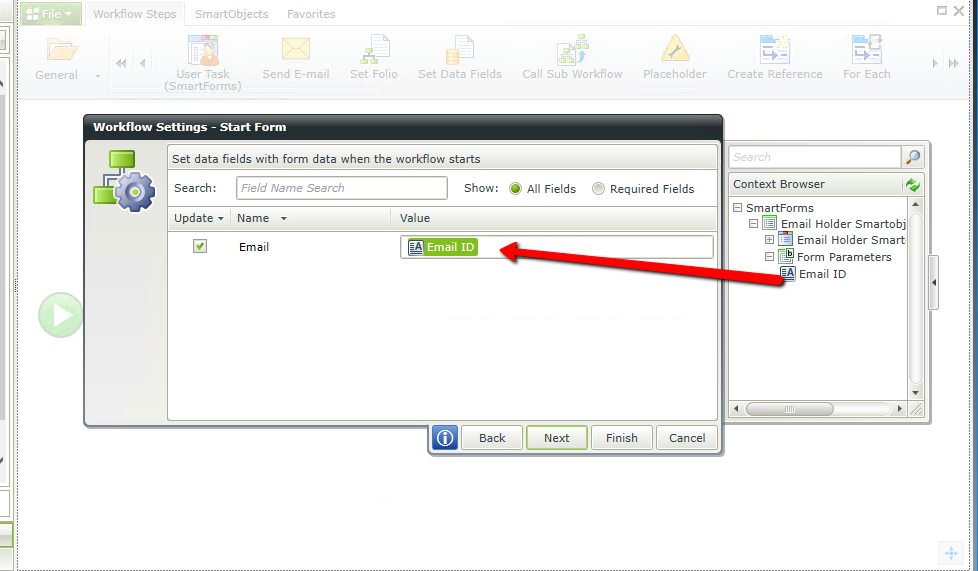
Now we have the ID of the newly created record in the Workflow. Now we only need to pass this into the Create Reference Wizard and we will have a reference to the record created for this form. Drag and Drop the Create Reference Event to the Workflow. Find your SmartObject and choose the Load method. (List Methods will not work, unless you filter to only one record.)
Drag our Data Field to the ID Parameter and we now have a reference to this record.