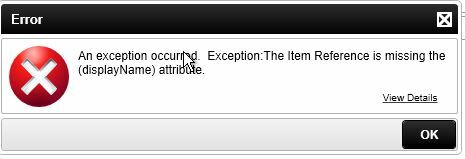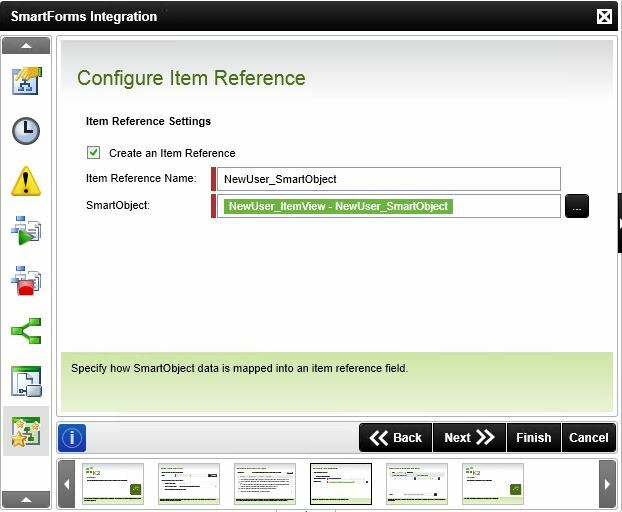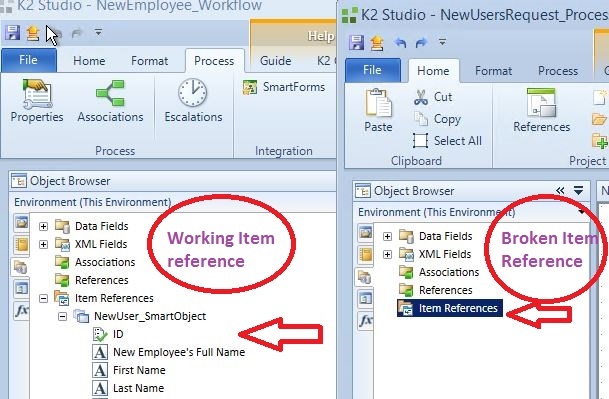Just wondering if anyone else has seen this problem.
In K2Studio, as soon as I try to add my create new AD user to a Reference Field so I can use it later on in the workflow so I can to add to groups, etc. it crashes the Item Reference that starts the workflow.
Everything seems to deploy and work OK except that I can't expand the Item Reference any more in the Object Browser.
However, when I try to run the form I get an error:
"An exception occurred. Exception: The Item Reference is missing (displayName) attribute."
If I run the Smartforms integration wizard again the Item Reference is there and if I remove it and try re-adding it I get the same error.
Even if I remove the Create AD User task from the workflow it doesn't make any difference, the entire workflow is completely busted and I have to start all over again.
I tried it several times using clean workflows and different formssmartobjects but the same thing happens as soon as I tick the "Add User to this Reference field" check box in the AD event wizard.
In an identical workflow with everything except that check box ticked, everything continues to work fine.
But this means I can't do any further AD tasks in the workflow for the new user as I don't have the username.