Hello Everyone
I have a k2 form whiche make the employee able to order PC
so let say that an employee want to order a PC , after he send the request
his manger can't click OK until the form make sure that the warhouse is empty and there is no PC so
the manger can esculate the order to the main warhouse.
so if there is PC's in the local warhouse the Order does not pass the manger
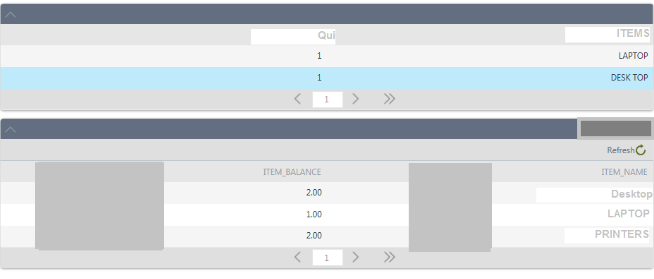
as you see in the picture the first view is what the employee want to order .
Laptop and DEsktop
the second view is what the local warhouse has right now
so the order can not be accepted unless the Item balance is 0
i hope it's clear
best regards


