Hello,
is it possible to change the order of a editable list view? I would like to have the input fields on the top and not on the bottom of the list.
Thank you
Sigrid
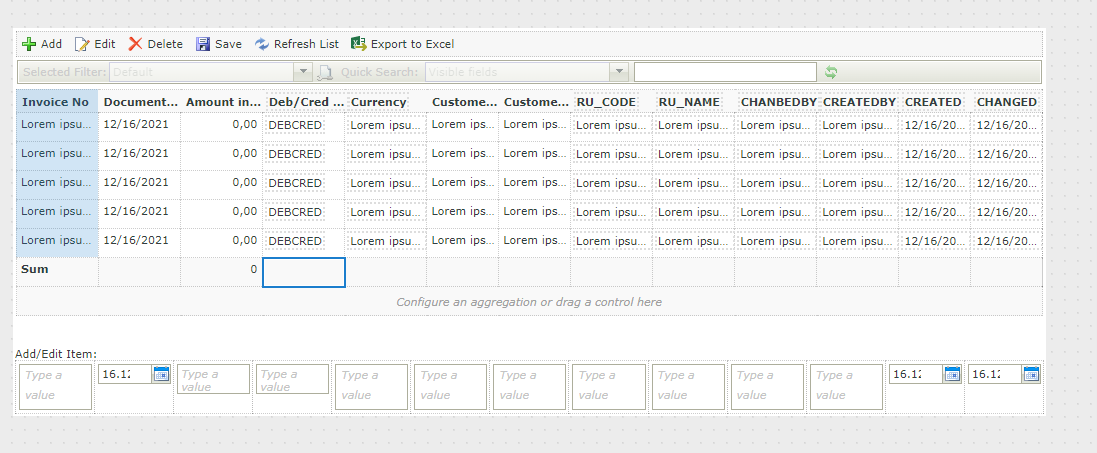
Hello,
is it possible to change the order of a editable list view? I would like to have the input fields on the top and not on the bottom of the list.
Thank you
Sigrid
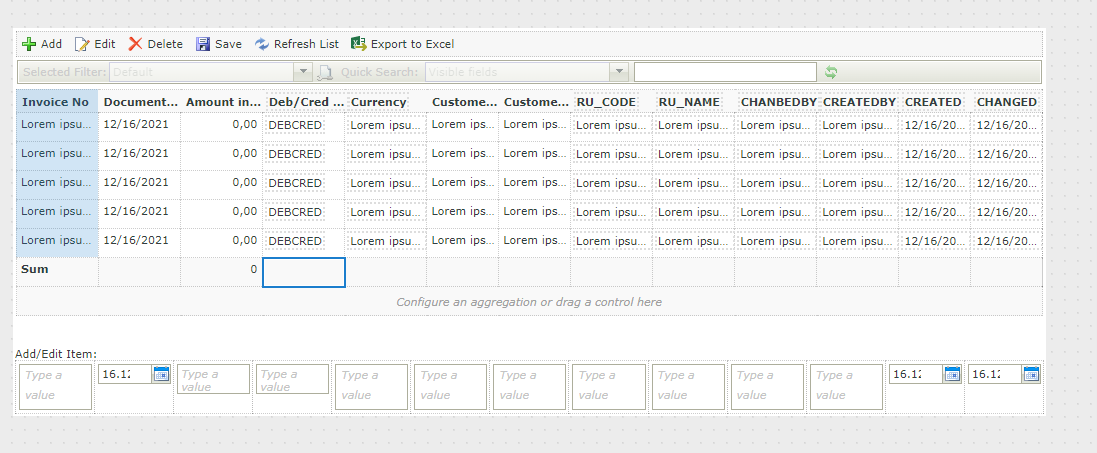
Enter your E-mail address. We'll send you an e-mail with instructions to reset your password.