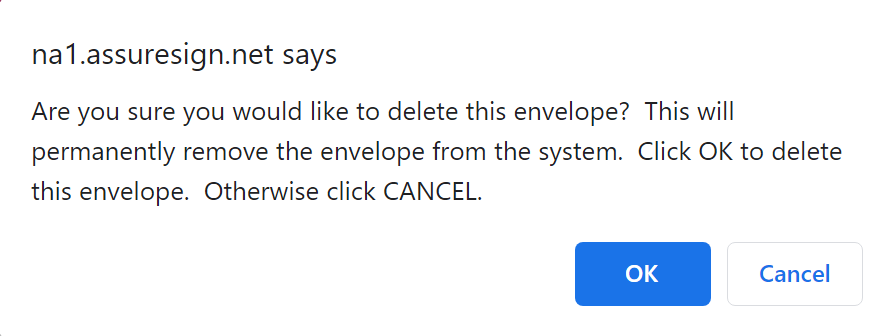Issue
I don't see a place that I can just delete envelopes and/or documents in the Portal. How do I do that?
Solution
Admin Settings
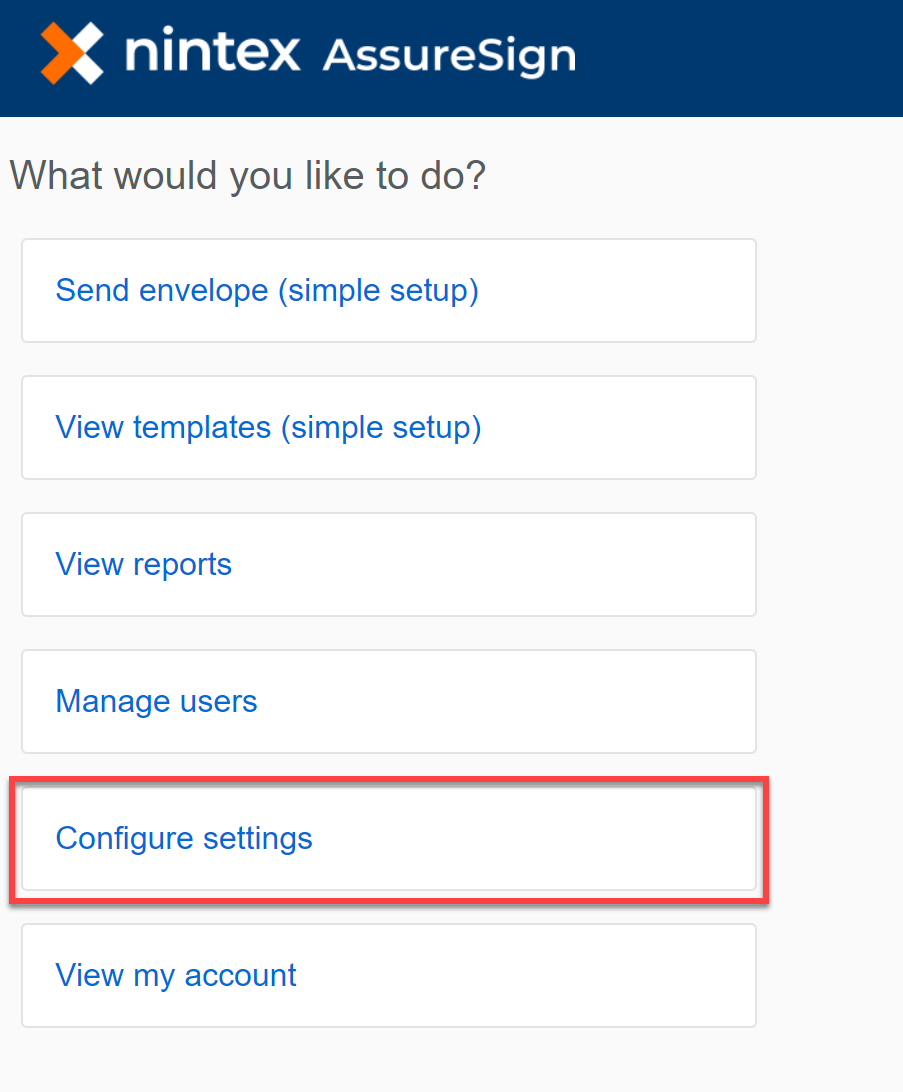
Next, use the roll up buttons next to Account Information and Application Features to roll those settings up so you can easily see Document Preferences. Then look for the setting "Allow Users to Delete Documents" and ensure it's set to Yes:
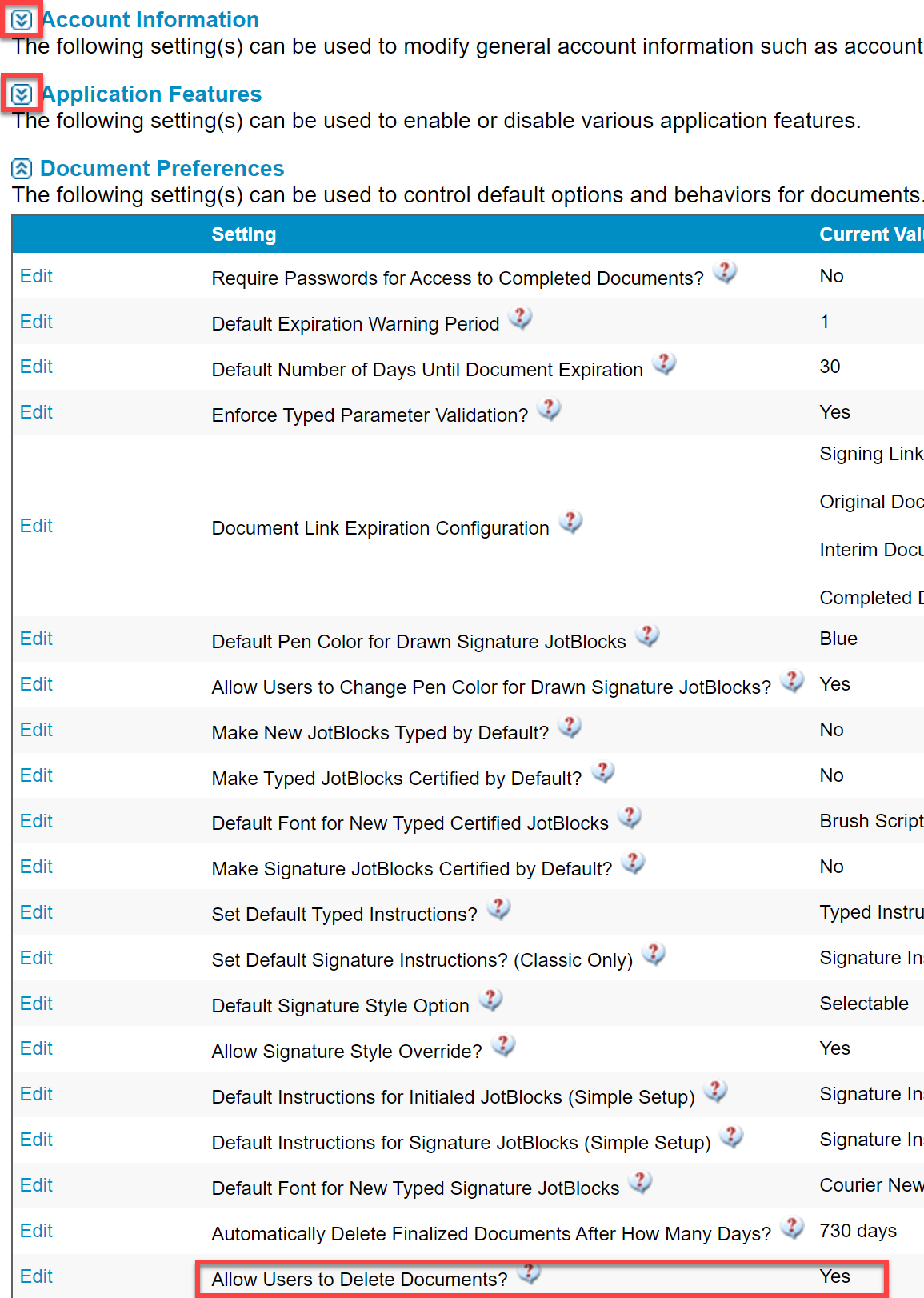
This setting determines whether or not users will be able to delete documents for this account using the document details page in the administration portal or via the DocumentNow API.
Deleting the Document
Now that this is set, find the envelope you'd like to delete. Click on View Reports in the main Portal window, then click Envelope Search. Switching to Advanced View gives you more options to search on than just the date range:
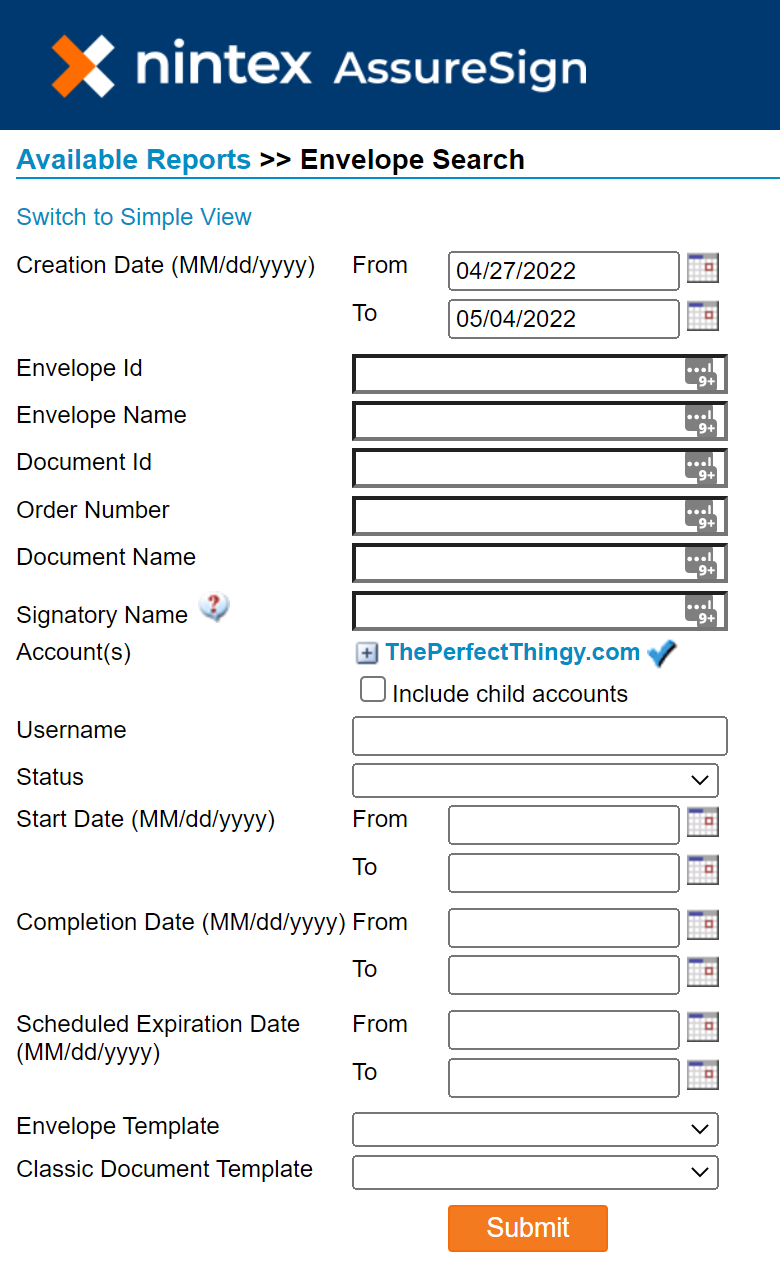
Once you have located the Envelope, you can find the option to delete the Envelope a couple of different places:
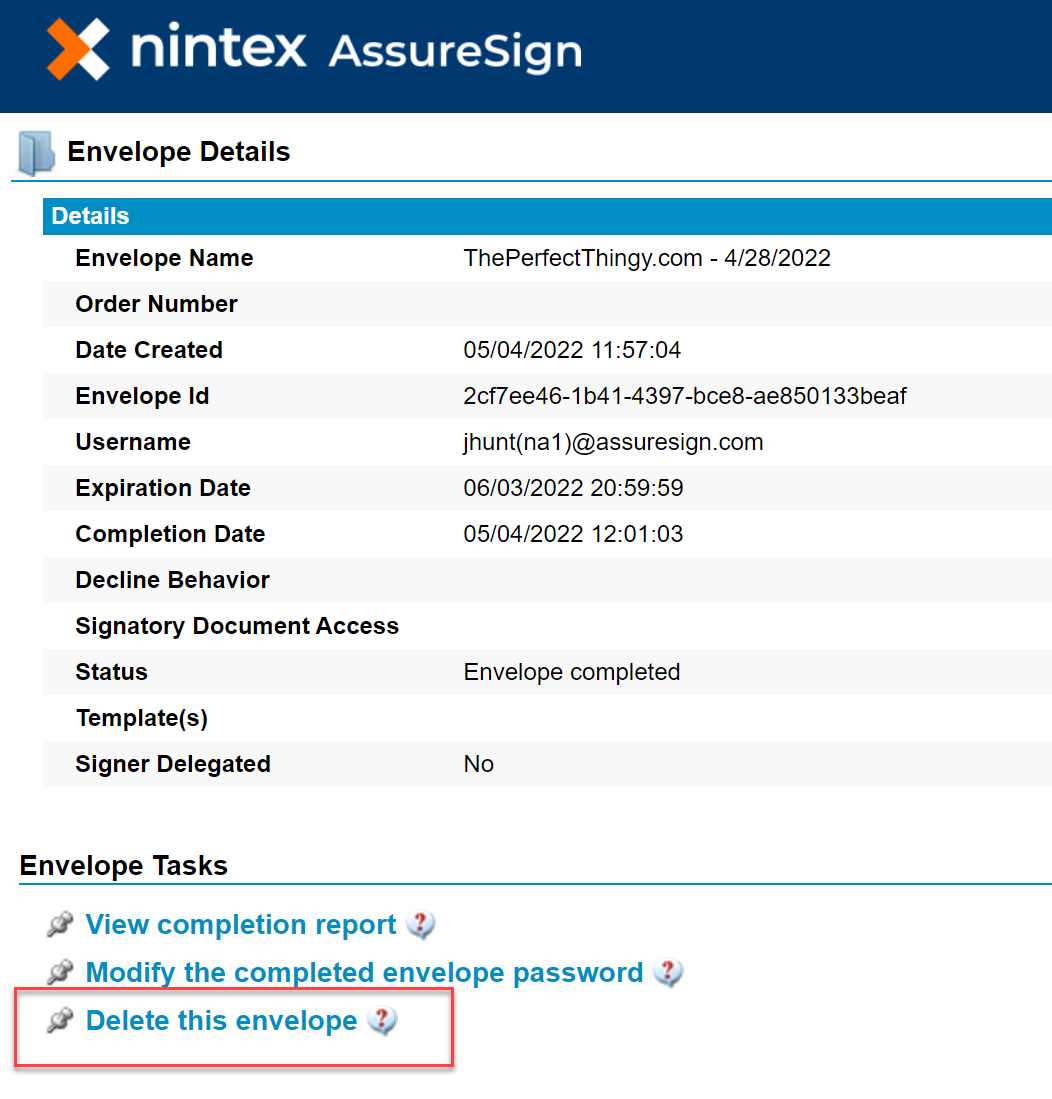
Or you can also navigate to the Document Details:
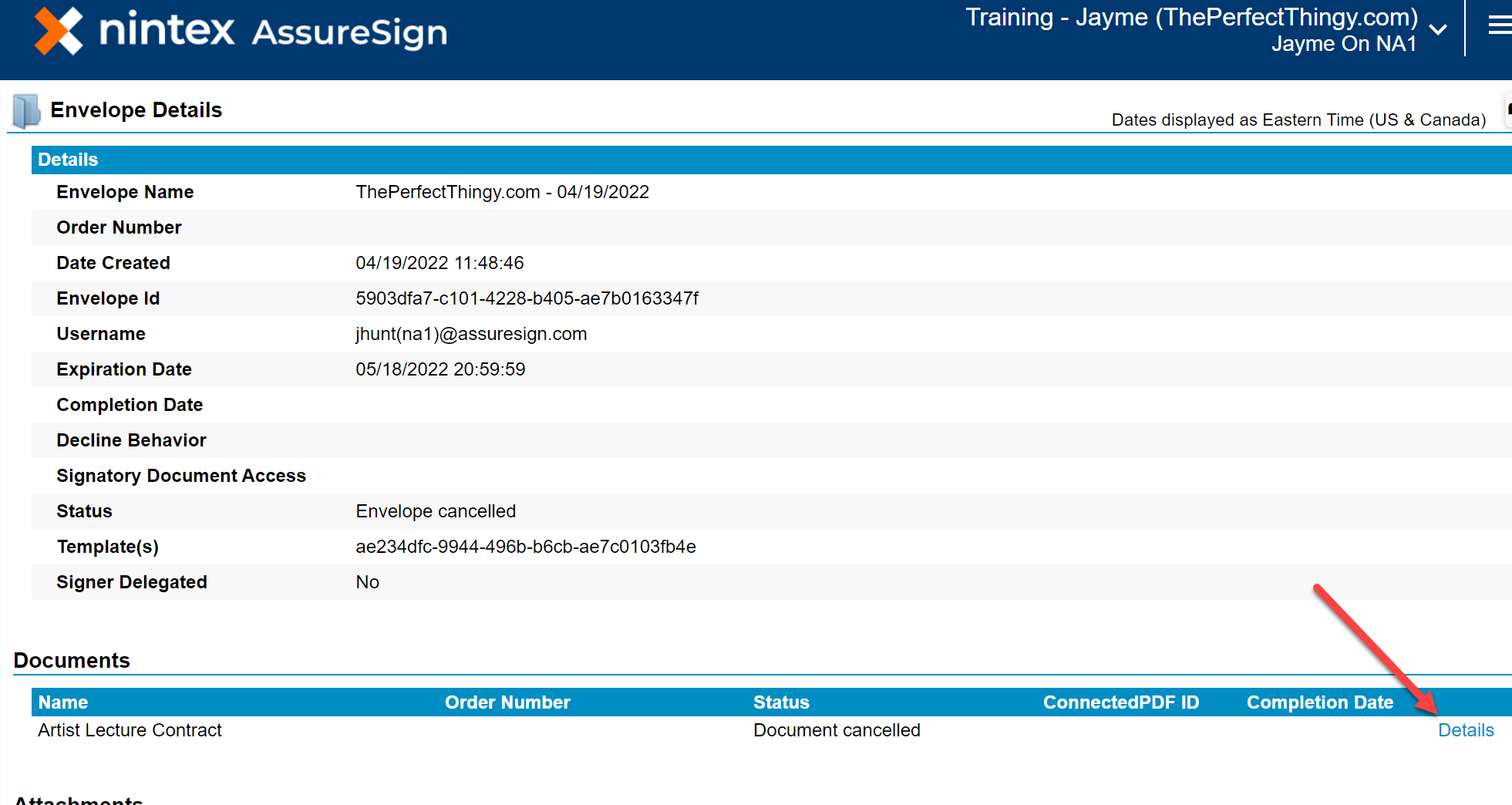
Then click Delete this envelope under Document Tasks:
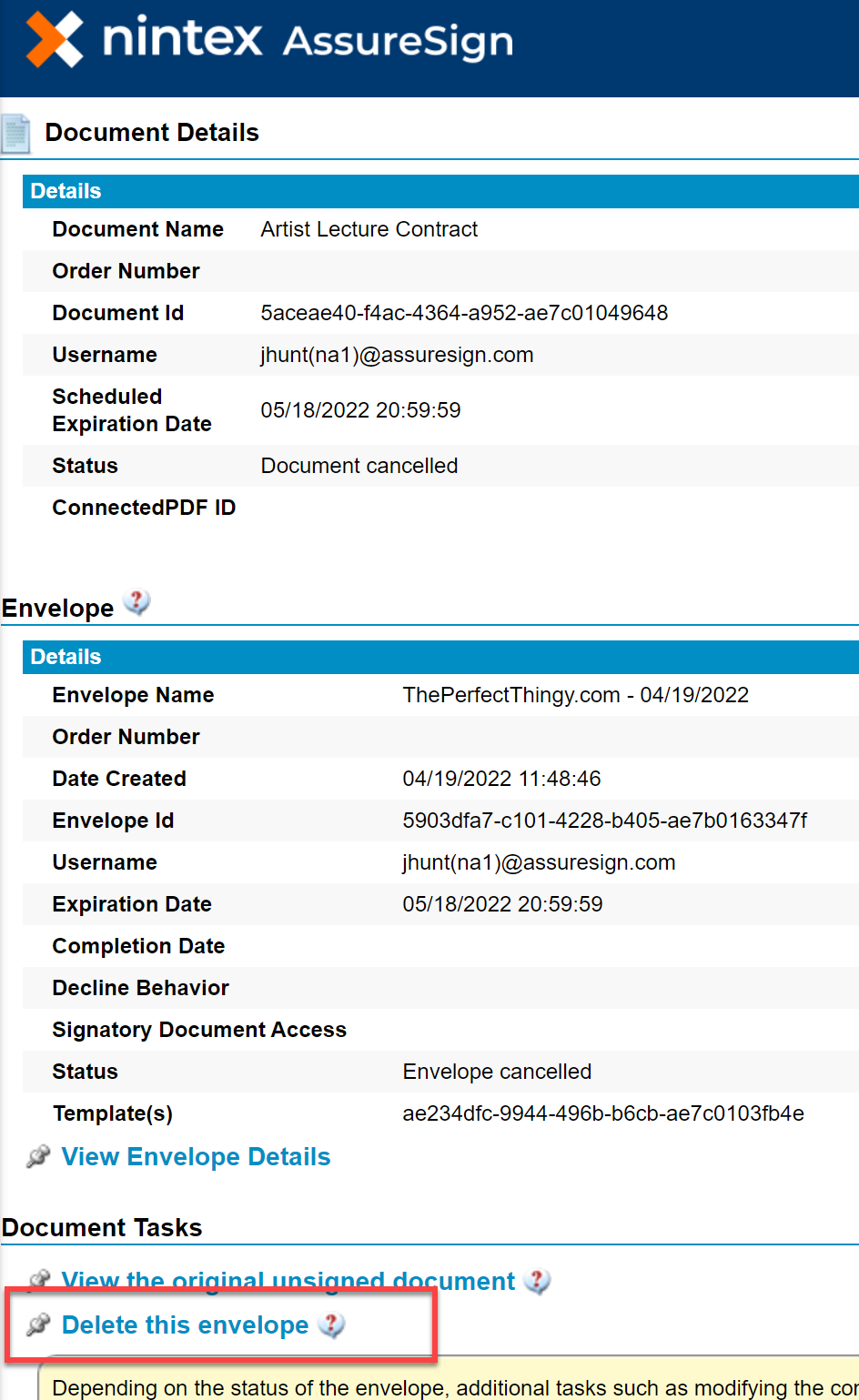
A popup will appear to make sure this is the Envelope you want to delete and, once you select the OK button, the Envelope will be deleted (your envelope may contain other documents, so be sure you really want to do this as it can not be undone).