Hello,
I’m facing a problem with custom settings and API user for the sending of emails from AssureSign.
I use these settings :
- In the AssureSign Configuration :
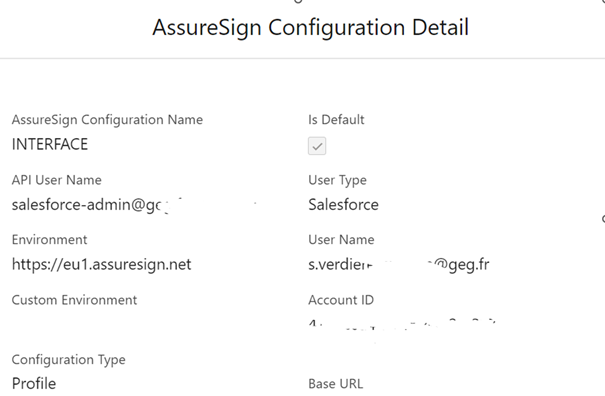
- On AssureSign, the API users are created :
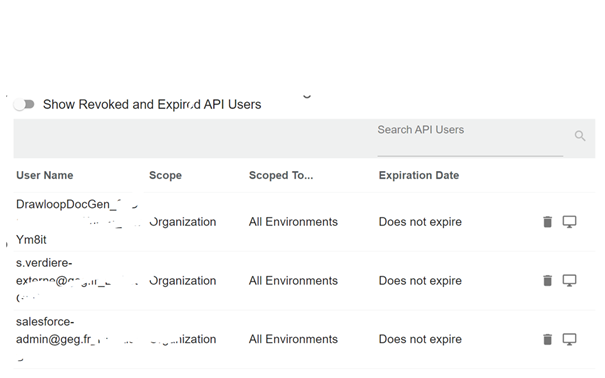
- The Custom Settings, in Salesforce, are set this way. There is my own user account, the System Administrator and the Commercial Profiles.
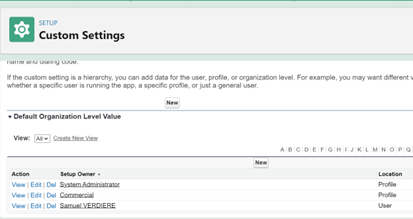
- The “system administrator” profile field “AssureSign_Context_User” is empty.
- The “commercial” profile field “AssureSign_Context_User” is the email address of the Integration User.
- My User’s field “AssureSign_Context_user” is the email address of the Integration User.
With my account which has an Admin profile, when I try to send the document to AssureSign, it works.
With a standard “commercial” account, when clicking on the “Send to AssureSign” button, I get this error :
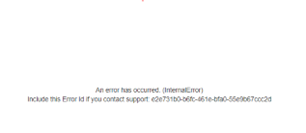
The error says: “An error has occurred. (InternalError)
Include this Error Id if you contact support: e2e731b0-b6fc-461e-bfa0-55e9b67ccc2”
Can you help ?
Best Regards
Marc

