The following information is for use with Simple Setup AssureSign Envelope Templates.
When Knowledge Based Authentication (KBA) is enabled on your account, you will be able to select to enable KBA on signers in Simple Setup templates. After adding a signer, select to edit the Signer and click on the Authentication tab. Toggle the "Enable KBA" selector to ON. New sender inputs (variables you will need to fill when using the template) will be created.
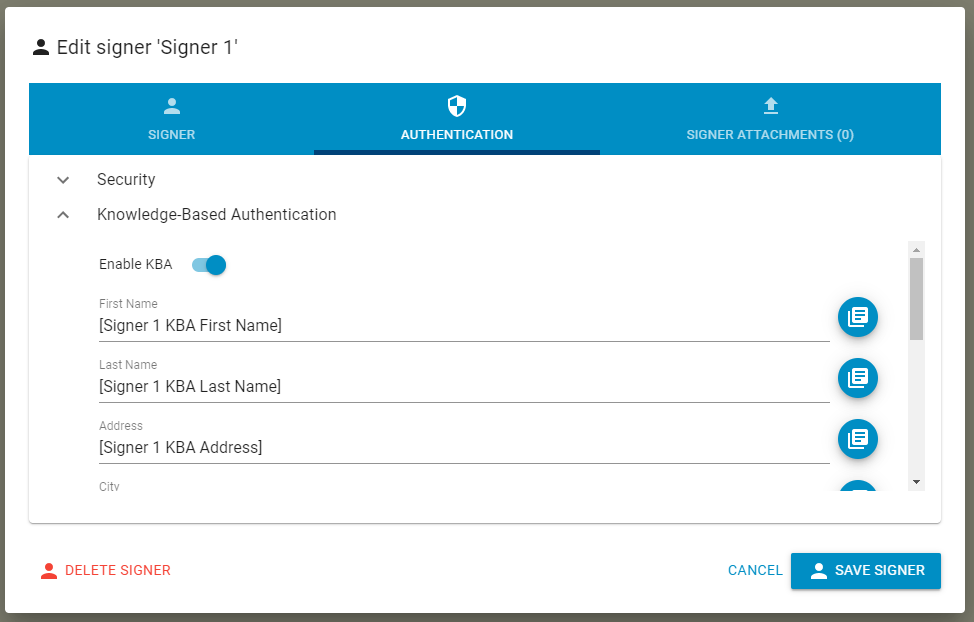
Standard sender inputs that will be created for generating Knowledge Based Authentication (KBA) questions on Simple Setup AssureSign Envelope Templates are:
Required
- Signer [N] KBA First Name
- Signer [N] KBA Last Name
- Signer [N] KBA Address
- Signer [N] KBA City
- Signer [N] KBA State
- Signer [N] KBA Zip Code
Optional
Passing additional information about the signer improves the likelihood of finding the correct subject match. Additional data may be passed via the following sender inputs:
- Signer [N] KBA SSN (Note that this can be a full social security number in NNN-NN-NNNN format or the last four digits of a social security number in NNNN format)
- Signer [N] KBA Birth Month
- Signer [N] KBA Birth Day
- Signer [N] KBA Birth Year
The sender input names may be customized on a per template and per signer basis. However, the general format of auto built KBA template sender inputs will follow this form, where [N] is the number of the signer assigned in template workflow design.
Note: You have the option of allowing the signer to enter this initial information, in whole or in part. Refer to the KBA settings regarding the options you have in configuring this behavior.
When KBA is configured for a signer, then a call to the DocumentNOW V3 REST method /templates/{templateID} on the template will return the above KBA related sender inputs along with any other inputs.
Allowing Signers to Enter the Parameter Information
If you are allowing signers to enter missing KBA-required data, then when KBA is added as a requirement to a signer you still must set the specific inputs(s) created for KBA that you would like the signer to be able to provide to not be required. By default, when initially added in a template, address elements will be set to be required, and SSN and Birthday elements will be set to not be required.



