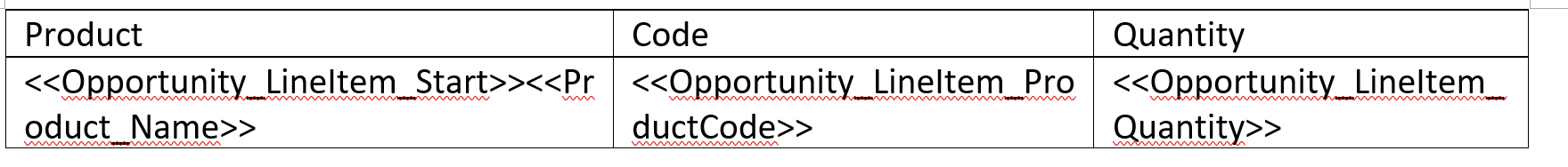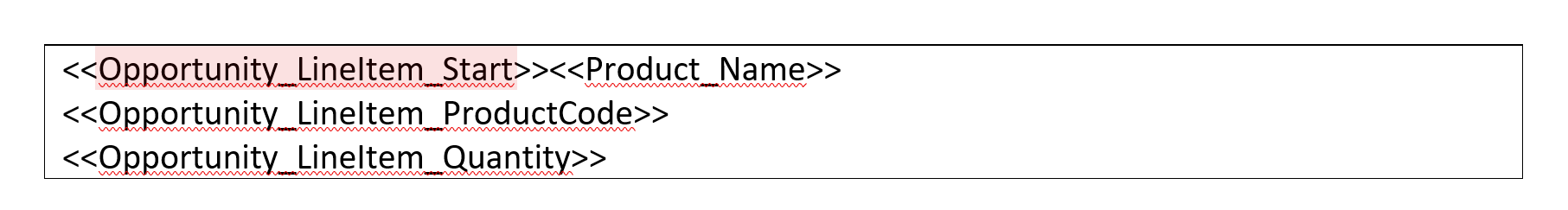Hello all.
I'm a Salesforce developer, and I'm using Nintex DocGen for Salesforce for the first time. I've tried to read the documentation, but I'm so far unable to find the answer to my question.
I'm trying to create an invoice document based on an Opportunity record with Opportunity Products. I'm able to create a merge template which works with all of my standard and custom Opportunity and Opportunity Products fields. However, so far I'm only able to get one Opportunity Product record into my merged document.
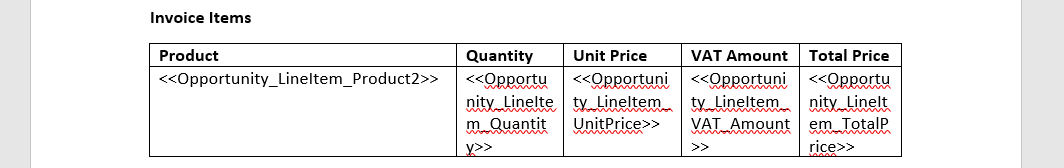
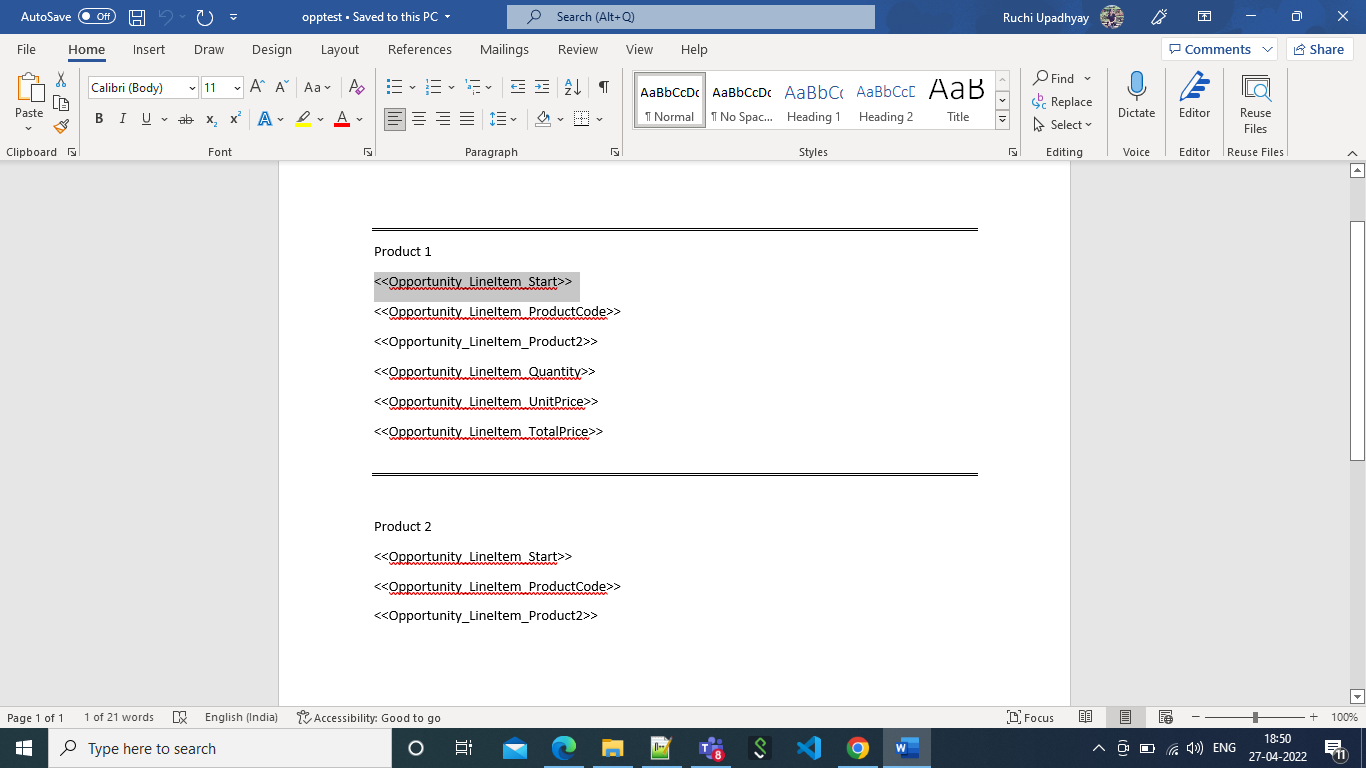
Here are the tags I'm using in more readable terms:
<<Opportunity_LineItem_Start>>
- Product: <<Opportunity_LineItem_Product2>>
- Quantity: <<Opportunity_LineItem_Quantity>>
- Unit Price: <<Opportunity_LineItem_UnitPrice>>
- Here is a screenshot of the relationship I have defined as part of my document package:
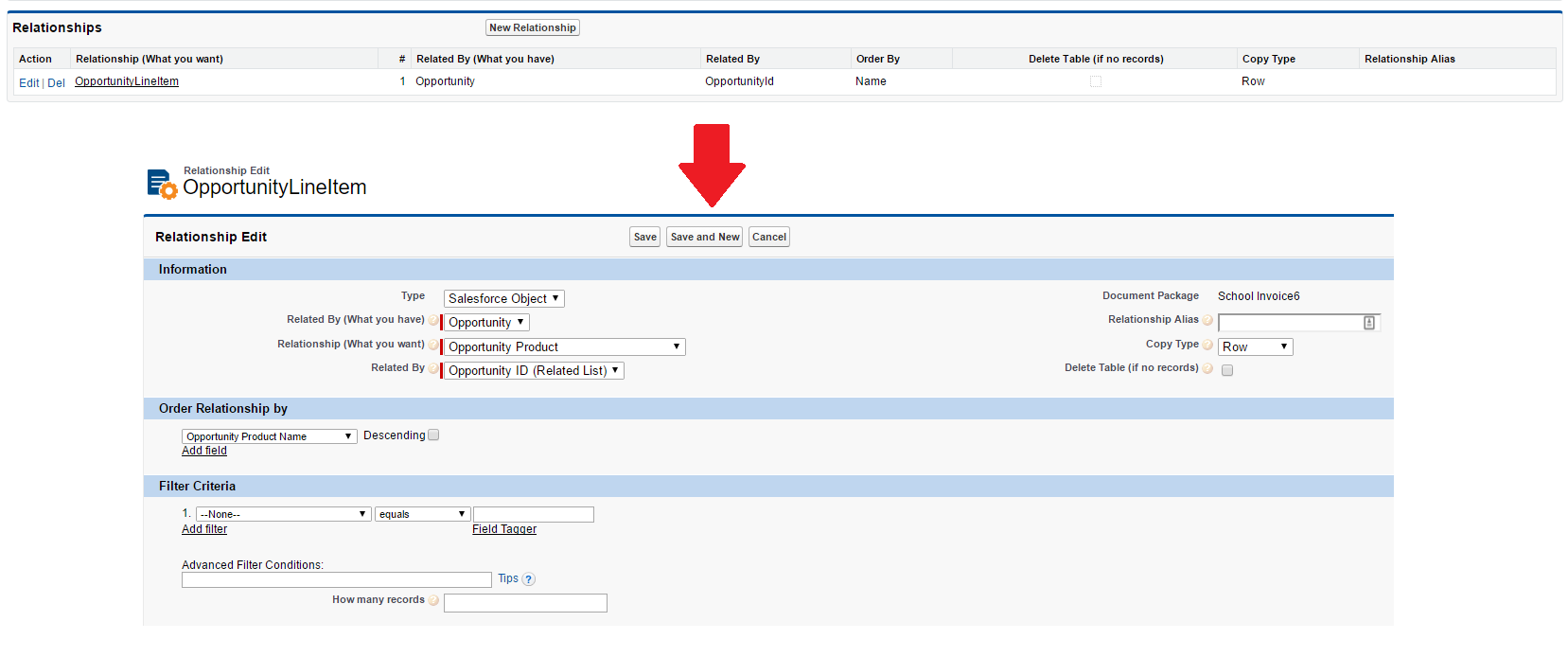
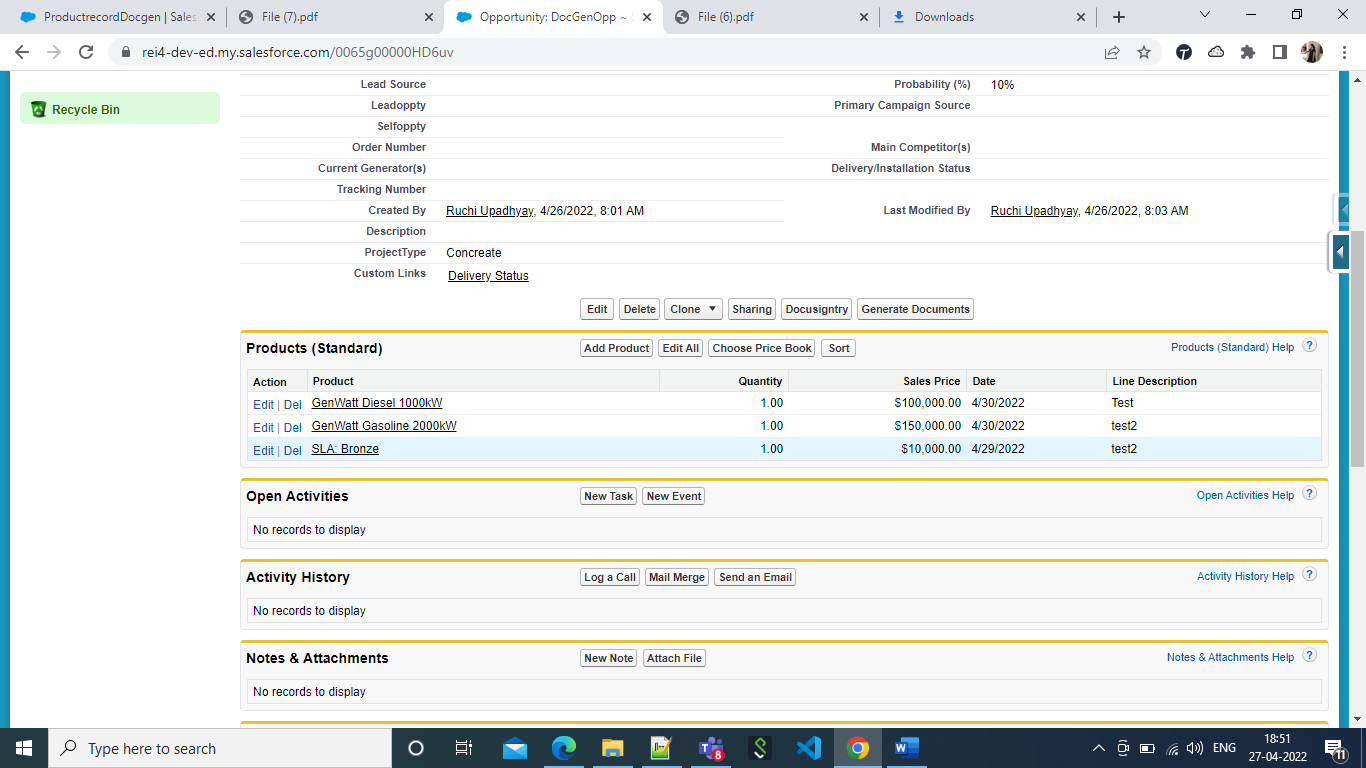
it is showing only one records
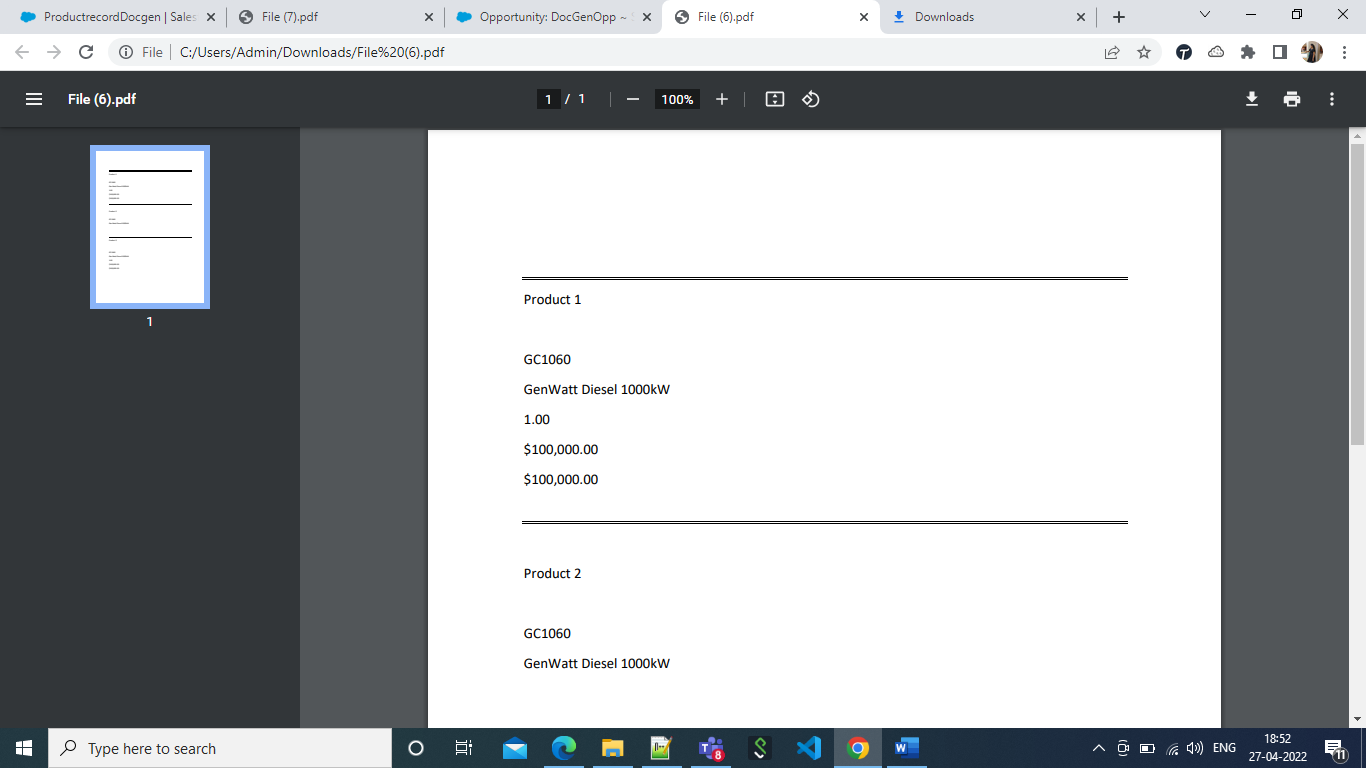
Please help me on this query