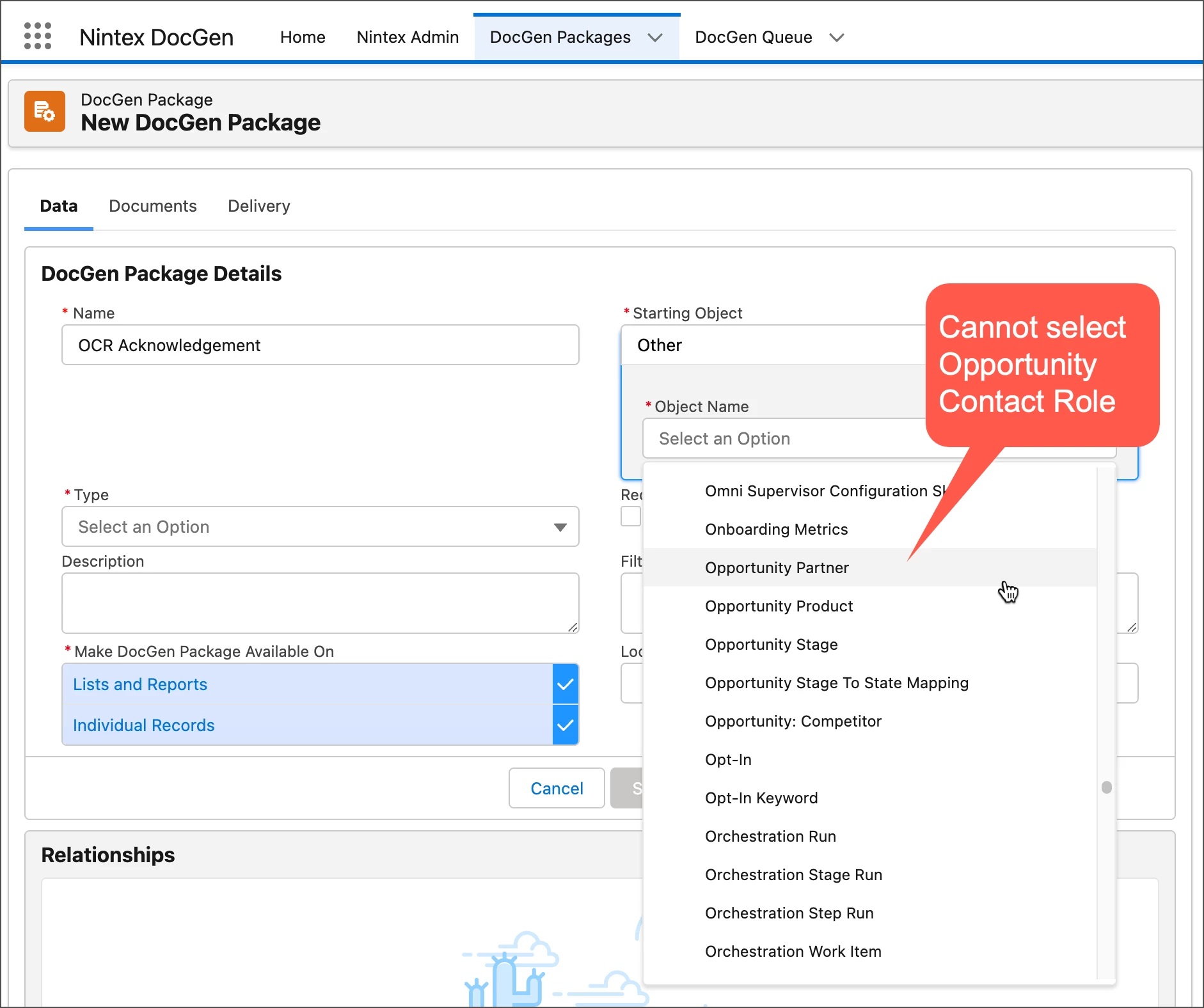Business use case: send a thank you letter to some of the contacts who contributed to the opportunity.
Data setup:
- Each of the contacts I want to send a letter to are associated to the opportunity via a contact role
- Only send to contacts who have a role of “Soft Credit”
Ideal user flow:
- From an opportunity list view, select multiple opportunities, click a button that invokes the mass button code.
- User is taken to the Generate Documents screen where they select a DocGen Package to run > Click Run to generate documents.
When setting up a new DocGen Package, I am not able to select Opportunity Contact Role as a starting object. See screenshot.
Is there another way to configure Nintex DocGen to generate individual letters for discrete opportunity contact role contacts?
I’m open to other business user flows, but Salesforce doesn’t have a list view for OCRs (understandably) and I don’t know if I could configure a button from the related list.