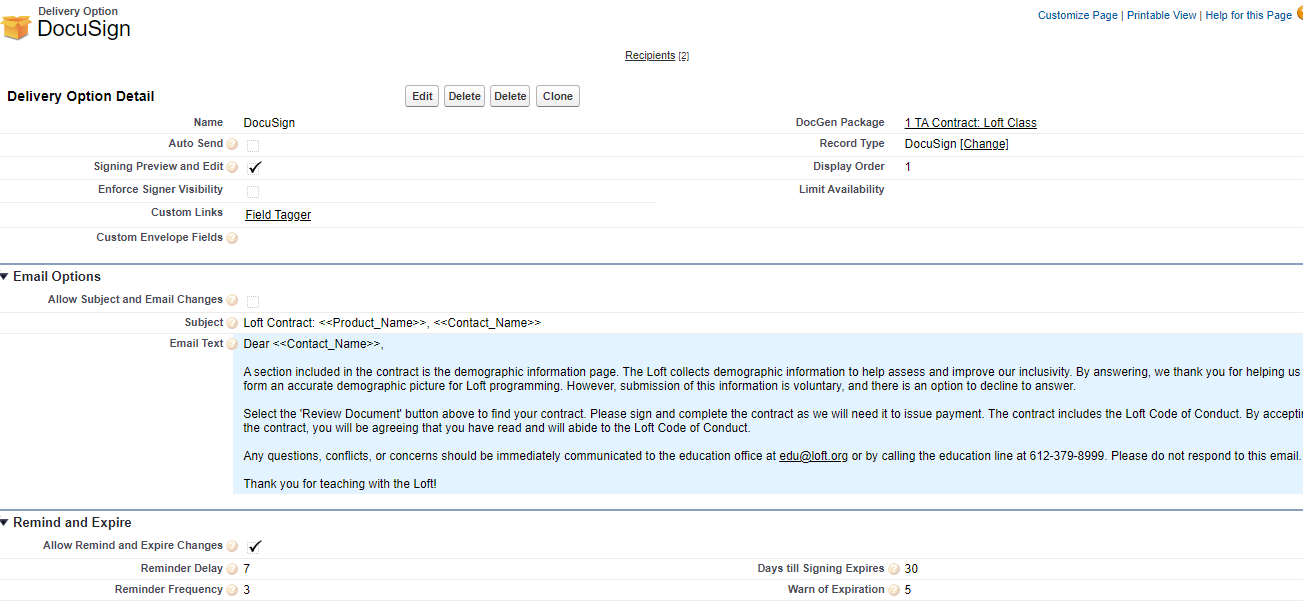Is there any way to set delivery options to automatically trigger a DocuSign envelope to send to the first signer automatically with a single click? We send out a large quantity of contracts that are generated with Nintex DocGen and then delivered via DocuSign. Currently, this requires a lot of clicks to preview/review DocGen Packages before they go out. We’ve done some messing around with delivery options, specifically the “Signing Preview and Edit” and “Auto Send” options, but these just seem to send the package to DocuSign as a draft (although yes, it does skip some of the review work).
Is there any way to instead have these envelopes automatically send? Am I missing something?
The delivery option in question is below: