Topic
| User Message | An error has occurred when sending an email via the specified SMTP endpoint and credentials. An unknown error occurred sending an email via SMTP. (ExternalError) |
Scenario: Error or email is not delivered after configuring an SMTP connection with a Gmail account.
Problem: This error happens because we are now trying to connect to the Google account from a different location. Google sees this as suspicious about the connection and tries to challenge it, but we cannot respond.
** Please note that is one option to resolve this issue. Since this is a security restriction from Google, we cannot determine if there are other options to resolve this issue. **
From <https://nintex.lightning.force.com/lightning/r/Knowledge__kav/ka2GC000000Py8NYAS/view>
Instructions
Solution: The key here is to use a Google Account App Password. An app-password is a 16-digit passcode that gives a less secure app or device permission to access your Google Account. This is generated by Google.
Please use the following steps to generate an App Password (taken from a Google Account Help page)
Create & use app passwords
Important: To create an app password, you need 2-Step Verification on your Google Account.
If you use 2-Step-Verification and get a "password incorrect" error when you sign in, you can try to use an app password.
From < https://support.google.com/accounts/answer/185833?hl=en>
Once this is completed it is time to create your Third-Party Integration in the Nintex Admin Tab
Add SMTP credentials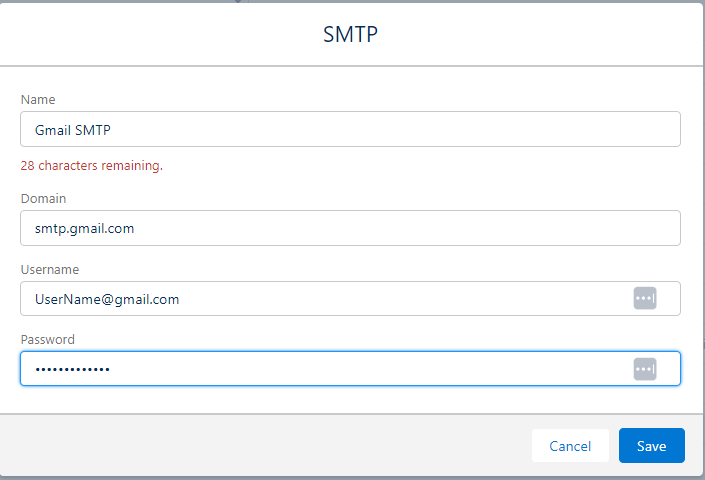
Now you should be able to use the SMTP Delivery Method to send an output document by using an email service.
From < https://help.nintex.com/en-US/docgensf/DeliveryStorage/SMTPDelivery.htm>
Please use the following steps to generate an App Password (taken from a Google Account Help page)
Create & use app passwords
Important: To create an app password, you need 2-Step Verification on your Google Account.
If you use 2-Step-Verification and get a "password incorrect" error when you sign in, you can try to use an app password.
- Go to your Google Account.
- Select Security.
- Under "How you sign in to Google," select 2-Step Verification.
- At the bottom of the page, select App passwords.
- Enter a name that helps you remember where you’ll use the app password.
- Select Generate.
- To enter the app password, follow the instructions on your screen. The app password is the 16-character code that is generated on your device.
- Select Done.
- Your Google Account has 2-Step Verification set up only for security keys.
- You’re logged into a work, school, or another organization account.
- Your Google Account has Advanced Protection.
From < https://support.google.com/accounts/answer/185833?hl=en>
Once this is completed it is time to create your Third-Party Integration in the Nintex Admin Tab
Add SMTP credentials
- Select the Nintex Admin tab.
- Under Configuration, select Integrations.
- Under the Add Service drop-down, select SMTP. A new window for SMTP opens.
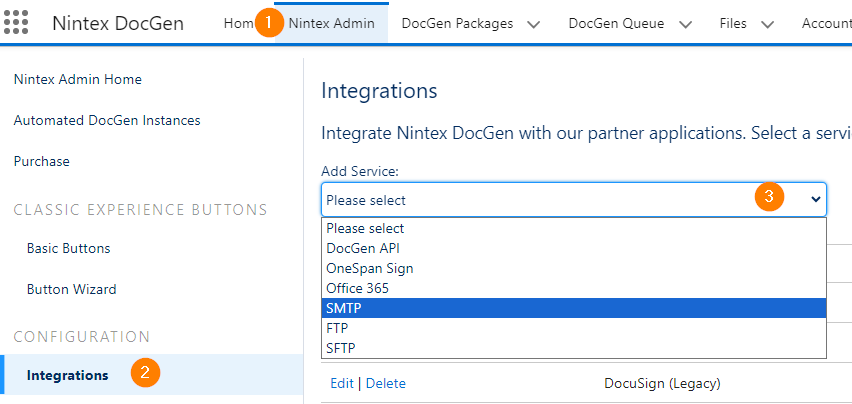
- Type the following information:
- Name: This is the name that will appear in your DocGen Package.
- Domain: Enter the domain name of the SMTP server. For example, you would enter smtp.gmail.com for the Google email service.
- Username: Enter your username. For example, you would enter your email address.
- Password: Enter the newly created App Password for your Google Account.
- Click Save.
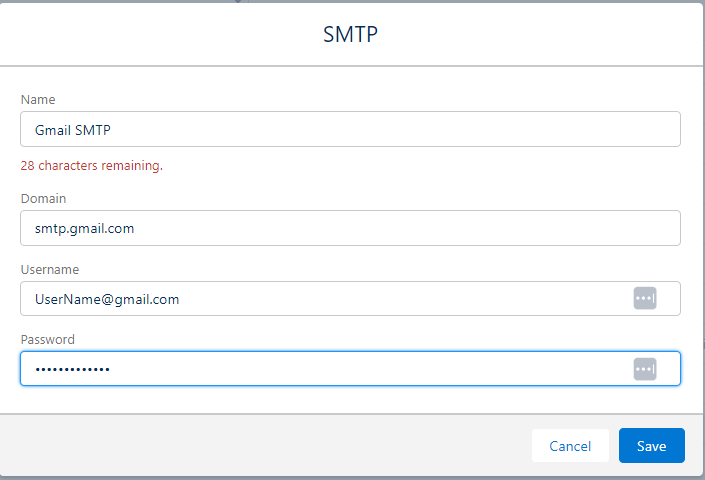
Now you should be able to use the SMTP Delivery Method to send an output document by using an email service.
From < https://help.nintex.com/en-US/docgensf/DeliveryStorage/SMTPDelivery.htm>



