Topic
How to format Salesforce Data using Word Switches in the Generated Document.
Microsoft Word Switches Help
Instructions
Word Switches are Word Fields with a specified action that will manipulate the data to the desired format.
Please verify the feature works as desired outside of Nintex DocGen using sample data in the Word document as pictured below. After verifying the Word Switch meets your need, replace the Sample data with the appropriate <<DocGen_Field_Tag>> and "Update" the Word field before saving the Document.
- Note: When making changes to Word Fields, you must "Update" after modifications: How to Update Field
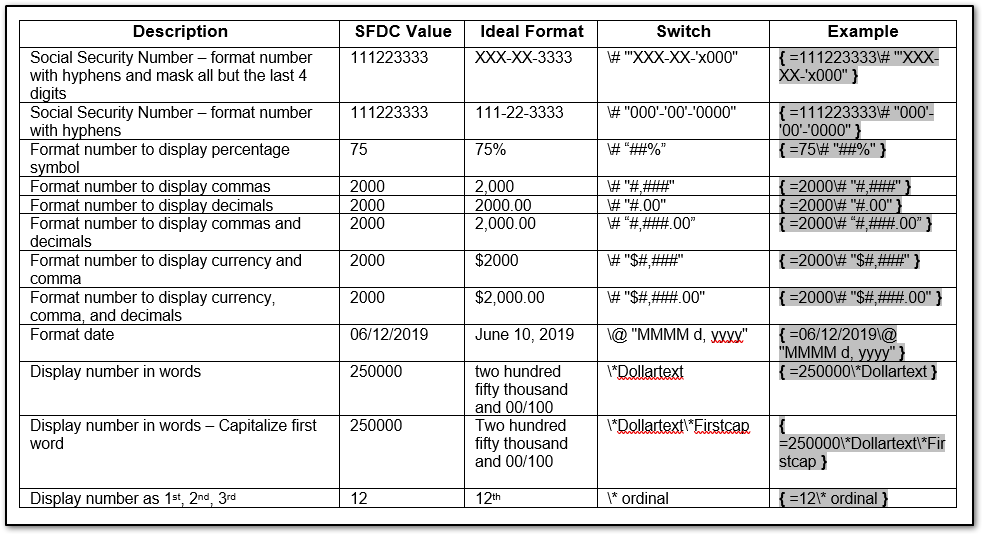
If Word Switches do not meet your use case needs, please review Single-Cell Excel as Middleware.
This feature will allow you to manipulate the data using excel and push out the formatted value.
Excel as Middlware: https://community.nintex.com/docgen-for-salesforce-33/drawloop-excel-as-middleware-connected-data-and-named-ranges-from-excel-templates-28158
Additional Information
Microsoft Help:
https://support.microsoft.com/en-us/office/format-field-results-baa61f5a-5636-4f11-ab4f-6c36ae43508c#ID0EBBD=Format_switch(\*)
https://support.microsoft.com/en-us/office/update-fields-7339a049-cb0d-4d5a-8679-97c20c643d4e#_updatefield
Excel as Middleware:https://community.nintex.com/docgen-for-salesforce-33/drawloop-excel-as-middleware-connected-data-and-named-ranges-from-excel-templates-28158



