Topic
Administrators can configure which Nintex eSign (AssureSign) User is used for sending envelopes on a User, Profiles, and Organizational level.
The Standard functionality is to ensure the User’s Salesforce email matches the AssureSign Username. If this is not desired or possible, the AssureSign Context User Custom Setting will allow for specification of which AssureSign User is being used for either: Users, Profiles, or the Organization-wide level.
Instructions
To configure a Nintex AssureSign Context User, Navigate to:
- Salesforce Setup
- Custom Settings
- AssureSign User Settings
- Manage
- Then, set the Nintex AssureSign Context User at the Salesforce User, Profile, or Organization Level. Here, specify the AssureSign Username the Envelopes should be sent as from the AssureSign Account.
If a User meets multiple criteria, the following hierarchy is checked and selects the first valid level.
- User Level
- Profile Level
- Organization Level
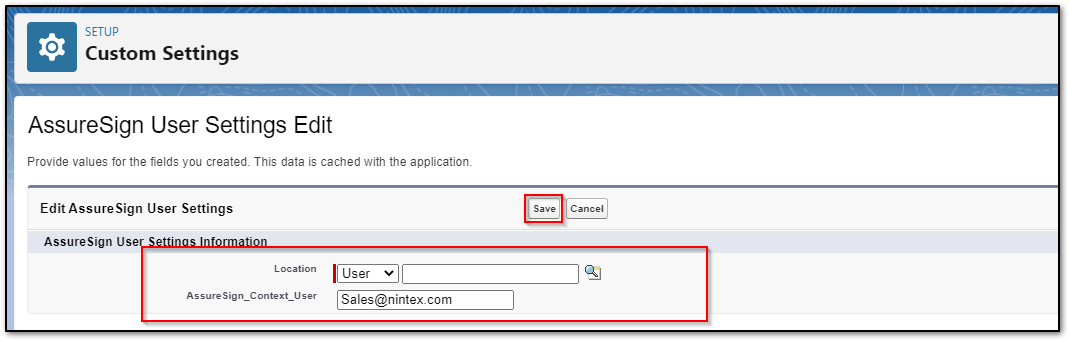
Related Links
https://help.nintex.com/en-US/docgensf/DeliveryStorage/NintexAssureSignDelivery.htm



