Topic
Configure Envelope Custom Fields in a DocGen DocuSign Delivery Option.
Instructions
Once the Envelope Custom Fields of the Docusign account have been configured, continue to set up the DocGen DocuSign Delivery Option.
These are labels used to classify, record, or track information about envelopes sent by users. These labels appear to senders when an envelope is created and are not shown to recipients.
Fields are separated by a semicolon, and the values for those fields are separated by commas. You can use tags to make values dynamic or use static values.
For example, for two fields named CustomFld1Name with a value of CustomFld1Val, and CustomFld2Name with a value of <<Account_Id>>, you would type this string:
CustomFld1Name, CustomFld1Val;CustomFld2,<<Account_Id>>
This would add these fields to the envelope:
- CustomFld1Name
- CustomFld2Name
With these values:
- CustomFld1Val
- The Account Id associated with the record tag
Below is another example using the Vault with eOriginal and DDPName Envelope Custom Fields.
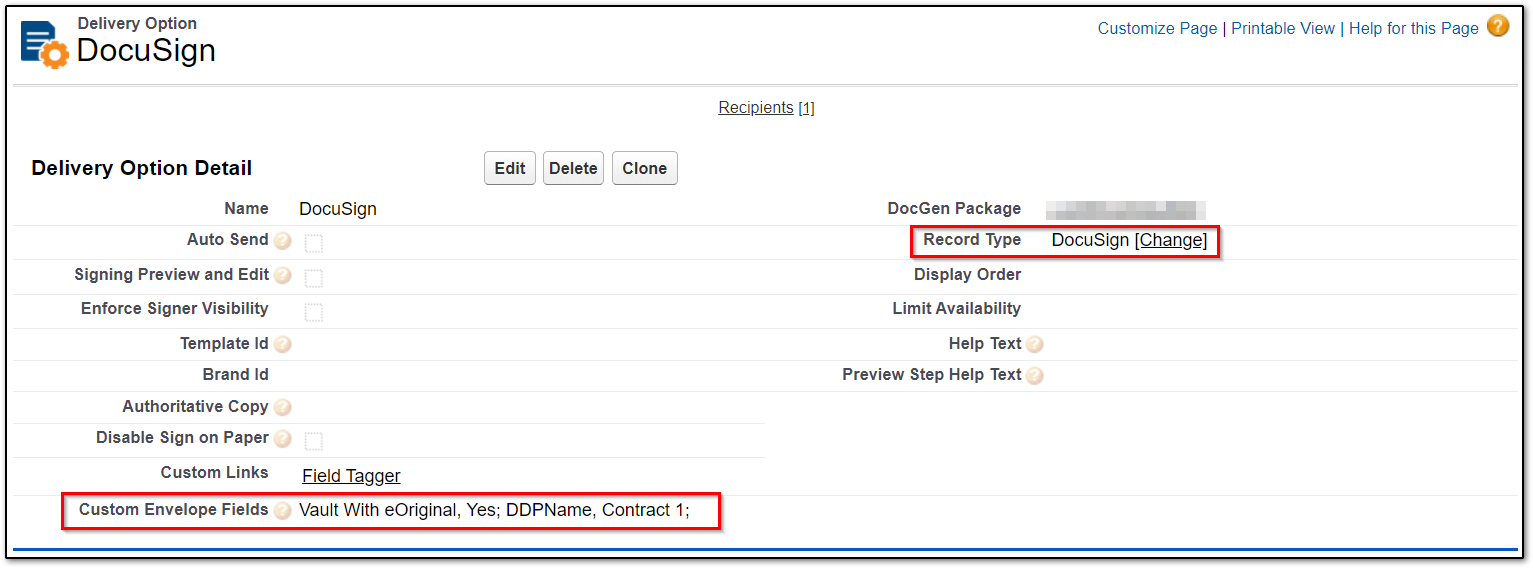
Once sent to DocuSign, data can be verified by viewing the envelope in an Envelope Report in the linked account. The fields will not be present directly on the envelopes as when send via the DocuSign Application.
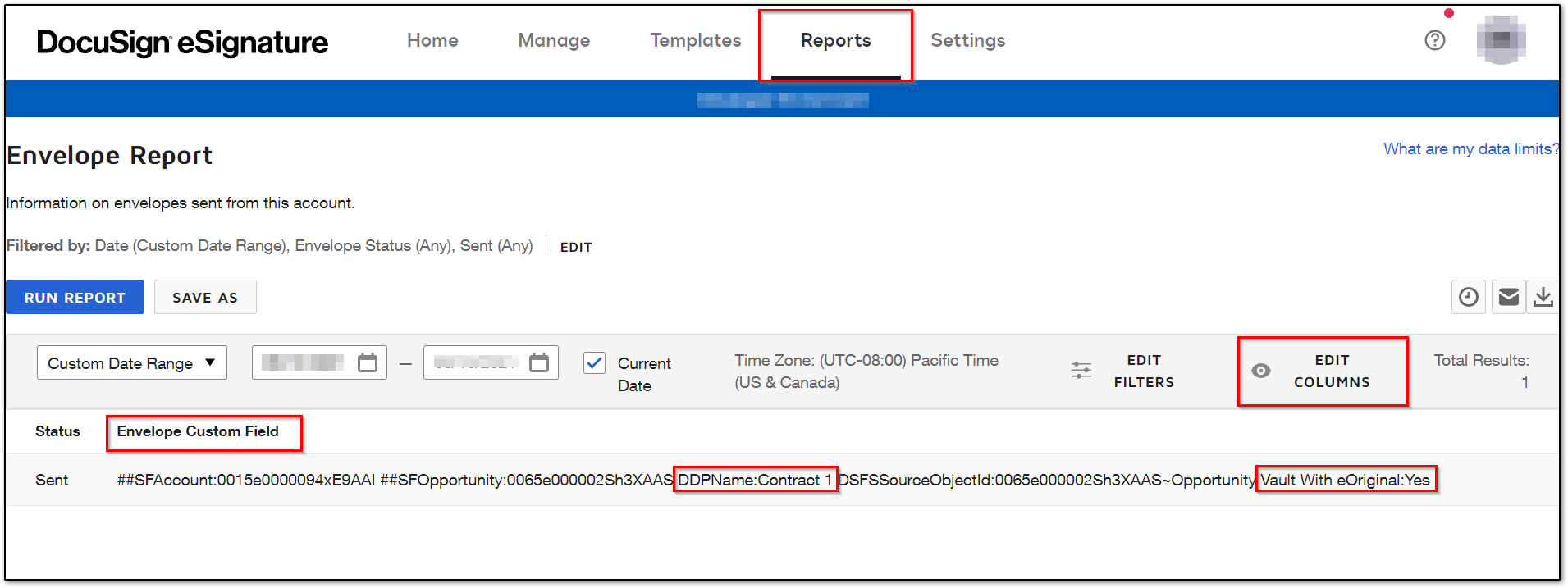
Additional Information
Please post any additional requests on our Uservoice.



