Introduction
We understand that the different links used by the Nintex University platform are complex. The table below contains helpful information for working with Nintex University links.
Main link
It is important to ensure you are logging into or creating your account for Nintex University via the following link
If the login link provided to you starts with anything else, like /myauth, update your bookmarks to the link above.
/catalog/ links
If you encounter a link containing /catalog/, this is a link to a course, learning path, or exam you have not completed or are not currently enrolled in. These types of links work for sharing or embedding. Please note that links can and will change as courses, learning paths, and exams are updated or retired.
- Example links
- https://learn.nintex.com/catalog/courses/3528444
- https://learn.nintex.com/catalog/learning-paths/72169
If you get a link containing /catalog/, there’s nothing for you to do besides clicking it, enrolling in the course, and enjoying your Nintex University learning experience!
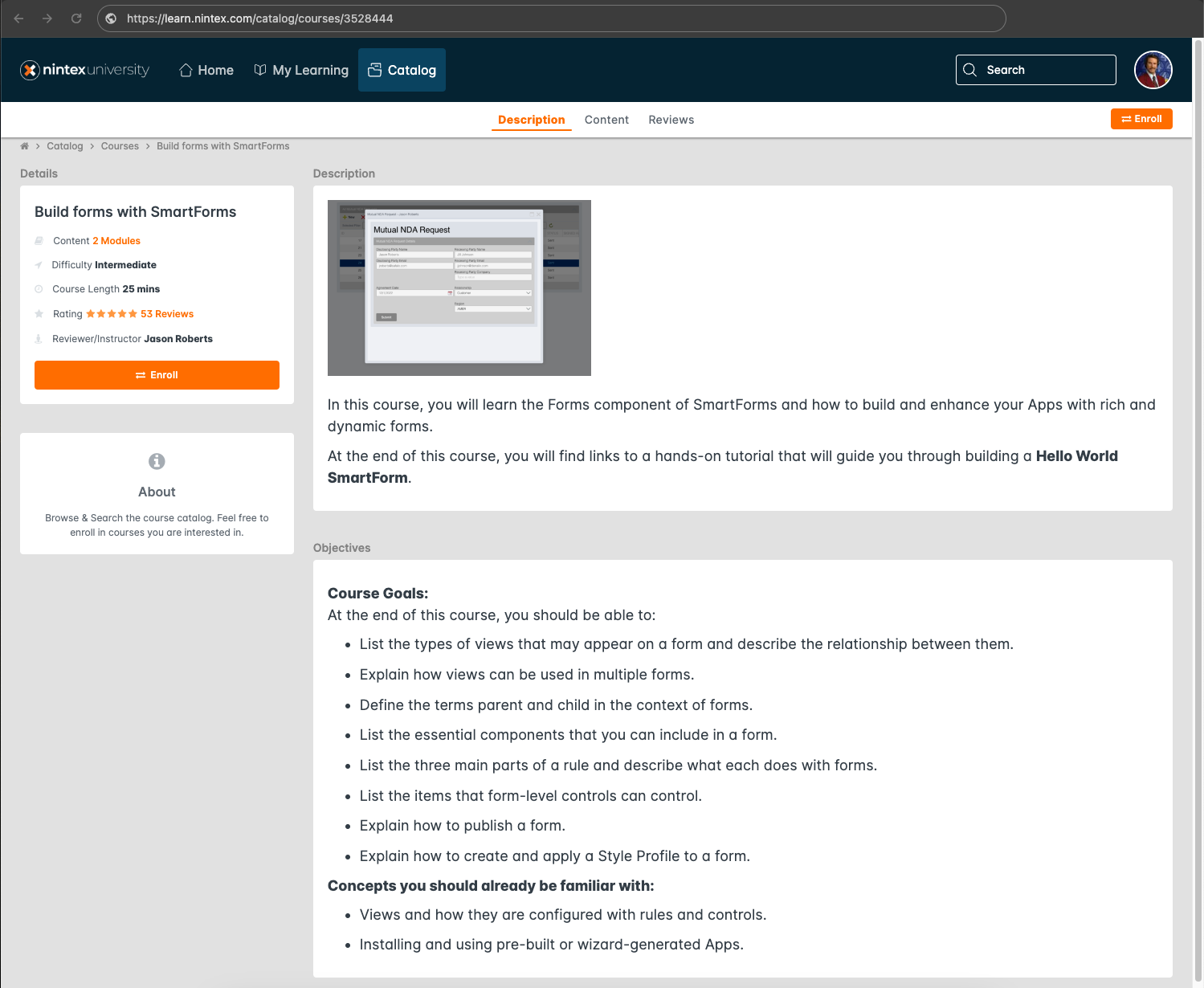
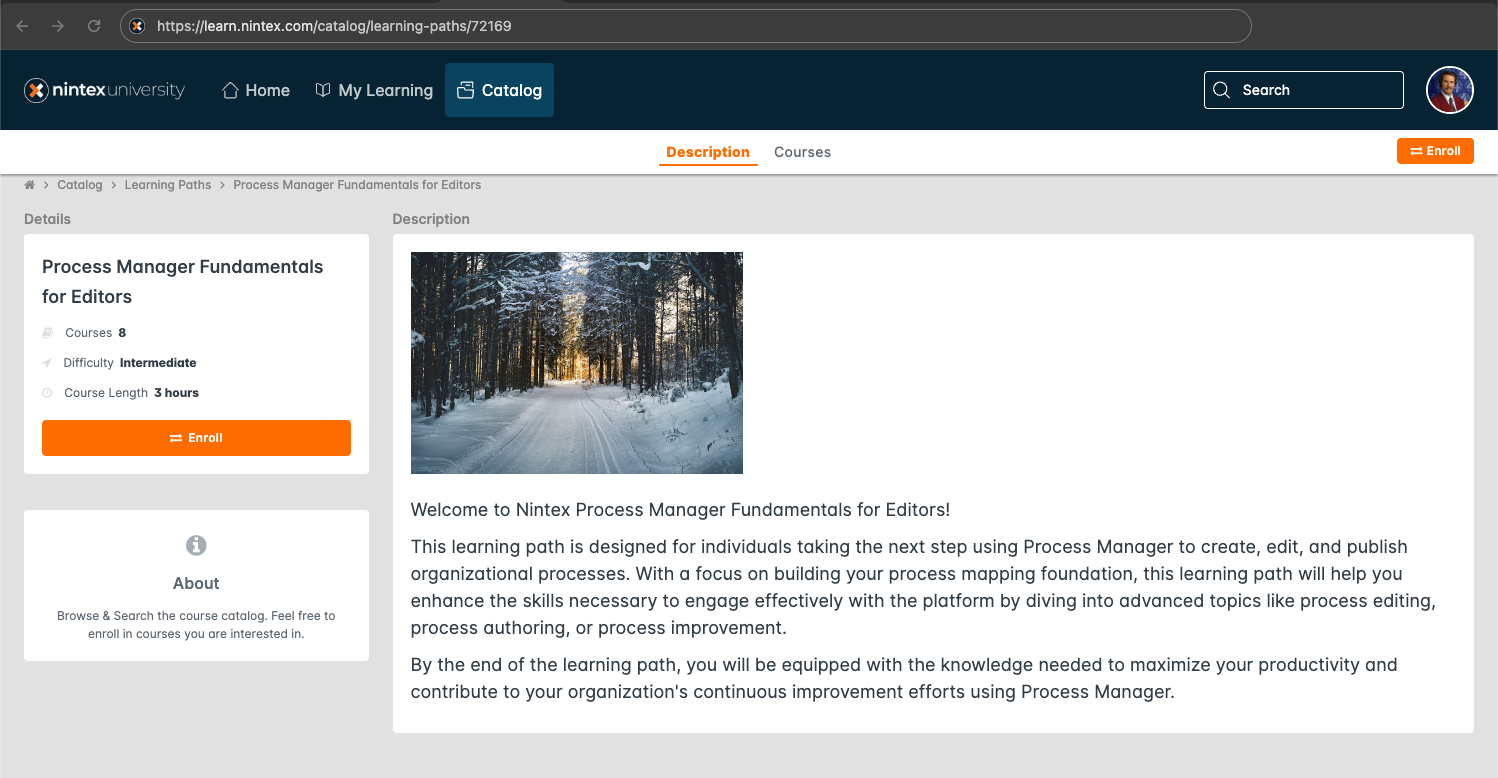
/enrollments/ links
If you encounter a link containing /enrollments/, this is a link to either a course, learning path, or exam you (or someone else) have completed or one that you (or they) are currently enrolled in. This link will only work for the enrollee and not for anyone else. You can find these links within the My Learning tab, not the Catalog. Clicking someone else's enrollment link will display an error, as shown below.
- Example link
- https://learn.nintex.com/enrollments/courses/196990386
If you get a link containing /enrollments/, and it’s not a link from your My Learning section, please ask the person who sent you the link to clarify which course you need to view and search for it via the Catalog tab. Also, ask the person to update the link to use the /catalog/ link instead of the /enrollments/ link.
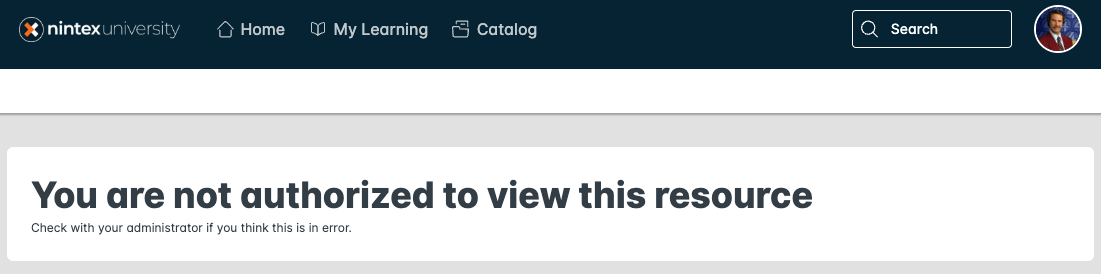
Links to the old version of Nintex University
If you encounter a link that displays the error screen below, the link you’ve encountered is more than likely a link to the old version of Nintex University.
- Example link
- https://learn.nintex.com/nintex-rpa-flashback-module-1-beginner-v13
If you encounter one of these links, please ask the person who sent you the link to clarify which course you need to view and search for it via the Catalog tab.
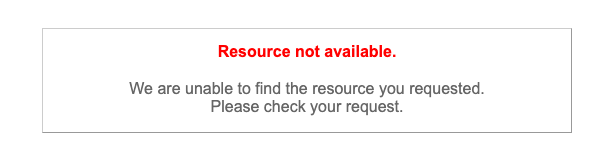
/myauth links
If you encounter a link containing /myauth, this link is used during the account creation and the login process for Nintex University. Any links starting with myauth can either direct you to log into Nintex University or display an error, as shown below.
- Example link
- https://myauth.nintex.com/...
If you get a link containing /myauth, please ask the person who sent you the link to clarify which course you need to view and search for it via the Catalog tab. Also, ask the person to update the link to use the /catalog/ link instead of the /myauth link.
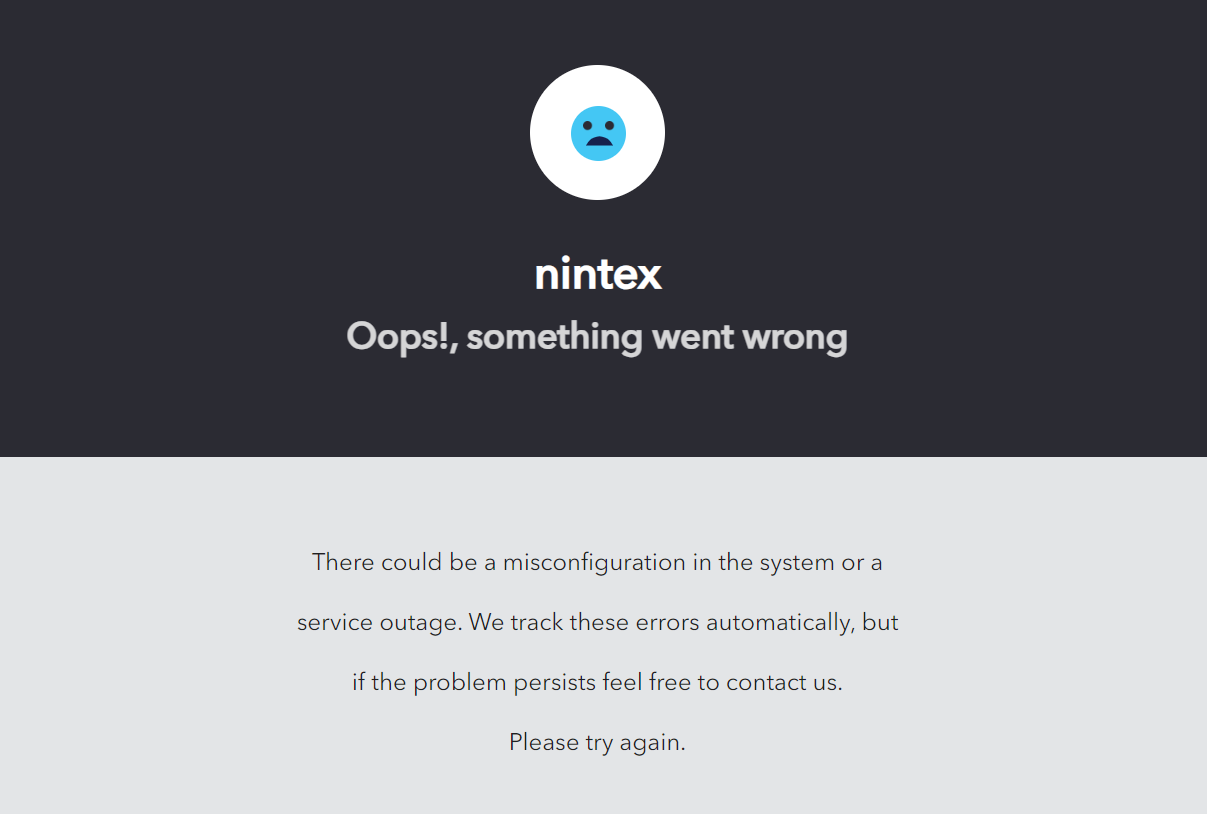
We hope this helps illuminate the links used with Nintex University. If you have any questions or issues with Nintex University, Nintex Community, or the Nintex How-To Center, please feel free to reach out to me via private message here or contact the team via email at enablement@nintex.com.
-Sam
