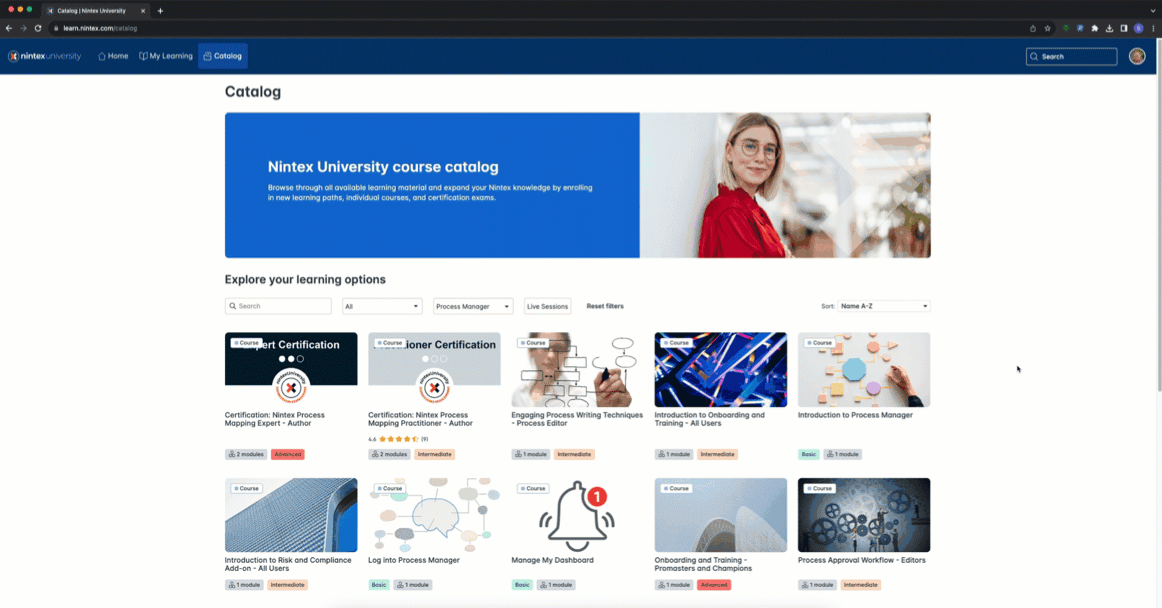It’s easy in Nintex University to locate, copy, and paste course links!
- Log into Nintex University.
- Navigate to the Catalog.
- Select a course.
- Hover over the selected course until pops out.
- Click the course image (not Start Now or Enroll). The course loads to its description page.
- Navigate to your browser’s address bar.
- Select and copy the course link.
- Paste the course link as needed.
- You can copy and paste learning path links similarly.