To get the best experience in Nintex Community and participate in forum discussions, you’ll need to create an account and stay logged in. Use the instructions below to create your Nintex Community account:
- In the top-right corner of the Nintex Community home page, click Login.
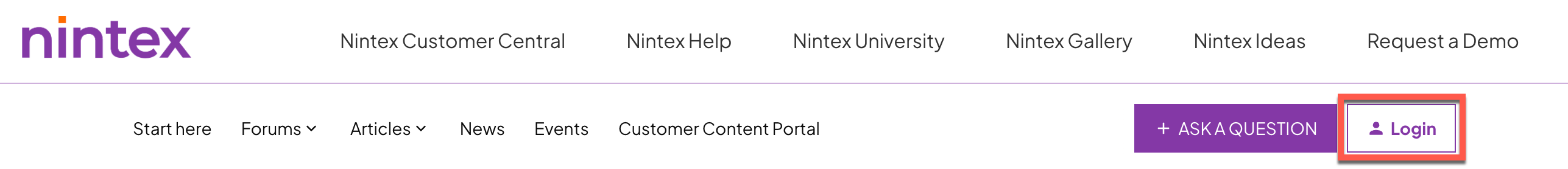
- Your browser will refresh, taking you to the Nintex Community login and account creation page.
- Click the Sign Up tab.
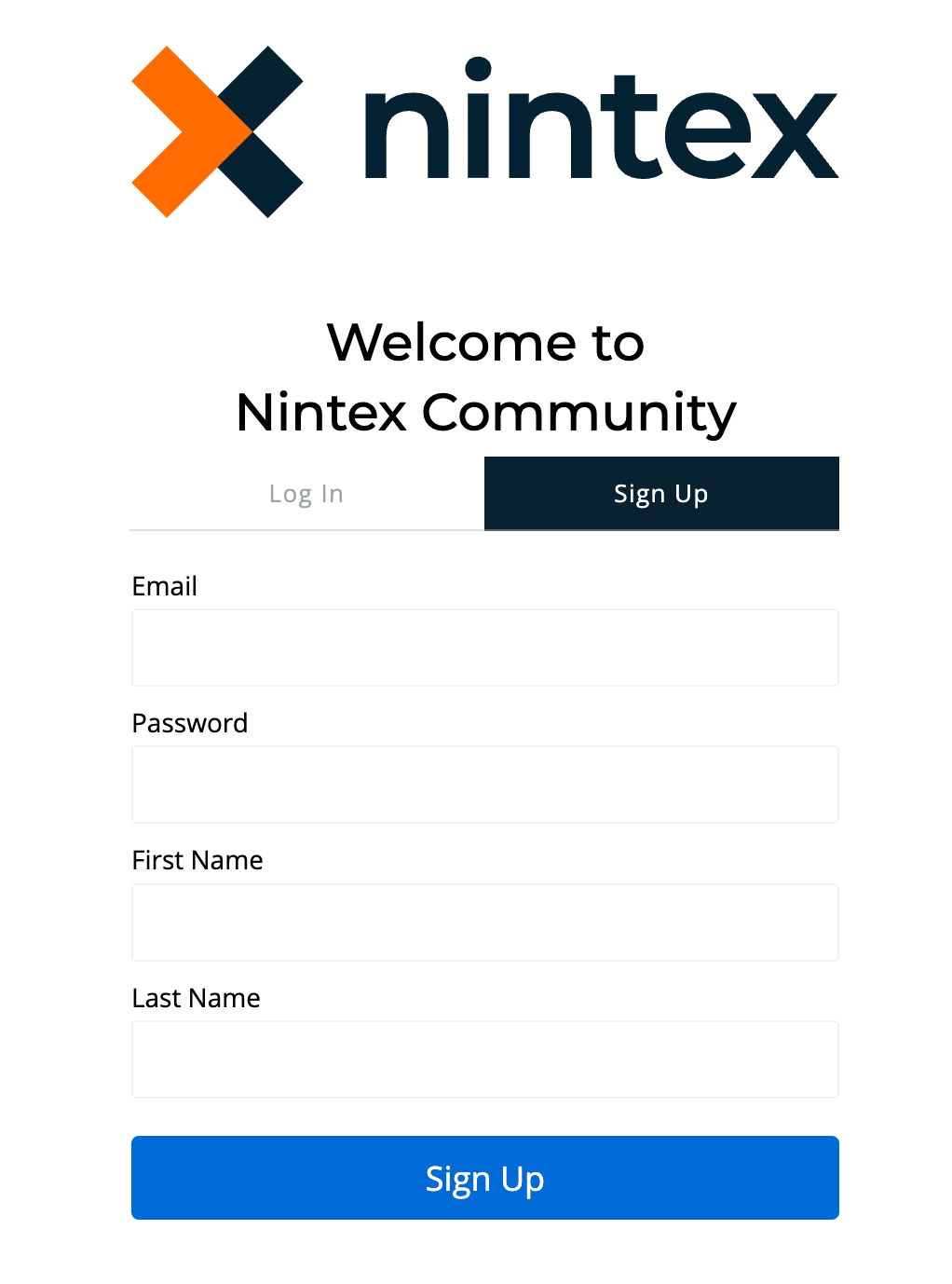
- Enter the following:
- Email
- We do not approve accounts registered with generic or disposable email services (e.g., Gmail, Hotmail, Live, Outlook, iCloud, Yahoo, Mailinator, TempMail, 10MinuteMail, Guerrilla Mail).
- Password
- Your password must meet the following criteria:
- At least eight (8) characters in length.
- Contain at least three (3) of the following four (4) types of characters:
- Lower case letters (a-z)
- Upper case letters (A-Z)
- Numbers (0-9)
- Special characters (e.g., !@#$%^&* )
- Your password must meet the following criteria:
- First Name
- Last Name
- Email
- Click Sign Up.
- Your browser will refresh, taking you to the Set username screen.
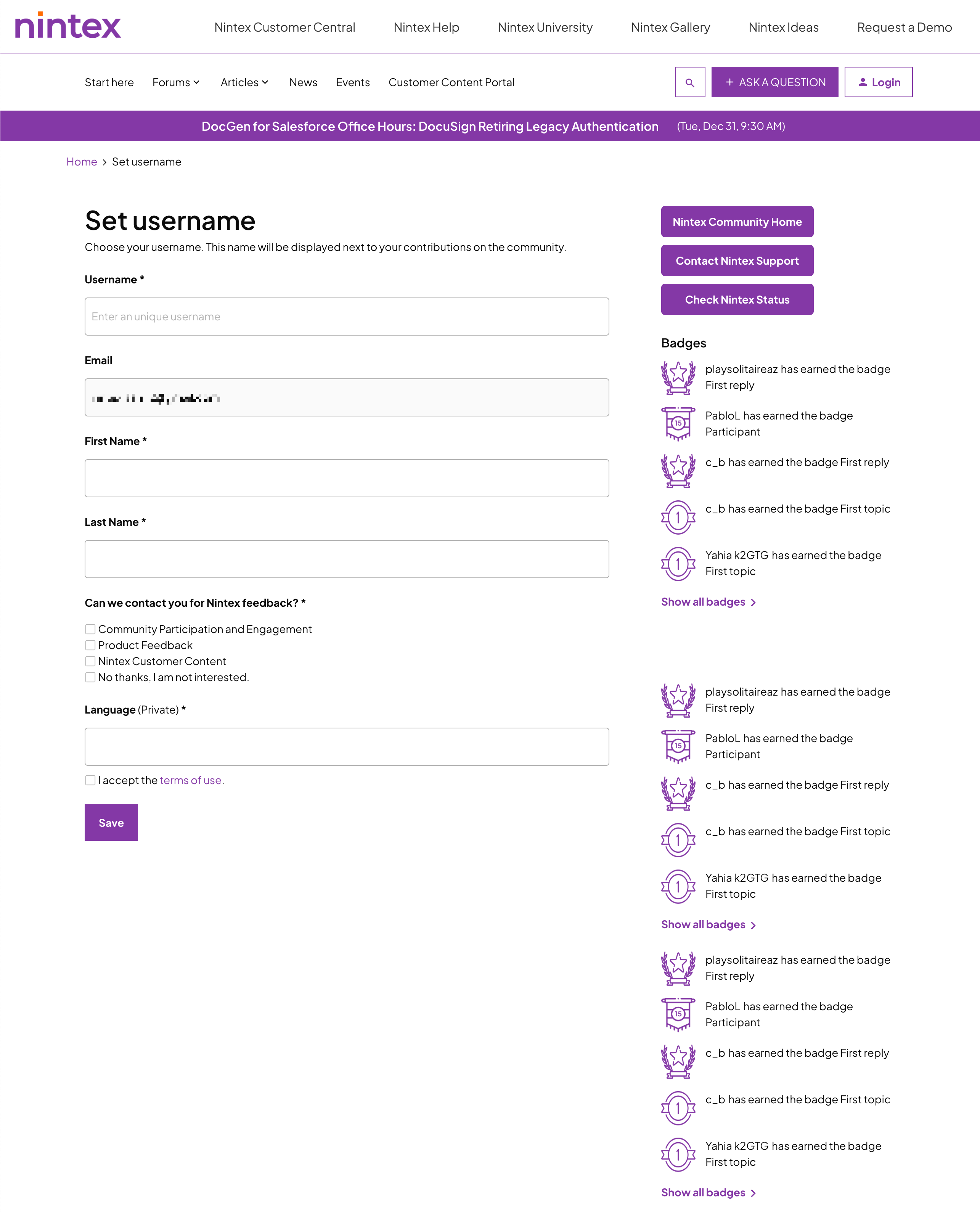
- Enter the following:
- Username
- This is your user name for Nintex Community and how your account will be viewed by others accessing Nintex Community.
- Please ensure that your username is professional and appropriate.
- Community administrators reserve the right to adjust usernames.
- Email
- Nothing is required here, as the email address you used to create your account is passed through to this field.
- First Name
- Enter your first name.
- Last Name
- Enter your last name.
- Which Nintex products do you use or want to explore?
- Select the checkboxes next to each Nintex product that you’re currently using or want to explore. As we evolve Nintex Community, this will help us provide targeted content on the site based upon your product preference.
- Can we contact you about Nintex feedback?
- If you’d like to be contacted about the following, please select the appropriate checkbox:
- Community Participation and Engagement
- Product Feedback
- Nintex Customer Content
- If you’d prefer to not be contacted, simply select:
- No thanks, I am not interested.
- If you’d like to be contacted about the following, please select the appropriate checkbox:
- Language (Private)
- Enter your native language (the language you are most comfortable speaking).
- Terms of use
- Select the checkbox next to I accept the terms of use.
- Username
- Click Save.
- Check the inbox of the email account you used in Step 4 above to locate a verification email. Open the verification email.
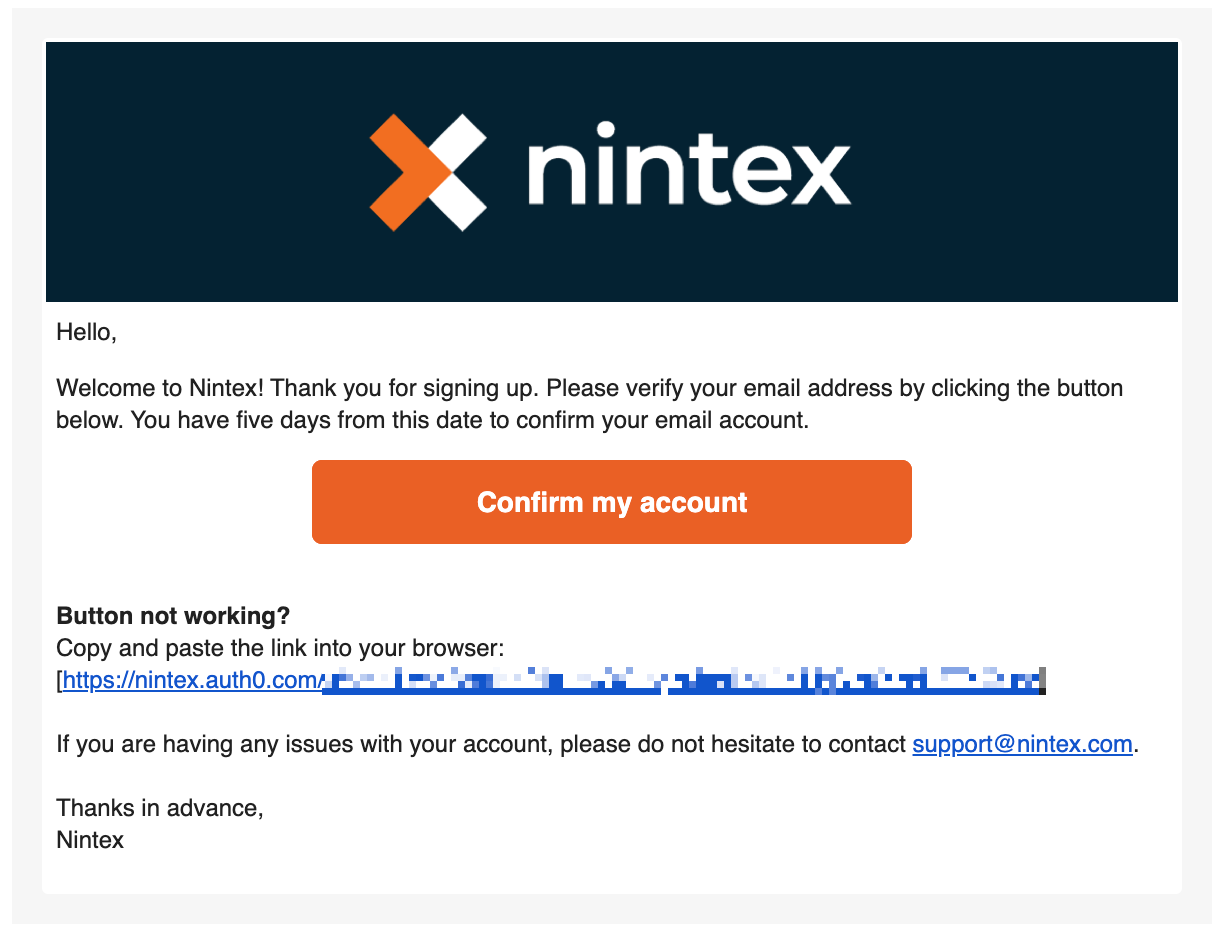
- Click Confirm my account.
- Your browser will refresh confirming your account has been confirmed.
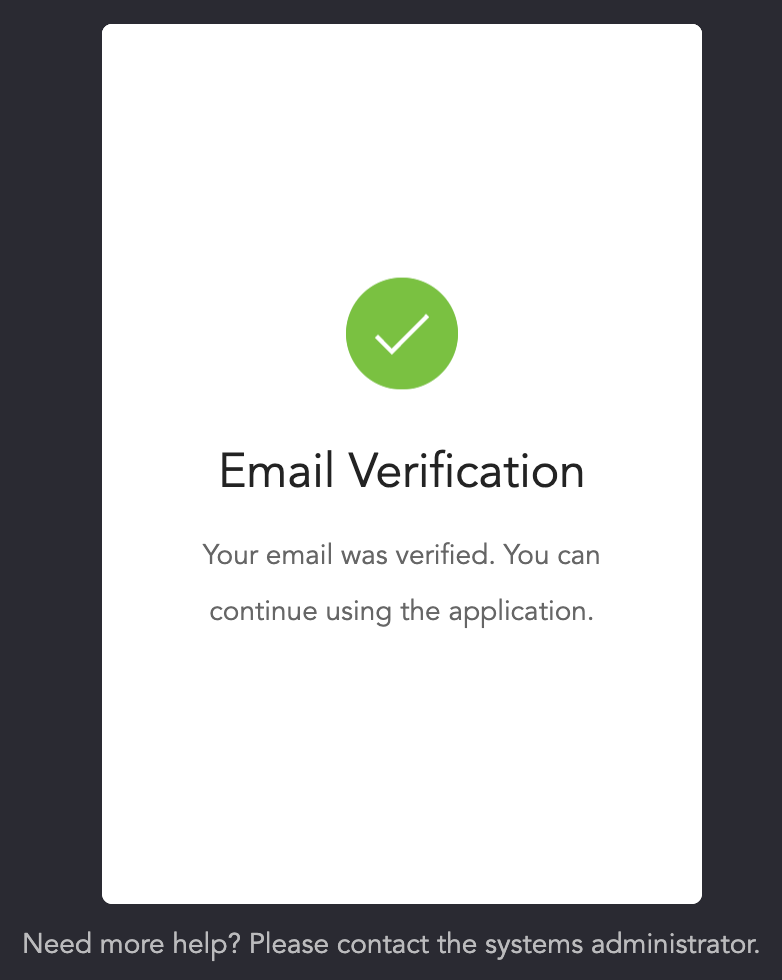
- All new registrations are approved by a Nintex Community administrator, so there might be a short delay before you can ask a question and start participating.
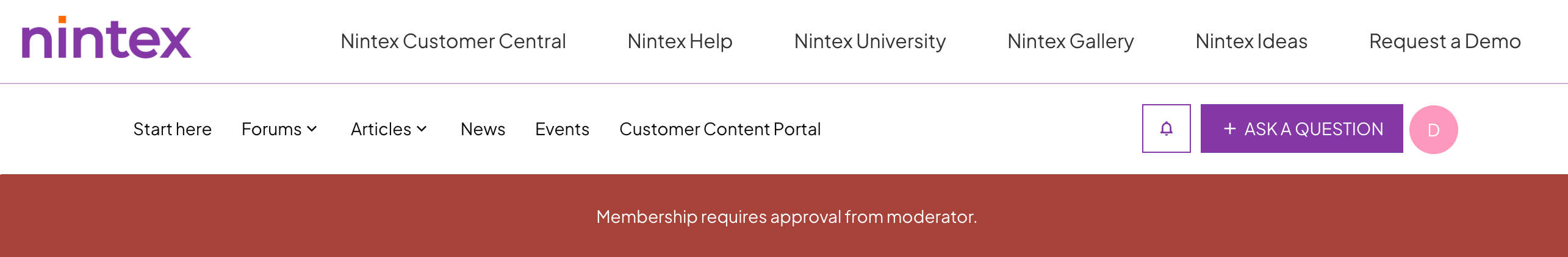
- You will receive an email once your account is approved.
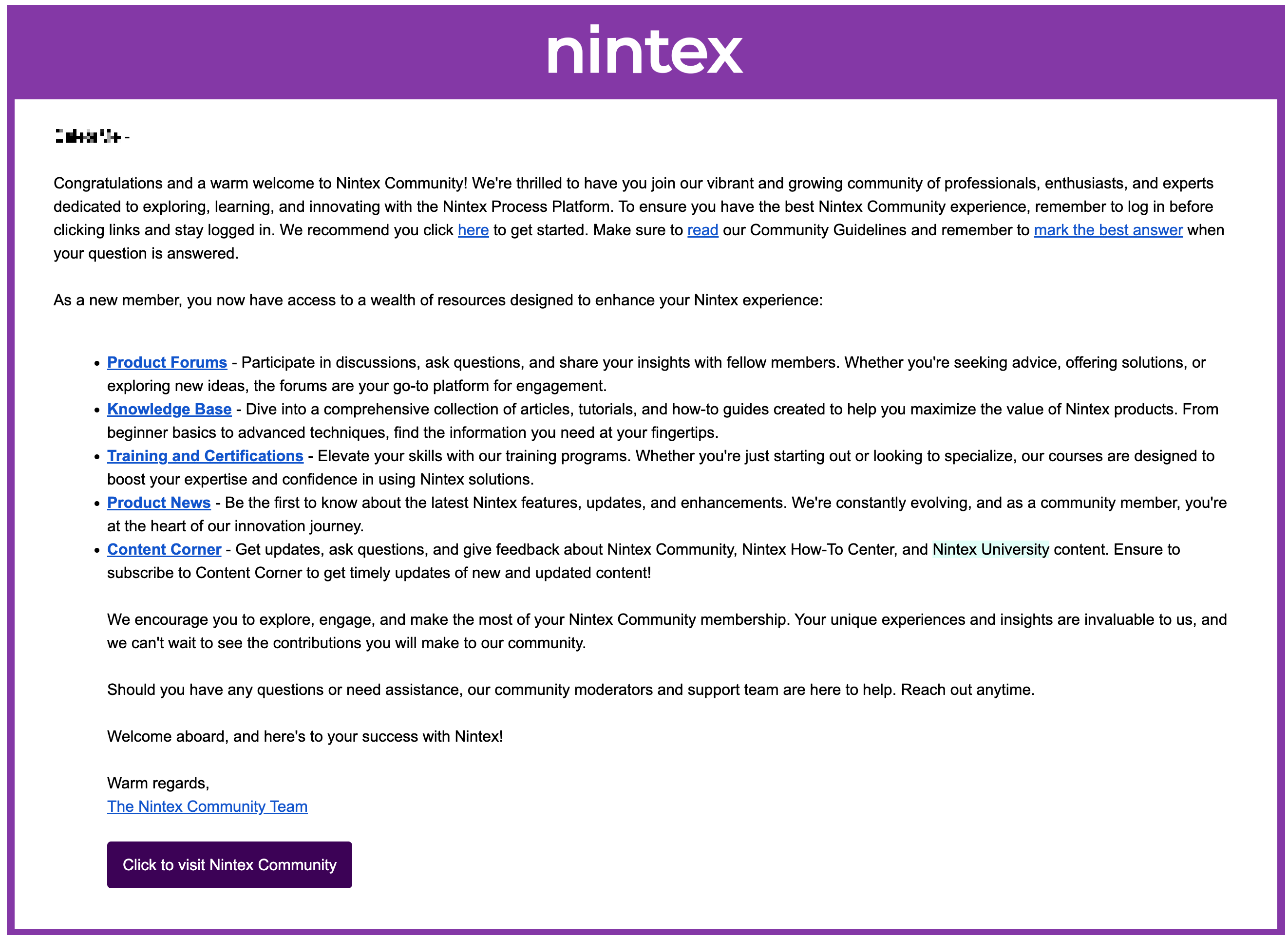
If you have any questions, please contact us at: nintex.community@nintex.com



