You can create a question or start a conversation in any Community forum.
To begin, click on Ask a question in the top-right corner.
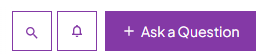
When the form opens, you will have the option of asking a question or starting a conversation.
What kind of topic are you creating?
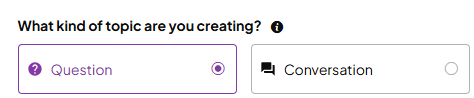
Question: Select ‘Question’ when you need a solution for your question or problem. You will have the choice to mark a “best answer” which marks the topic as solved and highlights its importance in search results.
Conversation: Select Conversation when you want to share something and involve the Community in a discussion.
As you start typing the title, similar posts will appear. These are matched by the title and tags, so here you can also see topics posted that may be similar to yours and could potentially answer your question.
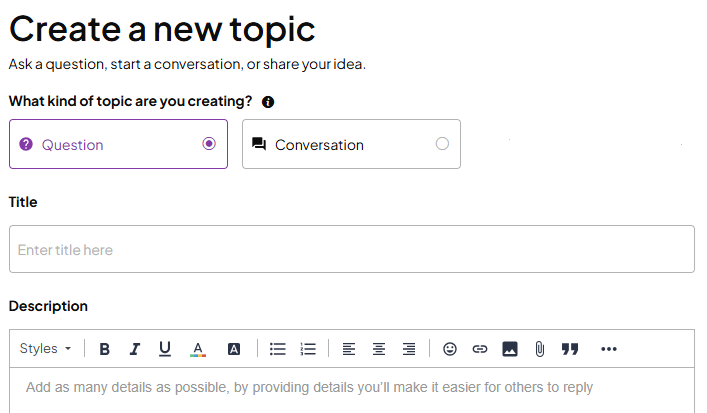
Title
Create a topic title that summarizes your issue or question, so others can see what the post is about.
A good title should (where applicable):
- Include the activity or action
- Include a unique part of the error you are getting
- Describe the item you are having an issue with.
Your question / discussion
It is vital to give as much detail as possible for others to understand what you are struggling with and what you are trying to accomplish. What did you expect to happen and what was the result?
- State in which area of the product you’re working in and which version you’re using.
- If an error appeared, add the error text and screenshots if possible.
- If you’ve found similar posts, you could add links to these so you don’t get replies which are not as relevant to your situation.
Remember to use the formatting options to enhance your post. You can also add hyperlinks, code, spoiler tags, and images, a table, a poll and attachments.
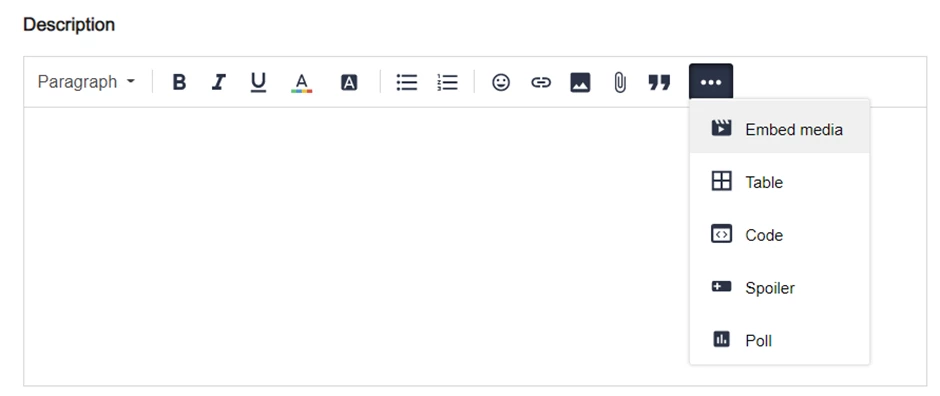
Choose a product forum
To ensure your topic gets published in the correct section, please choose your relevant product or subject in the category drop-down.
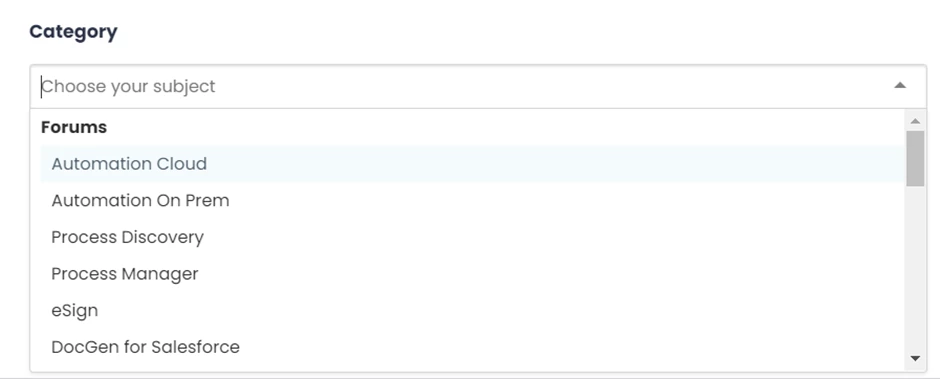
Post Tags
Tags allow us to search for and find relevant content. By adding relevant tags to your post, you can help others to search for and find the correct content, as well as give additional context to people reading your question. Select one of the conveniently pre-populated tags from the list.
* If you think we are missing any important tags, please let us know by sending us an email: nintex.community@nintex.com
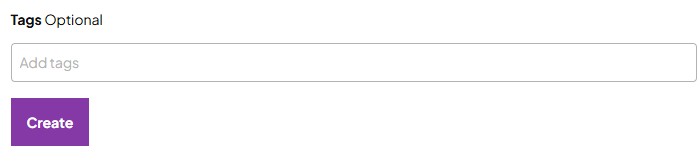
When you are done, click on Create.
When your question is answered
If your question has been correctly answered, mark the correct reply as the Answer. And if you resolved the issue yourself, add this as a reply to your topic and mark it as solved. It might help somebody else with a similar issue!
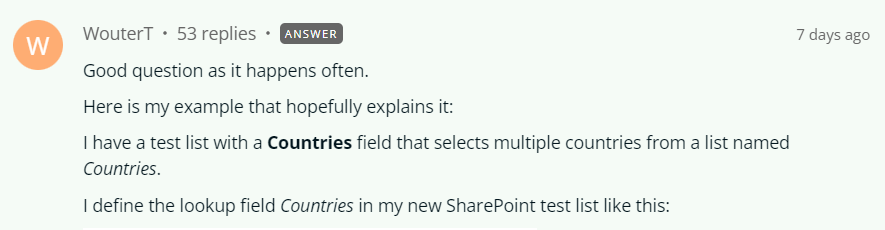
Also see:



