Issue Description
When upgrading to K2 Five (5.5) from any of the following versions:
- K2 blackpearl (4.7) with March 2022 Cumulative Update.
- K2 Five (5.3) with January 2022 Cumulative Update.
- K2 Five (5.4) with November 2021 Cumulative Update.
A blocking error occurs during the upgrade which leaves the environment in an unusable state.
Error Message:
- The following error occurs during upgrade:
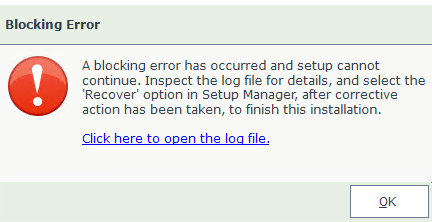
- The following error occurs in the K2 Host Server logs: “Logged Error: Failed: System.Net.Sockets.SocketException (0x80004005): No connection could be made because the target machine actively refused it [Environment IP & Port]”
Resolution
The fix is available in K2 Five (5.5) (5.0006.1000.1)
- Download the latest K2 Five (5.5) (5.0006.1000.1) installer from Nintex Customer Central.
- Navigate to the ~install directory~K2Setup and delete the folder titled “State”.
- Install the downloaded K2 Five (5.5) (5.0006.1000.1) build.
- You must download and install the K2 Five (5.5) March 2022 Cumulative Update to get the environment aligned and working properly.
- It is recommended to clear browser cache and refresh the page.


