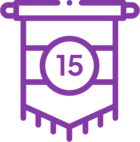Topic
In a process images that are attached in the activities are showing as broken icons

Instructions
Go ahead and try the following:
1. Navigate to the process> Select the cogwheel> Select Invalidate process cache> Refresh your page
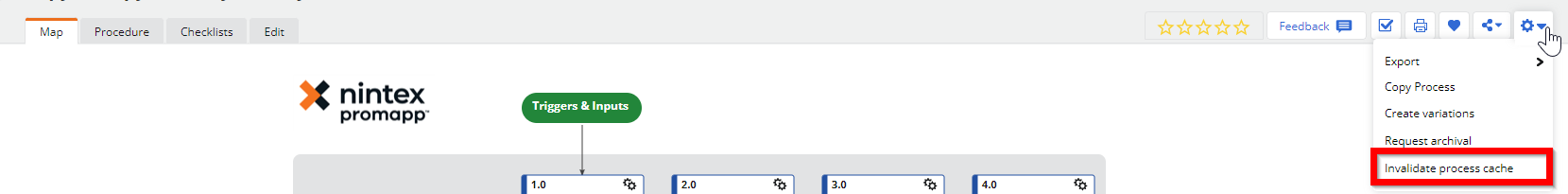
2. Clear the cache and cookies of your browser for 'all time' then refresh the page
Additional Information
If this does not resolve the issue, send an email to Support@nintex.com or open a case with Customer Central. We will be happy to assist