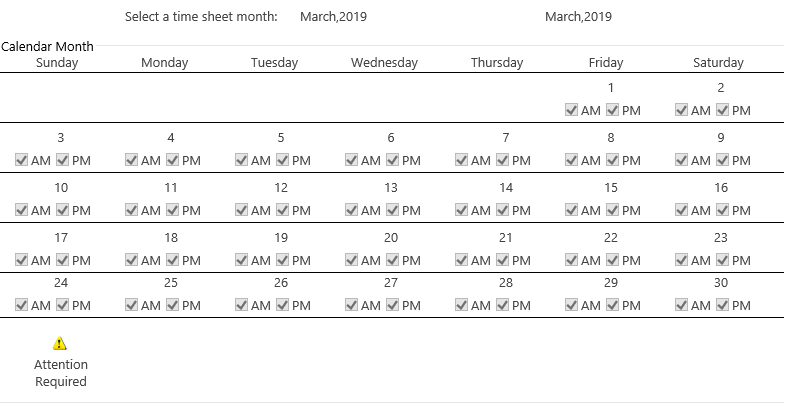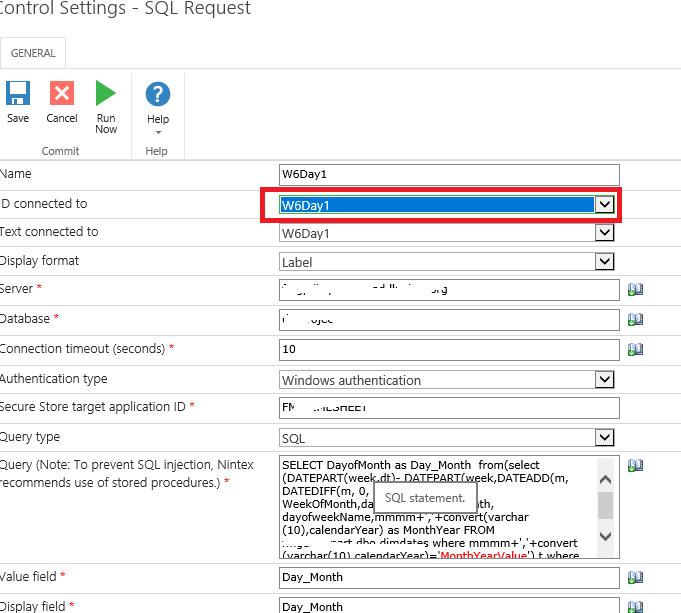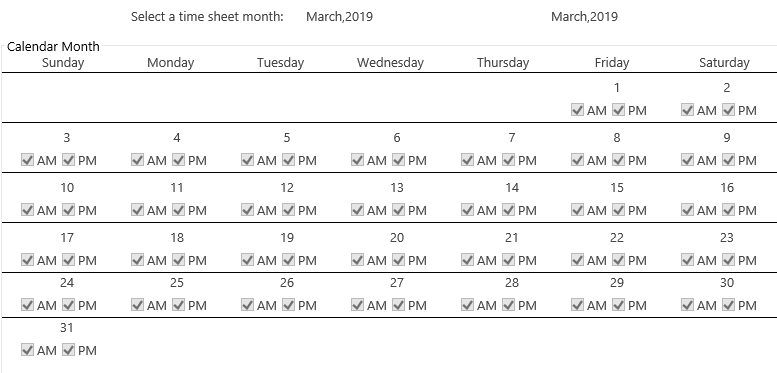Dear Community,
I like to use the control "SQL Request". So far it works... However when I save the form and open it again I get following message (see attachment: Attention required.jpg).
The message: "Attention Required. Please note: This value has been updated outside of the form."

This only appears in control where the SQL query references at another control and where many tables are concerned (inner join).
SELECT distinct DEPARTMENT.ID, DEPARTMENT.Name
FROM [BlaserAppSupport].[dbo].[HR_ORG_CODESYSTEM], [BlaserAppSupport].[dbo].DEPARTMENT, [BlaserAppSupport].[dbo].COMPANY
where COMPANY.ID = HR_ORG_CODESYSTEM.COMPANY_ID
and DEPARTMENT.ID = HR_ORG_CODESYSTEM.DEPARTMENT_ID
and Company.ID = Company
The value and the id are connected to the correct fields. Everything works like it should. Only the form does not take the values.
Does somebody know this problem (bug)? If yes I would greatly appreciate any help or inputs.
Thanks in advance.
Andy