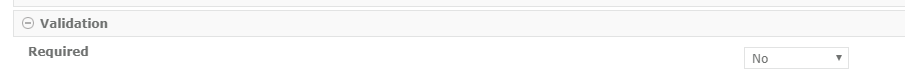I have exhausted my search in trying to understand what CAUSES VALIDATION even means?? I cannot find explanations for the 3 options--Yes, No, and Expression. I'd like a description (with examples) of what they each mean and how/why they are used. The Help is not helpful at all!
I have a Save and Submit button and one required field on the form. I also have a confirmation message--is this related to the CAUSES VALIDATION setting? (OOTB Tutorials says: Although there is an option on Nintex Forms Buttons to allow you to setup confirmation messages, this setting should only be used if Causes validation is set to No.) So I'm not sure if I should set the CAUSES VALIATION to No or Yes--I've tried both and there doesn't see to be a difference.