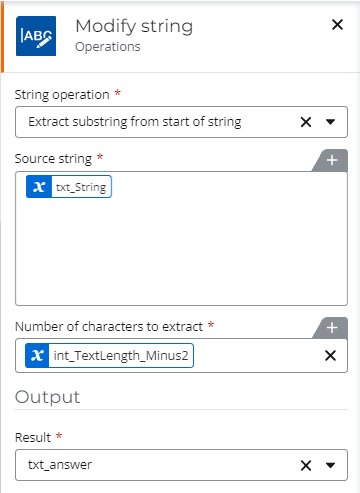Hello, I have a variable in my workflow whose length is not consistent. I want to run an action in the workflow to remove the last two characters (always the last 2). I believe regular expression is the way to do this, but I do not know how to format the action. Thanks!
Solved
Removing last two characters from string
 +3
+3Best answer by Garrett
Interesting. Why does “count collection” count the number of characters? Shouldn’t it return a value of 1 since there is only one value in the collection?
It extract each character and insert into a collection. “apple” → [“a”, “p”, “p”, “l”, “e”]
Once the length is known, its easy to extract from a string eg 1st three chars, last three chars etc
Also, I think a simpler way to do this (thanks to your help) would be apply a regex and split using the expression .{2}$
With regex, there is many ways to manipulate strings.
Enter your E-mail address. We'll send you an e-mail with instructions to reset your password.