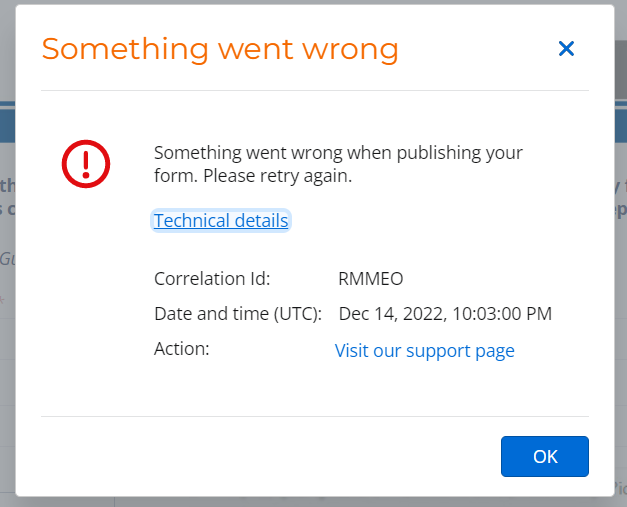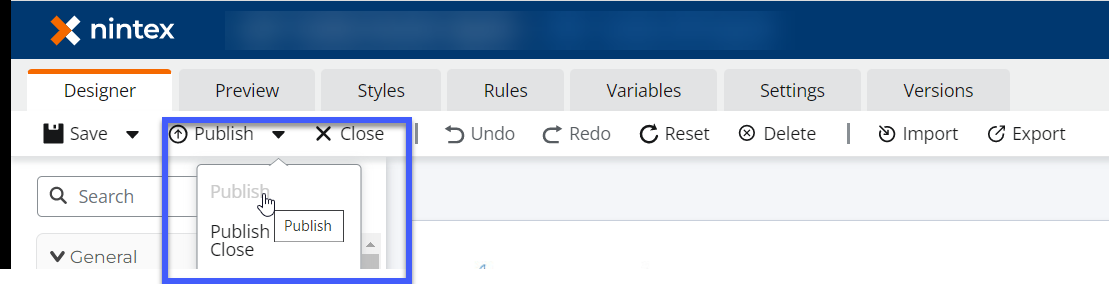I made a change to the SharePoint list to add an additional choice to the existing column, but the change did not automatically publish on the Nintex form. When I go to preview, it shows in the form, but apparently I need to publish the form in order for it to show on the form permanently. When I go to publish the form, it throws a “Something went wrong” error. I don’t have any rules set up that reference this column I’m trying to make the change to, and there have been no other versions or changes completed on this form since I published it back in January of this year, so I am unsure why just adding a choice to an existing column would cause this error.