K2 Five (5.2) February 2023 Cumulative Update
PRODUCT
K2 Five 5.2
K2 Five (5.2) February 2023 Cumulative Update
Important steps before installing the K2 Five (5.2) February 2023 Cumulative Update
Upgrading from K2blacpearl (4.7) April 2022 Cumulative Update to K2 Five (5.2) is not supported and will be blocked.
Admin consent recommended before upgrading with Nintex K2 Five (5.2) February 2023 Cumulative Update
Microsoft is deprecating Azure AD Graph API in June 2022, and as of June 30th, 2020, stopped adding new features to the API. See these Microsoft articles for more information:
- Migrate Azure Active Directory (Azure AD) Graph apps to Microsoft Graph
- Azure Active Directory (Azure AD) Graph to Microsoft Graph migration FAQ
Microsoft strongly recommends upgrading to Microsoft Graph API to access Azure AD APIs as well as APIs from other Microsoft services. K2 OAuth resources requiring access to the https://graph.windows.net API (AAD Graph), must be upgraded to use https://graph.microsoft.com (Microsoft Graph) as part of the migration from AAD Graph to Microsoft Graph. Nintex K2 Five (5.2) February 2023 Cumulative Update includes the code fixes necessary for this migration. For more information on migrating apps, see the Microsoft article App migration planning checklist.
After the installation of the Cumulative Update, the OAuth resources that require access to AAD Graph API will be updated to use Microsoft Graph API instead. This will affect the workflows using the Azure Active Directory broker. These workflows can enter a failed state if the workflow executes a step that uses the broker after upgrade, but before a Global administrator in your organization re-consents to the Microsoft Graph permissions. These workflows will have to be manually repaired after upgrade and re-consent.
See the following topics for more information:
- Nintex K2 migration to Microsoft Graph.
- Admin consent recommended before upgrading with Nintex K2 Five (5.2) June 2022 Cumulative Update.
K2 Five (5.2) February 2023 Cumulative Update
The K2 Five (5.2) February 2023 Cumulative Update contains updates and fixes for issues reported in K2 Five (5.4). K2 recommends keeping your K2 environment updated by installing the latest cumulative update, and that you test this update before you deploy to a production environment.
Prerequisites and Dependencies
This cumulative update is only compatible with K2 Five (5.2). Each new cumulative update contains the updates and fixes that were included with the previous cumulative updates. The cumulative update does not require any previous cumulative updates or fixes to be installed, and no additional cumulative update is required to fully update a K2 environment. If you have installed individual code fixes included in this cumulative update, those code fixes are not changed unless a newer version of the code fix is available for the update.
Before you install this cumulative update, please check the K2 Product Releases and Build Numbers article to verify that this is the latest cumulative update available and that you have a current backup of your K2 database.
Database owner permissions are required to install this cumulative update or any of the fix packs.
Getting and installing the update
You can download the K2 Five (5.2) February 2023 Cumulative Update on Nintex Customer Central.
To install the cumulative update, run the cumulative update installer on every machine in your environment where a K2 product or component is installed, including desktop machines that have K2 Studio or K2 Designer for Visual Studio installed. The same installer is used to update the specific K2 products and components that are installed on that machine. To determine which cumulative update or fix pack has previously been installed in your environment see https://help.k2.com/kb000426.
Install Instructions
- Backup your K2 database.
- Download the K2 Five (5.2) February 2023 Cumulative Update
- Extract the .zip file to access the .exe file.
- Double click the .exe file and select a location to extract the installation files.
- The Update window opens. Click Change if you need to change the K2 database. Select the correct information and click Accept. Click Update to start the installation.
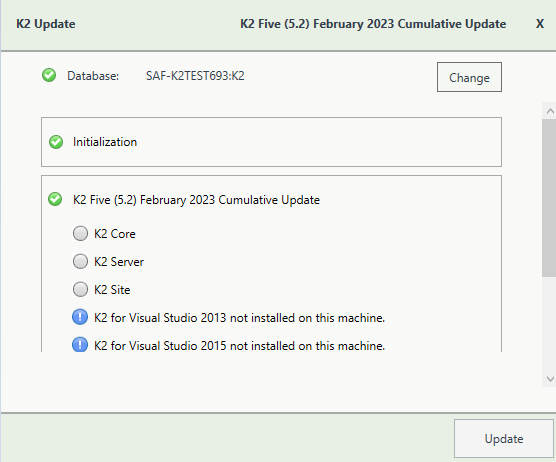
- A warning is displayed if a backup of the K2 database is not found. Create a backup before selecting OK. Click OK on the warning window to continue with the update. Click Cancel if you want to create a backup first.
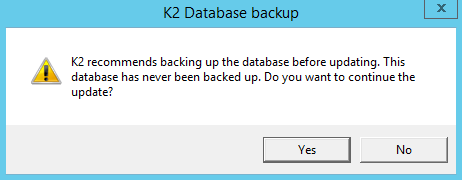
- After creating the backup, you can click Update again on the Install window. If a backup for the K2 database was recently performed, the installer shows you the date and time of the last backup.
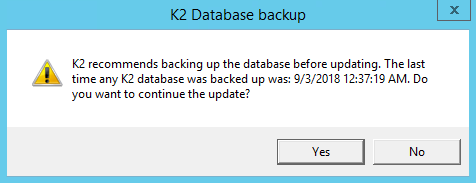
- Click OK to continue with the update.
- Wait for the update to complete, and then click Finish.
Rollback Instructions
- To rollback the K2 Five (5.2) February 2023 Cumulative Update, uninstall K2 from your environment.
- Re-install K2 Five (5.2).
- Re-install the Fix Pack you had installed prior to this rollback.
- Delete the database created when you re-installed.
- Restore the K2 database using the backup made before the update.
You can also restore the K2 database before re-installing K2. When you re-install, you can just point to the restored K2 database.
Considerations for Rollback
If you had K2 4.7 installed before any of the K2 Five versions, and you make use of the client tools that was installed with K2 4.7, you need to start the re-install with K2 4.7 before you can re-install the K2 Five version.
Included in this Update
This cumulative update includes the following fixes:
Previous Fix Pack fixes
- KB003491 - Code Fix: An error occurs when you filter data using the K2 SmartObject OData API
- KB003641 - Code Fix: Accessing a SmartObject on the second server of a clustered environment may cause and error
- KB003645 - Code Fix: Double clicking to edit a row on an Editable List view replaces the values of another row in the list
- KB003646 - Code Fix: The Image Attachment control is not executing the On Change rule when nothing is transferred to the control
- KB003651 - Code Fix: Issues when using the Save As PDF control
- KB003652 - Code Fix: Text becomes unreadable on a File Attachment control
-
Code Fix: When you use a worklist control to batch action multiple worklist items, the CPU usage becomes high.
- Code Fix: When you perform a quick search on a number column, an error occurs.
- Code Fix: When you deploy a workflow with an underscore in the name, the underscore is replaced with a space.
- Code Fix: Exchange Administration Enable Mailbox error since Exchange April 2021 is installed.
- Code Fix: A scrollbar appears in the PDF content.
- Code Fix: Unable to adjust column width after Chrome browser update to version 91.
- Code Fix: Task notification email is not sent to redirected user.
- Code Fix: A drop down list generated from a SharePoint lookup column does not populate the data.
- Code Fix: The “Close Browser window” smartforms action does not fire with the K2 Mobile Workspace Application.
- Code Fix: Duplicate/Undefined values shown in list view quick search dropdown.
- Code Fix: Smartforms environment fields are exposed.
- Code Fix: File attachment missing on mobile for sent e-mail.
- Code Fix: High risk security issue in the general SmartObject framework.
- Code Fix: K2 Five (5.2) October 2020 Cumulative Update Fix Pack 10 removes WebService URL field.
- Code Fix: An error occurs when searching for a SmartObject in Management.
- Code Fix: SharePoint Online List lookup column does not work.
- Code Fix: An error occurs when generating an Audit Report from the Licenses section in K2 Management.
- Code Fix: Inherited rules go missing on the parent view or form.
- Code Fix: An error occurs on email steps when you use SMTP configurations.
- Code Fix: Executing Oracle Database stored procedure via K2 SmartObject is not working as expected.
- Code Fix: Validation Pattern reverts to default.
- Code Fix: An error is logged when you execute the REST Service via a SmartObject.
- Code Fix: An error occurs in K2 for SharePoint Registration and Activation Wizards
- Code Fix: Integrating K2 with Exchange Online using OAuth
- Code Fix: Unable to connect to the K2 API
- Code Fix: Security Error occurs due to unsupported service
- Code Fix: Unable to search for a User when sharing a Task
Considerations
There are no known considerations at the time of writing the notes, except for those mentioned for some of the fixes listed above.
Ensure you read the "Important steps before installing the K2 Five (5.2) February 2023 Cumulative Update" listed at the top of this article.

