K2 4.7 December 2019 Cumulative Update Fix Packs
KB003428
PRODUCT
The K2 4.7 December 2019 Cumulative Update Fix Packs contain fixes for issues reported in K2 4.7 products. K2 recommends that you test these Fix Packs before you deploy to a production environment.
Want to see what Fix Pack level you have installed? Check out KB001893: How to determine the installed K2 software version, Cumulative Updates, and Fix Packs
| Fix Pack | Release Date | Download Link |
|---|---|---|
| Fix Pack 1 | 10 December 2019 | Contact Support for this Fix Pack |
| Fix Pack 2 | 17 December 2019 | Contact Support for this Fix Pack |
| Fix Pack 3 | 23 December 2019 | Contact Support for this Fix Pack |
| Fix Pack 4 | 20 January 2020 | Contact Support for this Fix Pack |
| Fix Pack 5 | 15 April 2020 | Contact Support for this Fix Pack |
| Fix Pack 6 | 12 May 2020 | Contact Support for this Fix Pack |
| Fix Pack 7 | 2 June 2020 | Contact Support for this Fix Pack |
| Fix Pack 8 | 16 April 2021 | Contact Support for this Fix Pack |
| Fix Pack 9 | 13 May 2021 | |
| Fix Pack 10 | 13 July 2021 | |
| Fix Pack 11 | 29 July 2021 | |
| Fix Pack 12 | 6 August 2021 | |
| Fix Pack 13 | 19 August 2021 |
Prerequisites and Dependencies
The Fix Packs are only compatible with K2 4.7 products (e.g. K2 blackpearl 4.7, smartforms 4.7 and K2 for SharePoint 4.7). Because Fix Packs are cumulative, each new Fix Pack contains the updates and fixes that were included with the previous Fix Pack releases.
K2 4.7 December 2019 Cumulative Update must be installed first after which the latest Fix Pack must be installed. To determine which cumulative update or fix pack has previously been installed in your environment see https://help.k2.com/kb000426.
To install the Fix Pack, run the Fix Pack installer on every machine in your environment where a K2 product or component is installed, including desktop machines that have K2 Studio or K2 Designer for Visual Studio installed. The same installer is used to update the specific K2 products and components that are installed on that machine.
- Backup your K2 database.
- Download the K2 4.7 December 2019 Cumulative Update FP.exe.
- Double click the .exe file and select a location to extract the installation files.
- The Update window opens. Click Change if you need to change the K2 database. Select the correct information and click Accept . Click Update to start the installation.
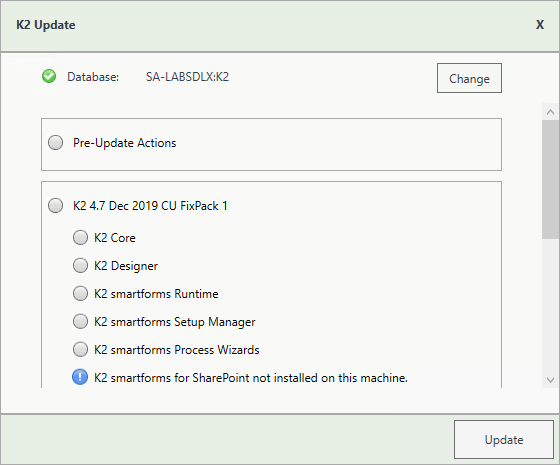
- A warning is displayed if a backup of the K2 database is not found. Create a backup before selecting OK . Click OK on the warning window to continue with the update. Click Cancel if you want to create a backup first.
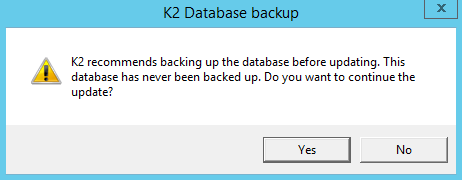
- After creating the backup, you can click Update again on the Install window. If a backup for the K2 database was recently performed, the installer shows you the date and time of the last backup.
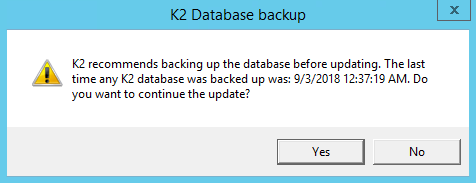
- Click OK to continue with the update.
- Wait for the update to complete, and then click Finish.
- If you need to view the installation log file, open it from the link at the bottom of the Update window or you can locate the InstallerTracehdate].log file in the %temp%K2 Setup Log folder.
-
- To rollback the K2 4.7 December 2019 Cumulative Update Fix Pack, uninstall K2 from your environment.
- Re-install K2 4.7.
- Re-install the K2 4.7 December 2019 Cumulative Update.
- Re-install the Fix Pack you had installed prior to this rollback.
- Delete the database created when you re-installed.
- Restore the K2 database using the backup made before the update.
You can also restore the K2 database before re-installing K2. When you re-install, you can just point to the restored K2 database.
Fix Pack 1
This fix pack includes the following fixes:- KB003431 - Code Fix: An error occurs when you start a K2 Workflow instance on a Cluster environment
- KB003432 - Code Fix: When multiple events occur on the K2 Server, errors occur in the K2 Server logs
Fix Pack 2
This fix pack includes the following fix:Fix Pack 3
This fix pack includes the following fix:- KB003445 - Code Fix: Critical security vulnerability when Forms STS is configured for authentication
Fix Pack 4
This fix pack includes the following fix:Fix Pack 5
This fix pack includes the following feature enhancement and fix:- Feature enhancement: KB003363 - K2 and upcoming changes to Exchange Online authentication
- KB003511 - Code Fix: Item not deleted from the People Picker control when you use the delete keyboard key
Fix Pack 6
This fix pack includes the following fix:Fix Pack 7
This fix pack includes the following fix:Fix Pack 8
This fix pack includes the following fix:
1. Deprecation of Dynamics 365 Regional Discovery service
Fix Pack 9
This fix pack includes the following fix:
Fix Pack 10
This fix pack includes the following fix:
- Code Fix: Unable to adjust column width after Chrome browser update to version 91.
- Code Fix: There is a 36-character restriction when adding a new license key via K2 Management.
- Code Fix: Some users are not able to action any K2 Workflows.
Fix Pack 11
This fix pack includes the following fix:
Fix Pack 12
This fix pack includes the following fix:
- Code Fix: K2 (4.7) December 2019 Cumulative Update Fix Pack 12 removes WebService URL field.
- Code Fix: High risk security issue in the general SmartObject framework.
Fix Pack 13
This fix pack includes the following fix:

