The pages I have created are no longer editable. I was working on one, and I hit save, which caused a hang. When I navigate to my list of pages and click on one to edit, the edit view is blank.
Sorry, Heath. This issue just snuck up on us and a number of users in the last week. A possible workaround we’ve found is to remove any reference to the user object (owner, createdby, last modified, etc…). You can still get to the page via the xml editor (copy the id from the url when you try to open your page in the builder, then open the xml editor from another page and paste in the id to the url). Then you can go through and pull out (or comment out by putting around the lines you want to take out). In the meantime, we’re working to get to the bottom of the issue. We really apologize for the hassle.
UPDATE: We believe that we have traced the cause of this problem down to having Work.com enabled in your org. In our testing so far, if Work.com is enabled, then this issue occurs whenever you have a Model that either is on the User object, or contains Fields that are Lookups to the User object. Root cause of the issue: we are getting Salesforce “Internal Server Errors” whenever we try to access metadata related to Work.com objects, which unfortunately occurs whenever you are building pages against the User object as well because there are “Child Relationships” to Work.com objects — e.g. Thanks Givers, Badge Givers, etc. — all of these fields are lookups to the User object, and Skuid, in its effort to allow you to display in your pages any Child Relationships of the User object, is hitting this problem. Temporarily, a possible solution is to disable Work.com. Steps Skuid is taking to resolve: 1. We are isolating the issue and will report it to Salesforce.com internal support. 2. We are investigating possible code changes we can make to temporarily stop Skuid from trying to load in any metadata for Work.com objects or Child Relationships of the User object which point to Work.com objects, until Salesforce can fix their Internal Server Error, but this would of course be only a temporary fix. We will try to keep you updated as much as we can as we receive further information about this problem.
We do not have Work.com.
Our admin just found it. I guess we do have it, although today is the first I have heard of it. We will try and disable…or you could fix it on your end…whichever comes first, I guess. I have no idea what work.com is.
Work.com is not enabled. Any other ideas?
I just created a new developer org and installed the Summer release of Skuid. None of the work.com options is enabled, but I do have the reported problem. 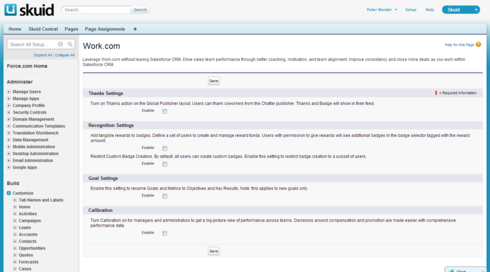
Hi Peter, this is a perplexing issue to be sure. We’re meeting again this morning to try to get to the root of it. We’ll get back to you ASAP.
We have completed work on a fix for this issue and are working to make it available within the next couple of hours. Stay tuned.
Alright, our team finally got to the bottom of this extremely persistent and annoying bug. Really sorry for those of you who have had to deal with this issue. If that’s you, please go ahead and install the latest nightly build (3.15) from the Skuid Releases page on our website. This will take care of the problem for you.
Reply
Enter your E-mail address. We'll send you an e-mail with instructions to reset your password.
