^^^ experiencing this as an issue once again. bump for votes. ^^^
Would that I had another 10 votes for this!
Stumbled upon this work around. If possible, set the UI field to read only.  I’m using js to set a running balance ui only field.
I’m using js to set a running balance ui only field.
Another situation where this is coming up. Working on another workaround using CSS.
I’ve started running this line of jQuery after pageload or the javascript that changes the fields:
<br>$('.nx-modified').removeClass('nx-modified');
Well #$%. That’s a very simple work around. Why didn’t I think of that.
I’m running this jQuery along with rendering the table. This re-enables filters/search, but when they are used, I get the unsaved changes error:
Uncaught Model 'Products' has unsaved changes. To update this model's data, you must first save or cancel the changes.
I’m only updating UI only fields. Have you been able to filter or search after modifying UI only fields without saving the model?
I’m having the same issues but not sure how to implement the solution above. Can anyone explain for a non-coder?
I tried a combination of setting the field to read only and when I update that UI only field via javascript (javascript processing and updateRows after the model has loaded) I then immediately cancel all changes on the model. It seems to work when doing it this way, and prevents issues that might arise from “fake” unsaved changes on the model.
Still, why do we have to go through this crazy workaround for something that should just be an inherent feature? There’s no reason a UI only field that cannot be written to the database should cause the model to think it has unsaved changes.
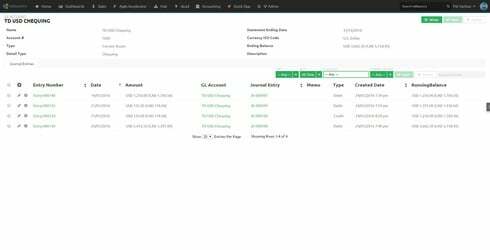

 I’m using js to set a running balance ui only field.
I’m using js to set a running balance ui only field.