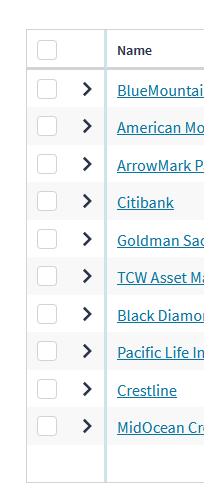I have a Table component. When I change another page from the pagination section, left side of the table does not render properly. But when I mouse hover in the misaligned area, it aligns properly.
When page is changed: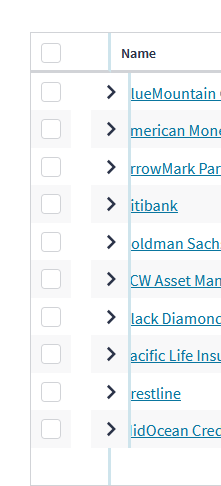
I think it is related to the design system, because it does not happen when I use another design system.
The problem is, I cannot find the element which causes this in the design system.
I thought it was related to Drawer configuration, but it did not fix.