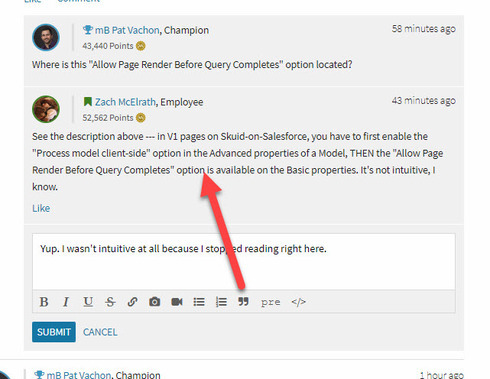We have a Skuid Account record page that is consistently taking around 10 seconds to load for our users. It’s probably the most heavily used of our Skuid pages so it’s upsetting people.
There are lots of models on the page. And I’ve done my best to optimize it by ensuring most of the child records aren’t loaded unless the child record tab is clicked, using page includes were I can etc.
I’ve created a clone of the page, and have been stripping back it’s components, javascript, css, removing fields from models, and ensuring only the Account model is loaded on page load. Yet still the page is taking 6-8 seconds to finishing loading.
I’ve had a look at this document https://docs.skuid.com/latest/en/skuid/best-practices/skuid-page-performance-guide.html?_ga=2.20536316.515568750.1562761927-75400173.1544613440 and am not really sure what else I can do to improve performance.
Moreover I’m curious that by tinkering with everything that I have done already, i’ve only shaved at best 4 seconds off the load time.
Is anyone with a keen eye able to check out my page it would be greatly appreciated, as I’d like to be able to go back to our users and firmly say I’ve done everything possible to make the pages as efficient as possible
Administration - strategic lead
Education/L&T - strategic lead
Estates and facilities - strategic lead
Finance - strategic lead
International - strategic lead
Library/LRC - strategic lead
Organisational - strategic lead
Nominated strategic contact
Research - strategic lead
Technology - strategic lead
Security - Strategic Lead
Jisc Subscription Budget Holder
Administration - strategic lead
Education/L&T - strategic lead
Estates and facilities - strategic lead
Finance - strategic lead
International - strategic lead
Library/LRC - strategic lead
Organisational - strategic lead
Nominated strategic contact
Research - strategic lead
Technology - strategic lead