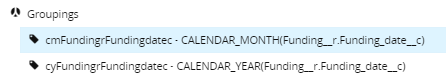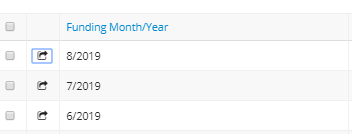Make sure to set the alias of the grouped fields to be the same as the API names of the details records.
I thought of that, but as you see on SS above, there is 2 group based on the same field.
I tried renaming the alias of one of them to: Funding__r.Funding_date__c and skuid told me it’s an invalid Alias name
So tried to name it Funding_Date__c, and make the detail record context: Funding__r.Funding_date__c on Agg table = Funding__r.Funding_date__c on detail table and now I get an error when I try to open popup: There was a problem rendering a component of type skootable: Cannot read property ‘getTime’ of undefined

Weird. I’ve been able to make it make.
By any chance the page that works for you is based on standard object ?
If yes can you share XML pls
Goodness. No idea who I did for. Maybe we can jump on a GTM.
Thank you very much, about to head in a meeting, but if have time tomorrow that would be great or if simpler, here’s an XML using standard object. I made same logic: (rename Alias and Context of popup)
Month
Year
Thx
For the Field in the context, you need to go into the XML and have it be the alias name (cmFundingrFundingdatec for month & cyFundingrFundingdatec for year I think). There’s a bug where the Field selector doesn’t use the alias names for context, where it should since the field "Funding__r.Funding_date__c " doesn’t exist in that agg model if you check the model map.
Once you have this, you need to make sure things can match. On the Detail Model you’ll need a UI-Only field that gets the Month of the date and another for the year. Then you’ll need 2 context conditions, one for month and one for year.
Thank you Matt, that worked well!
For posterity, in case someone runs into the same issue, let me clarify certain points from Matt.
in the Detail Model, you need to create 2 UI Formula field returning Text, 1 with formula to get month only from the date field (example in my case: MONTH({{Funding_Date__c}}) ) the other to get the year.
Then in the popup’s table(detail), create 2 context conditions:
Month = put whatever field you want, as you will change the field name in the XML directly
Year= put whatever field you want, as you will change the field name in the XML directly
Save changes then you need to go into the XML and change the alias name for each context condition (in my case cmFundingrFundingdatec for month & cyFundingrFundingdatec for year)
And done!