I’m having trouble getting text fields to retain the formatting present in Salesforce, namely page breaks. We have a number of notes fields in Salesforce and this formatting is important. Here’s an example of how a field is formatted in Salesforce:
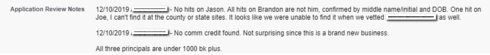
And here is how the field shows up in Skuid V2:
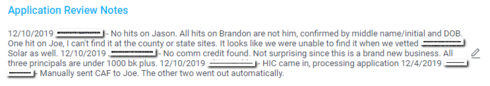
Can I alter this field so that the page breaks are retained? When I click into the field to edit it through Skuid, the page breaks show up. It’s only in Read mode that they are not present, which is arguably when they are most important.
