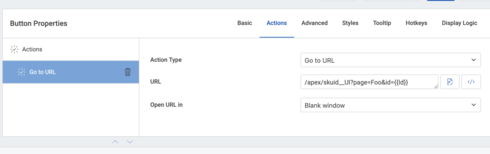Do you have “Open URL in” set to “Blank window”?
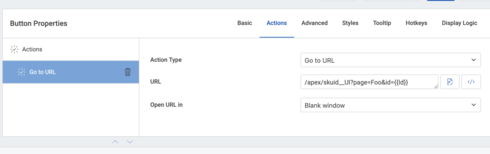
Yep. Does it matter that it’s just going to a Skuid page and not a VF page?
. 
It looks like when it goes to the new URL it still has the old Skuid page open. I see 2 edit page widgets on the left and if I click on the wrong one it tries to edit the original Skuid page and not the Skuid page that I’m viewing.
This is still a problem that I haven’t found a solution for and its causing some problems for our migration to Lightning. I have another page with 2 actions. first action redirects to blank window and the 2nd action goes goes to a different page in the same window. In Lightning, only the first action works, but it opens the URL in the same window when it should be opening in a new window. I’ve added allow exceptions to pop-up blocker and tried a few other things, but nothing seems to work.
Any ideas on how to get the “Redirect to URL to Blank Window” to work properly?
Sam, 2 questions:
(a) what Skuid version are you using?
(b) To confirm, are you using the Skuid Page Lightning Component to include Skuid within Lightning? (as opposed to loading Skuid in a Visualforce Page within Lightning, which is not recommended)
I just did this the other day — adding a button to a Skuid Page in Lightning Experience that opens up a new tab that shows Skuid in Visualforce, to allow for a full-page Skuid experience — and it worked fine for me.
Hi Zach,
We used the Skuid Page Lightning Component instead of just using a VF Redirect and that fixed the problem.
Thank you!