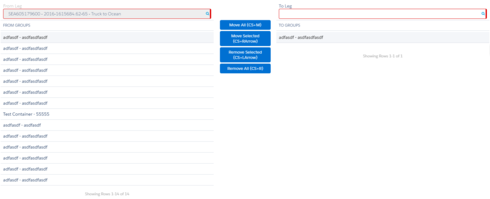When a Queue Item Action set to “None”, after clicking an item in queue, the class ‘nx-queue-item-selected’ is not added to the nx-queue-item. The item is being selected, it’s just there is no action to take when its selected.
Notes
- A workaround is to set the action to Run Snippet leaving the snippet name blank. This is not a viable long term solution as when the “next developer” looks at this page and config, he/she will think “Someone forgot to specify the Snippet name.”
- There is another issue related to Queue item selection at https://community.skuid.com/t/selected-property-of-queue-items-not-being-set?rfm=1&to…
Steps to reproduce:
- Create page using XML below
- Preview page
- Click any item in queue
Expected Behavior
Queue Item is given the nx-queue-item-selected class
Actual Behavior
nx-queue-item-selected not applied
Sample Page
<skuidpage unsavedchangeswarning="yes" personalizationmode="server" showsidebar="true" showheader="true" tabtooverride="Account"> <models>
<model id="Account" limit="100" query="true" createrowifnonefound="false" sobject="Account">
<fields>
<field id="Name"/>
<field id="CreatedDate"/>
</fields>
<conditions/>
<actions/>
</model>
</models>
<components>
<pagetitle model="Account" uniqueid="sk-1_HBaC-68">
<maintitle>
<template>{{Model.labelPlural}}</template>
</maintitle>
<subtitle>
<template>Home</template>
</subtitle>
<actions>
<action type="savecancel"/>
</actions>
</pagetitle>
<queue tagrendertype="template" querystring="id={{Id}}" defaultitemparameter="id" clickactiontype="none" searchbox="true" tokenizesearch="true" uniqueid="sk-1_HD7X-81" model="Account">
<rendertemplate>{{{Name}}}</rendertemplate>
</queue>
</components>
<resources>
<labels/>
<css/>
<javascript/>
</resources>
<styles>
<styleitem type="background" bgtype="none"/>
</styles>
</skuidpage>