I have a table I’m looking to print (physical printer). The rows in the table span
multiple printed pages. When the table is printed it will continue to the next page and even the table header/footer rows are shown on every page which is a great feature.
Unfortunately however there are no page margins, causing the header and footer rows to be cut off when printed. How can I go about adding these margins for printing on my SKUID page?
Hi Mark, I tried printing a simple Skuid page with a Table and lots of records, and it looked good, so I was wondering:
- Which Skuid version is installed?
- Is it a V1 or V2 page
- Did you try creating a PDF and send that to the printer?
Hi Luzie,
Skuid version 12.1.7, V1 page. I was just printing directly to the printer, not via PDF, but I can see from the print preview that the margins are at the very top and bottom of the page which is too high/low for the printer to print.
Hi Mark, I was wondering if you can change the print margins in the browser print settings? I saw good results when I placed a Table on the Skuid page directly, please see the screenshots below. I’ll also add the XML of my test page, maybe you can compare it with any settings on your page. Please note that I tested in our latest release (12.2.10), and I use Chrome.
Print preview:
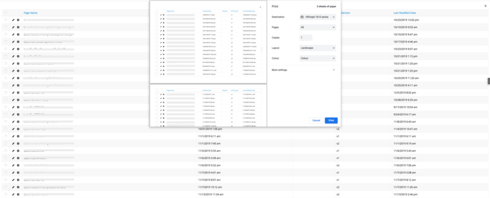
Print PDF preview: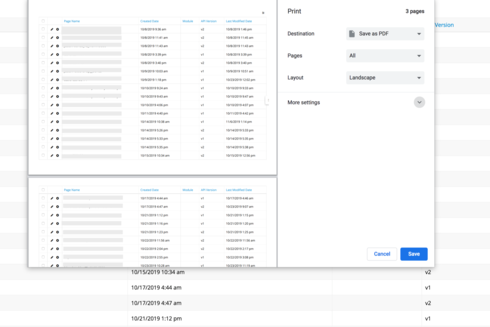
Sample Skuid page:
<skuidpage unsavedchangeswarning="yes" personalizationmode="server" showsidebar="true" showheader="true">
If you don’t see good results, I’d recommend to test the following:
- change print settings
- try creating a PDF
- try a different browser
Hi Luzie,
Unfortunately this is something I need to deploy to several users and modification of the standard google chrome print settings on a per user basis to solve this issue would be too granular. I’m looking for a solution that allows the page to be printed by anyone using google chrome with the standard print settings without cutting off the top and bottom of the page.
The print margins appear to show up properly for the first page, but when the table is cut off and spans multiple pages it no longer respects page margins and prints to the very top and very bottom of the page.
I understand. I’d be interested in the result when you try my test page, because I didn’t change anything in the print settings. Also if you could share your page XML, I could try this as well. In order to be able to use your page XML, please take off everything that’s not relevant to reproduce the issue and use Salesforce standard objects and fields only.
Reply
Enter your E-mail address. We'll send you an e-mail with instructions to reset your password.
